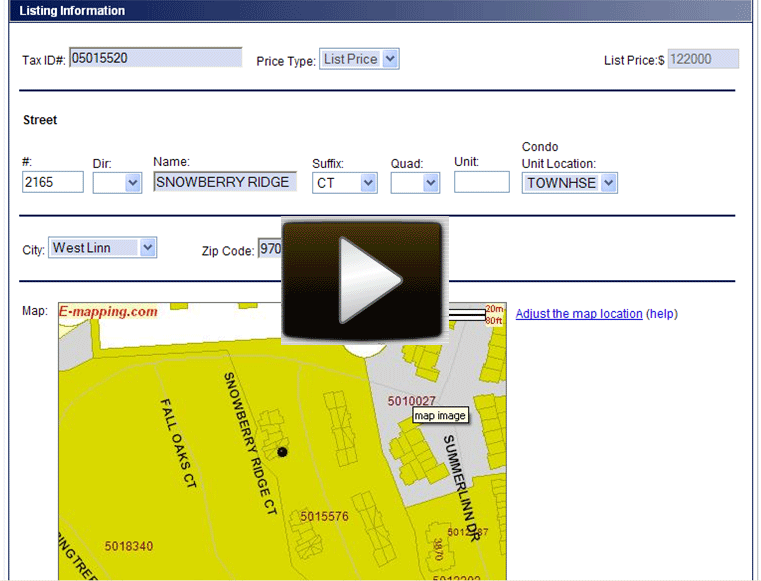![The New Coming Soon-No Showing Status is Coming!]()
by RMLS Communication Department | Oct 6, 2017

Over the last few years the RMLS™ Board of Directors and staff have received numerous questions, concerns, and comments regarding property that is being marketed as “coming soon.” In light of so many inquiries the RMLS™ Board of Directors formed a task force earlier this year to evaluate the concerns and identify potential solutions. The result is a new status called CSN – Coming Soon-No Showing. This new status indicates that there is a valid listing agreement between the seller(s) and the listing agent/firm, but that the listing is not ready to be shown. This listing is in the MLS, but not on market. This status tells other subscribers when the property will become available for showings.
Highlights of the new Coming Soon-No Showing (CSN) status:
- CSN listings are considered an off-market status, like Withdrawn (WTH).
- CSN listings are only viewable within RMLSweb.com.
- CSN listings are not included on RMLS.com, Realtor.com, IDX, or syndicated feeds.
- CSN listings are not included in open house or broker tours.
- A property may be in CSN status for up to 21 days. After 21 days is reached the system will automatically change the status to Active (ACT) unless the listing agent changes it sooner.
- CSN listings cannot be shown—by anyone. If a showing is to occur, the rules will state that the status of the listing must first be changed to Active (ACT) to allow everyone an opportunity to show the property.
- Days on Market (DOM)/Cumulative Days on Market (CDOM) counts do not accrue while in CSN status
- The first photograph will contain a “Coming Soon-No Showing” watermark. When the listing is no longer in CSN status, the system will automatically remove the watermark from the first photograph.
- CSN listings can be searched and viewed within RMLSweb.
- CSN listings will be excluded from client prospecting auto-email notifications.
- CSN listings are excluded from statistical reports.
- Agent reports within RMLSweb will only display “No Showings Permitted” in the showing notification section.
Here are a few examples of how you could benefit from the Coming Soon-No Showing listing status:
- It allows time to prepare a listing so that it is fully marketable the moment it goes active. With this new status, you can prepare all marketing around the date the listing will move to Active status. Listings under the new status are submitted to the MLS and have an MLS number.
- This new status allows agents to market their listings in the MLS to other subscribers while finishing touches (such as new paint, flooring, etc.) are being completed.
- A listing will not needlessly accrue Days on Market/Cumulative Days on Market. DOM/CDOM accrual does not begin until it moves to Active status.
- It provides subscribers with the date of when the listing is expected to be active. By providing this date, the most interested buyers can get prepared to see the property when the listing switches to Active status.
- It helps keep other subscribers informed of upcoming inventory. By including CSN listings in RMLSweb, subscribers will not be caught off guard by “coming soon” yard signs when driving through a community with a buyer.
We will be adding the new status in early 2018. Changes to the RMLS™ Rules and Regulations, listings contracts, and the Authorization to Exclude from MLS Addendum will be required as well as programming changes for RMLSweb. Watch the RMLSweb desktop for more information as we get closer to implementing this new status.

by RMLS Communication Department | Aug 16, 2011
Learn more about these two new Supplement forms!
On August 3rd, our Forms Change was released, which made five new Supplement forms available for subscribers to use to share even more information about their listings. In this blog post, we are highlighting the Condo and Amenities Supplement forms. Later, we will highlight the other new Supplement forms.
Condo Supplement:
 The new Condo Supplement includes fields that offer the ability for Listing Agents to describe the condo building beyond just the unit for sale. For example, there is a field for Condo Conversion Yes/No, and a field for the number of condo units in the complex.
The new Condo Supplement includes fields that offer the ability for Listing Agents to describe the condo building beyond just the unit for sale. For example, there is a field for Condo Conversion Yes/No, and a field for the number of condo units in the complex.
Want to provide information about the condo association? The Condo Supplement makes this possible. There are fields for Condo Association Name, Condo Association Contact, Condo Association URL and Condo Association Phone.
There is also a field for Pending HOA Litigation Yes/No. Keep in mind that the condo association information and pending litigation fields are kept private and can only be viewed by subscribers, meaning that they are not included in client reports.
Note: We moved the Upper Condo Level field from the address line of the main Listing Load page to the Condo Supplement form. The visibility of the field stays the same (the field will only be visible when the “Condo Unit Location” is set as UPPER).
Click here to view the Condo Supplement.
Amenities Supplement:
 Is your client an avid public bus commuter? Does your client have a child who rides the public school bus? Or perhaps your client has a pet that needs frequent trips to the park? The Amenities Supplement allows Listing Agents to describe the distance from the property to different public features, such as parks, bus stops and shopping areas.
Is your client an avid public bus commuter? Does your client have a child who rides the public school bus? Or perhaps your client has a pet that needs frequent trips to the park? The Amenities Supplement allows Listing Agents to describe the distance from the property to different public features, such as parks, bus stops and shopping areas.
The Amenities Supplement also provides a field for Easement Information and a field for Walk Score! Many consumers are familiar with the Walk Score website, which rates neighborhoods for distance to walkable amenities, like shops, restaurants, transportation, etc. Visit walkscore.com for more information. The Walk Score field in the Amenities Supplement allows for the actual number of the walk score to be entered.
Click here to view the Amenities Supplement.
General Information:
On a general note, we want to mention that all of the new Supplement forms (except for Auction, which isn’t new) provide a Public Remarks field to further describe the property for that supplement.
Want to know more about Supplement forms? View the Utilizing Supplement Forms tutorial, it’s a visual learning experience!
To see the other Supplement forms and to see other changes that were released with the Forms Change, view the Listing Forms Change Summary document.
Questions? Contact the RMLS™ Help Desk at 503-872-8002 or toll-free at 877-256-2169.

by RMLS Communication Department | Jul 26, 2011
Includes New Supplement Forms!
 Each year, the RMLS™ Forms Committee, which is comprised of volunteer Realtor® subscribers, recommends changes to the Listing Input Forms to be approved by the Board of Directors. The annual Forms Change will be released on August 3rd, 2011 from the suggestions made in 2010.
Each year, the RMLS™ Forms Committee, which is comprised of volunteer Realtor® subscribers, recommends changes to the Listing Input Forms to be approved by the Board of Directors. The annual Forms Change will be released on August 3rd, 2011 from the suggestions made in 2010.
Click here to view the Listing Forms Change Summary document.
Click here to watch the Utilizing Supplement Forms tutorial!
Extended Outage: The upcoming changes to Listing Load will require some additional time to update the website. As a result, RMLSweb will be in maintenance mode from 7 p.m. on Tuesday, August 2 to 7 a.m. Wednesday, August 3. Please plan your work schedule around this outage.
Five New Supplement Forms Available On RMLSweb: We are adding new Supplement forms for Additional Structure(s), Amenities, Condo, Farms & Ranches and Water Rights.
- There are Supplement form navigation links at the top of the “Listing Load: Edit Listing” page and also in between the individual form sections. These links will take the user to the Supplement form section at the bottom of the page.
- To add an Amenities, Additional Structures or Water Rights Supplement form, the user must check the “include” box on the far right side of the Supplement section bar in order to see the Supplement fields and to input information into them. The Supplement forms for Auction, Farm and Condo cannot be selected or unselected with a check box. These will be included as required by selecting an Auction price type, a Property Type of Condo or a Property Type of Farm (or Farm/Forest).
- When viewing a report within RMLSweb, users will have the option to “Show/Print Supplements” at the top of the page.
Below are some of the significant changes to the forms:
Year Built Description Field: Starting on August 3rd, this field will become required for all Residential listings. We will backfill this field (fill in the Year Built Description for you according to certain criteria), but suggest that if you have ACT, BMP, PEN or WTH listings that are Residential, to select the Year Built Description before August 3. We are also adding a RESALE option to this field. The criteria we are using for our backfill process is as follows:
- If the Year Built Description is blank and Occupied By is Proposed or Under Construction, then the Year Built Description will become Proposed or Under Construction.
- If the Year Built Description is blank and the List Date is within the last 5 years, then Year Built Description becomes UNKNOWN.
- If the Year Built Description is blank and the List Date is older than 5 years and Status is ACT, BMP, PEN or WTH, then the Year Built Description becomes UNKNOWN.
 Farms and Ranches: Due to the addition of the Farms and Ranches Supplement form, we will be converting Farm listings to either Residential (RES) or Lots and Land (LND) categories, according to specific criteria. The conversion of Farm listings to either RES or LND is based on the following criteria:
Farms and Ranches: Due to the addition of the Farms and Ranches Supplement form, we will be converting Farm listings to either Residential (RES) or Lots and Land (LND) categories, according to specific criteria. The conversion of Farm listings to either RES or LND is based on the following criteria:
- If Habitable Residence is Yes, then the listing will be converted to RES
- If Habitable Residence is No, then the listing will be converted to LND
- If Habitable Residence is blank (meaning it was a pre-RMLS listing), and the number of bathrooms is greater than zero, then the listing will be converted to RES, otherwise it will convert to LND.
Want to know more about the changes? Attend one of our RMLSweb updates classes at your local RMLS™ office. See the Training Calendar to find a class near you.
Questions? Contact the RMLS™ Help Desk at 503-872-8002 or toll-free at 877-256-2169.

by RMLS Communication Department | Nov 4, 2010
Listing View Counts has a new graph feature
We’ve had a lot of positive feedback regarding our new Listing View Counts feature on RMLSweb. As you know, Listing View Counts allows listing agents to see how often the public and other subscribers are viewing their listings. To make Listing View Counts even better, we’ve added a new graph feature that allows you to see a graph of listing views for the last 30 days!
You have the choice between inserting a bar graph, a line graph, or no graph at all into your report. We have also combined the RMLSweb Mobile Detail counts with the RMLSweb Detail counts.
Here is an example of the bar graph:

(Click on the graphs to view larger images)
Here is an example of the line graph:

If you’d like more information on Listing View Counts or the new graph feature, view the How to Use Listing View Counts document or the Accessing Listing View Counts online tutorial.
For additional information, please contact RMLS™ Training at 503-236-7657 or for immediate assistance you can contact the RMLS™ Help Desk at 503-872-8002 (toll free 877-256-2169 or via e-mail at helpdesk@rmls.com).
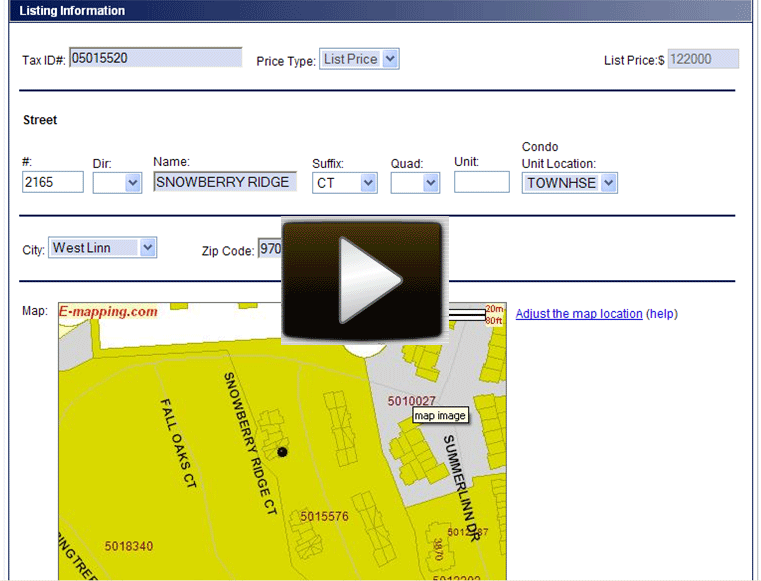
by RMLS Communication Department | Jul 22, 2009
With the recent changes to maps in RMLSweb it’s more important than ever that you make sure your listings are mapping correctly so other agents can find them later when running a map search.
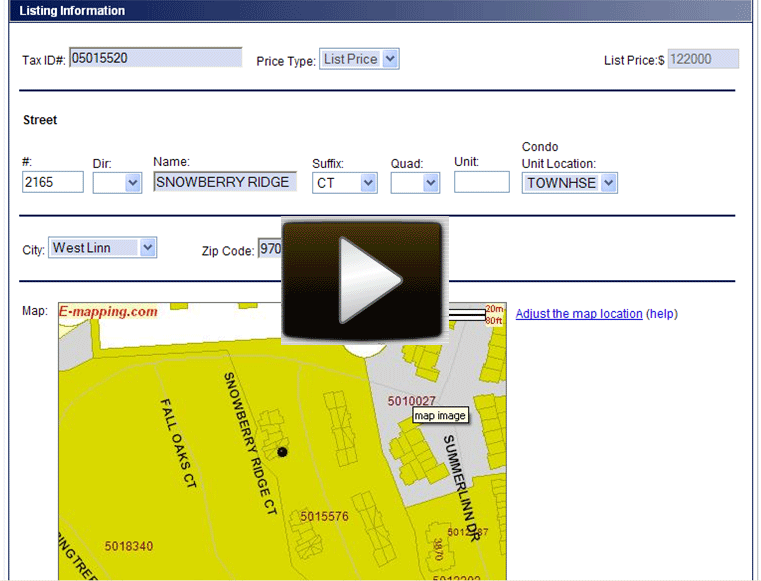
Watch this short tutorial to learn more about how to double check and edit your map point if needed.
Need Help with New Mapping Features?
– Read: 5 Ways to Use the New Mapping Features in RMLSweb
– Watch: Searching with Map Ranges Tutorial
– Read: Mapping Tip Sheet
– Watch: Create a Prospect Profile or Hotsheet with a map
– Watch: Save a custom map and use it later in other searches
If you have questions please feel free to contact our help desk at 503-872-8002 or toll-free at 1-877-256-2169.