What’s New on RMLSweb? RE Technology, Detail View Grows, CMA Mapping Added, and More (Updated February 4th)
RMLS™ released a round of site improvements and bug fixes to RMLSweb that went live this morning. RE Technology is now available for free to RMLS™ subscribers, detail view has been expanded again, and a comparable mapping component has been added to the CMA report! Those are just a few of the improvements you may notice around the site starting today.
RE Technology
 RMLS™ is now offering subscribers access to RE Technology free of charge. RE Technology is an educational resource for real estate professionals that shows agents how to use technology to find more leads, close more deals, and boost the bottom line. The site contains useful tools in addition to connecting REALTORS® to the knowledge to leverage these tools adeptly.
RMLS™ is now offering subscribers access to RE Technology free of charge. RE Technology is an educational resource for real estate professionals that shows agents how to use technology to find more leads, close more deals, and boost the bottom line. The site contains useful tools in addition to connecting REALTORS® to the knowledge to leverage these tools adeptly.
New users of RE Technology will need to create an account to begin using the site. Once you have an account, logging in to RMLSweb will also enable access to RE Technology without signing on again.
Access RE Technology on RMLSweb by navigating to one of the two links menus: either on the left sidebar of the desktop page, or under Toolkit in the navigation menu.
Detail View Grows Again
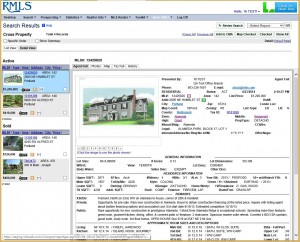 Detail view on RMLSweb has been a hit with users, so RMLS™ continues to integrate the feature throughout the site. Starting today, subscribers will be able to access the detail view tab on search results for taxes, hotsheets, open houses, and broker tours.
Detail view on RMLSweb has been a hit with users, so RMLS™ continues to integrate the feature throughout the site. Starting today, subscribers will be able to access the detail view tab on search results for taxes, hotsheets, open houses, and broker tours.
Detail view presents a solution to some common problems subscribers encounter. Users can switch between reports without reloading an entire page, meaning a subscriber can browse listings more quickly without losing their place in a long list of search results.
Map of Comparables in CMA Report
 Where are the comparable properties located in relation to the subject property? The CMA report now includes the option to include a map of comparables in the report.
Where are the comparable properties located in relation to the subject property? The CMA report now includes the option to include a map of comparables in the report.
Access this feature by navigating to the Report tab in CMA Profiles. Under “Options,” check the box that includes “Map of Comparables to Your Home,” then generate your report as usual.
Easy!
More Improvements…
Several other improvements and bug fixes were released along with the new features named above.
• Certain error messages on RMLSweb that used to appear in black text now appear in red, a visual popout that helps subscribers see what needs to be changed for a search to work.
• Subscribers using Chrome may have experienced issues clicking on the calendar button to select a date. This bug has been fixed.
• Did you know that it is impossible to search for bank-owned and short sale properties at the same time? It’s a common error, and RMLSweb now sports an error message clarifying the problem when it occurs.
And Even More Improvements!
Even more minor changes were made this week—housecleaning business that subscribers may never notice because we’re aiming to create a seamless user experience.
If you ever encounter something you think may have changed, consider looking at the deployment history of RMLSweb or contacting the RMLS™ Help Desk for assistance at (503) 872-8002 or (877) 256-2169.
UPDATE (February 4, 2015)
RMLS™ has discovered an issue with the new CMA mapping feature, so it has been taken offline temporarily. We are working hard to resolve the issue and restore the feature as quickly as possible.