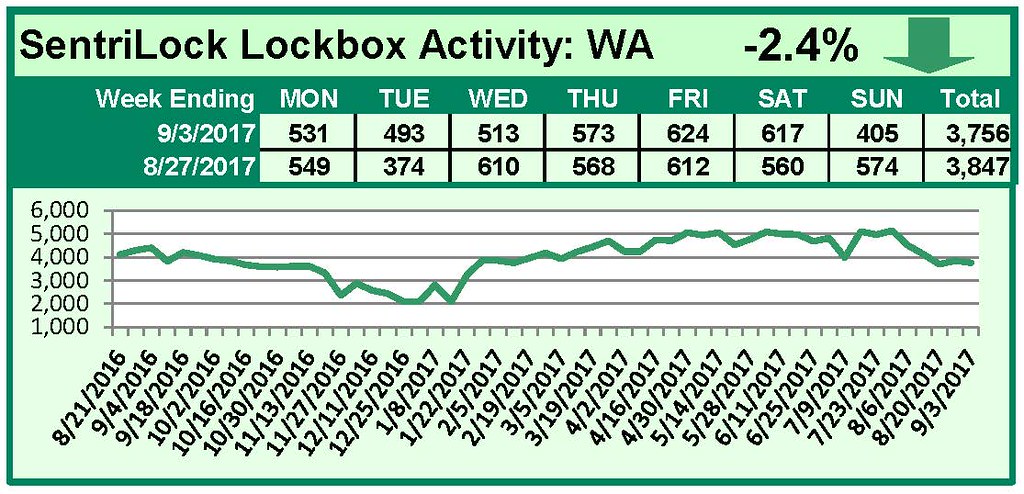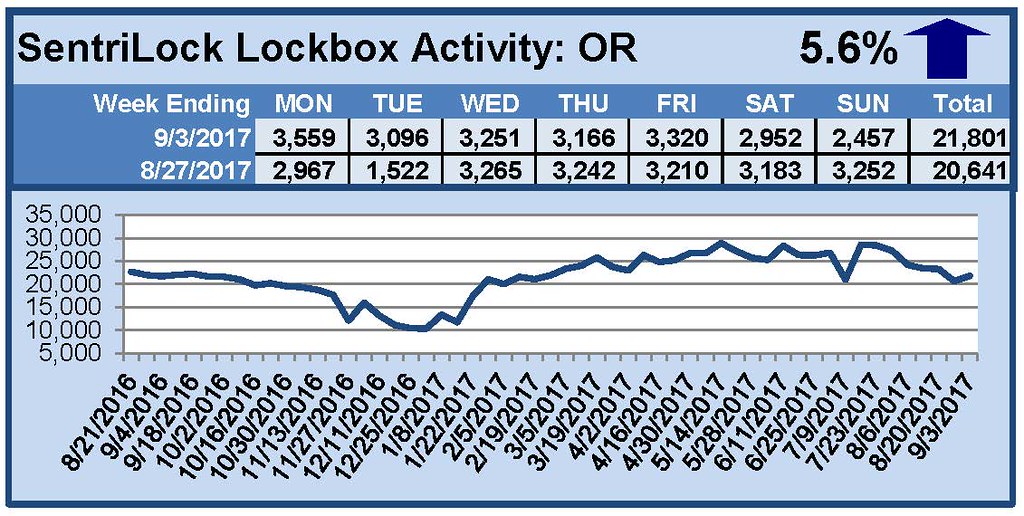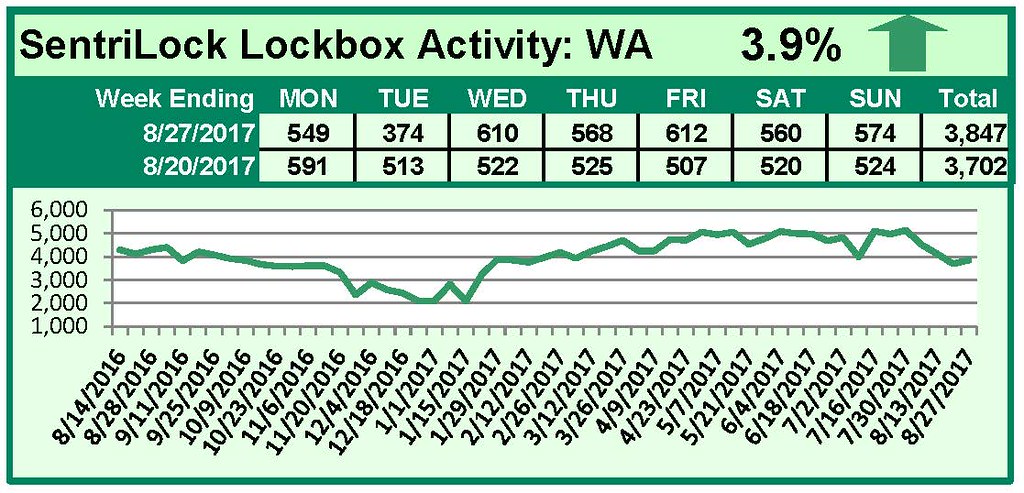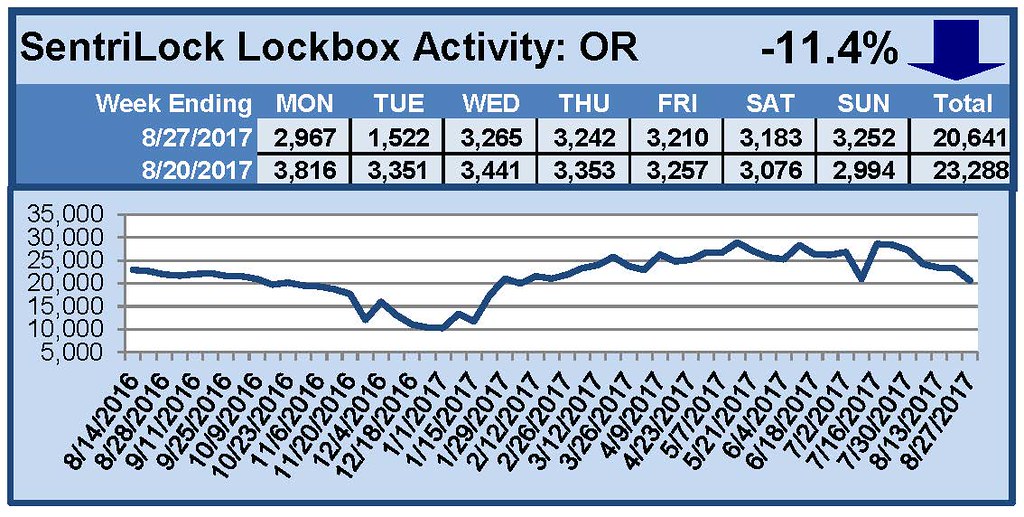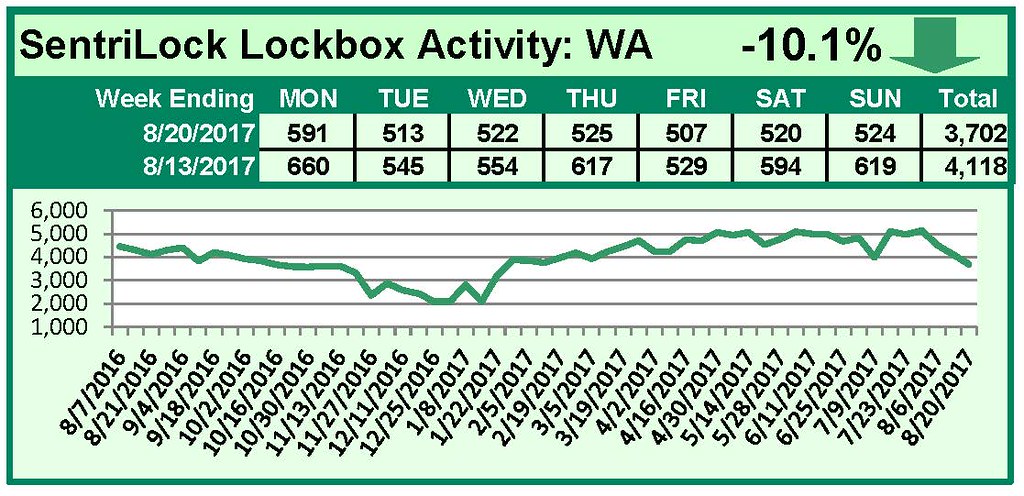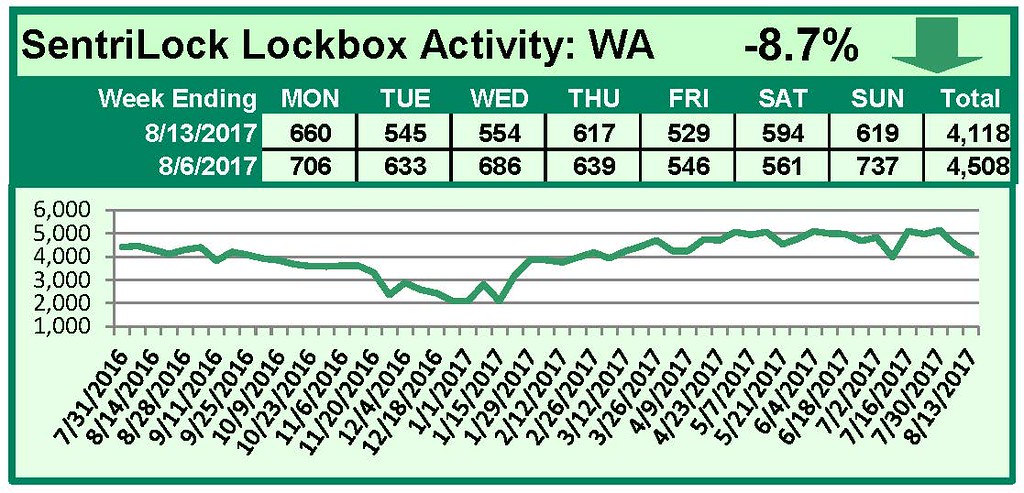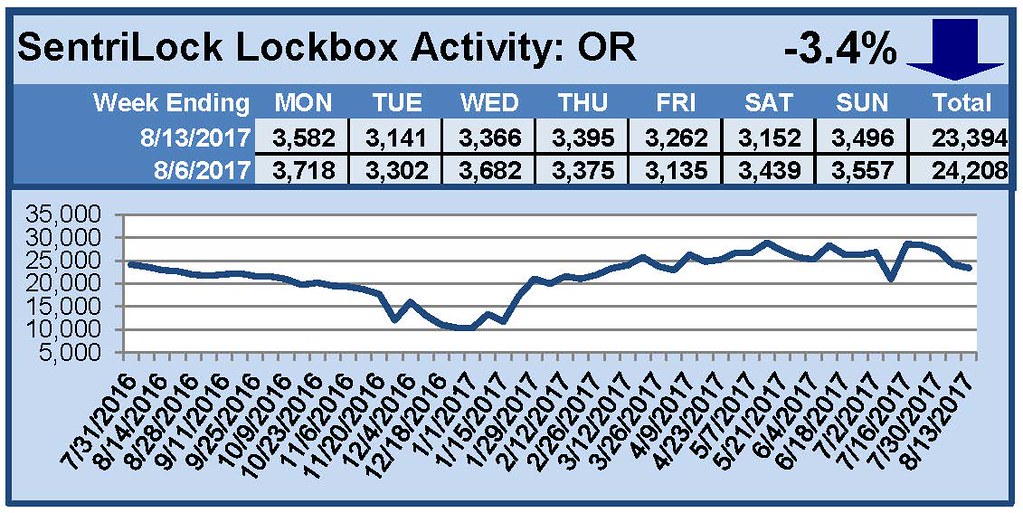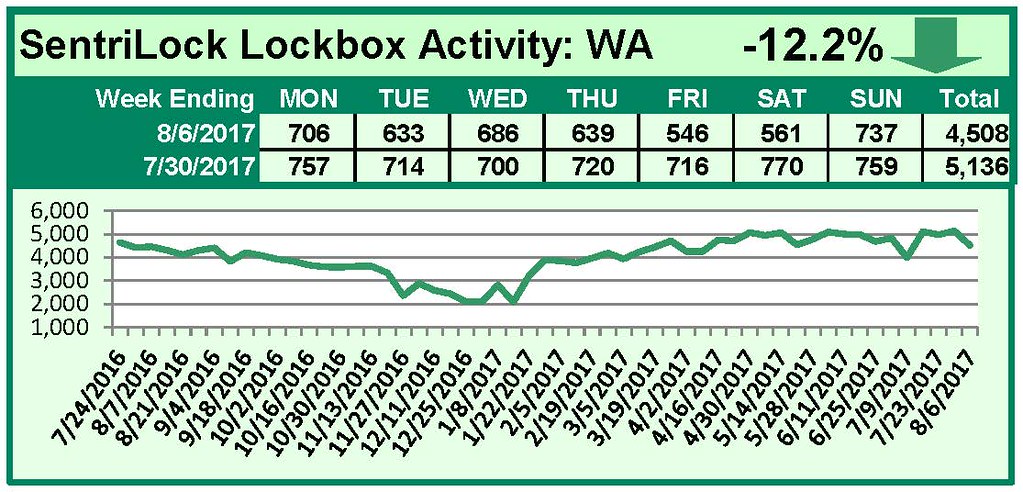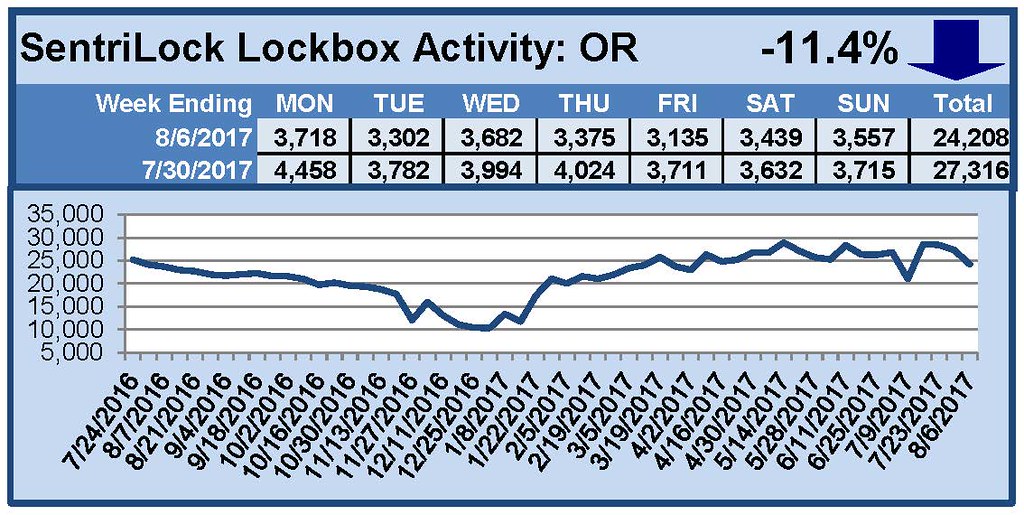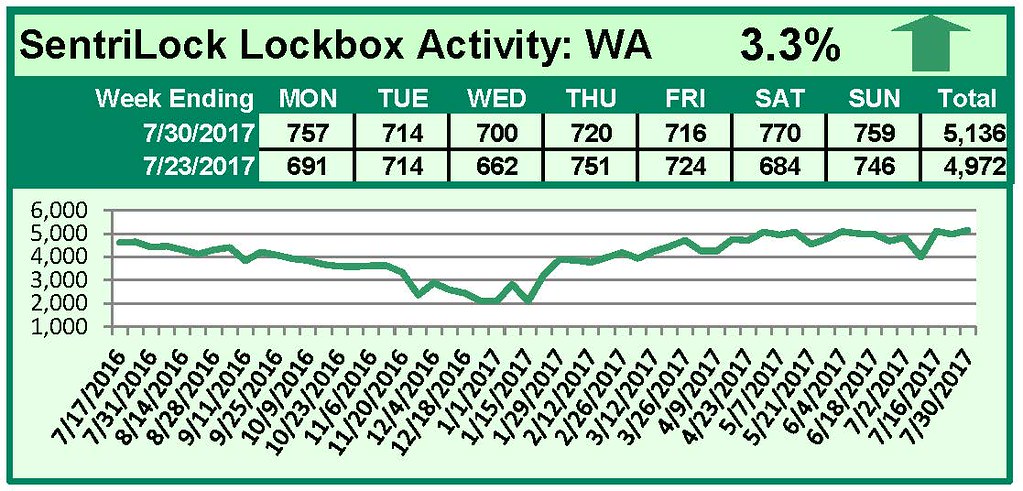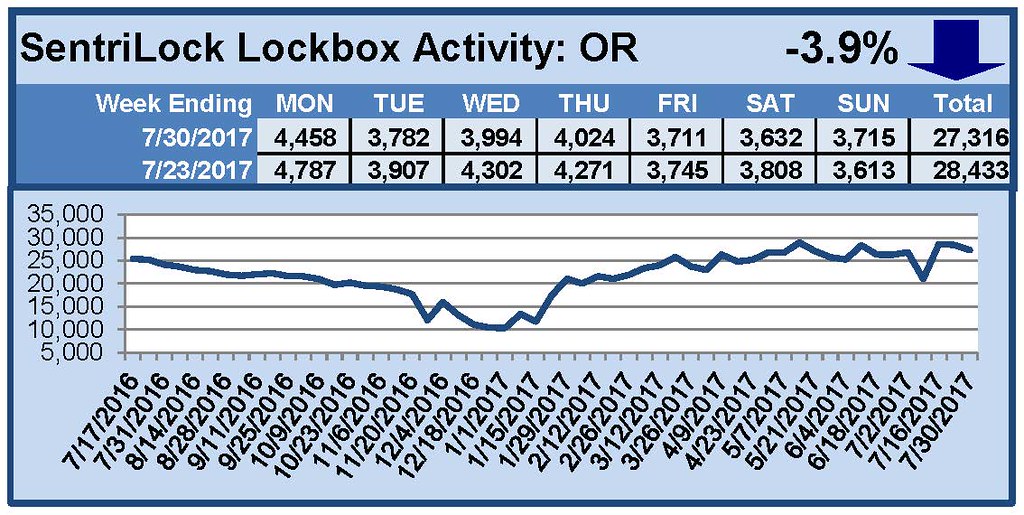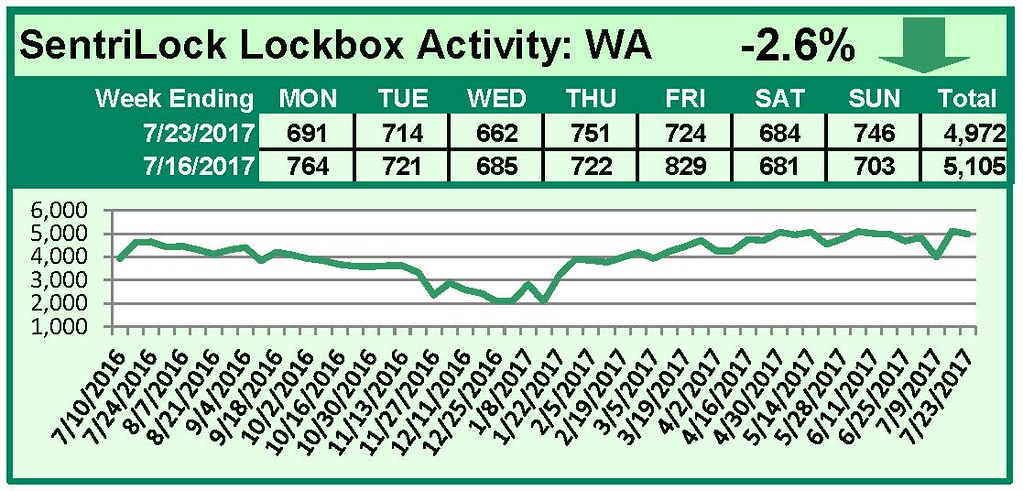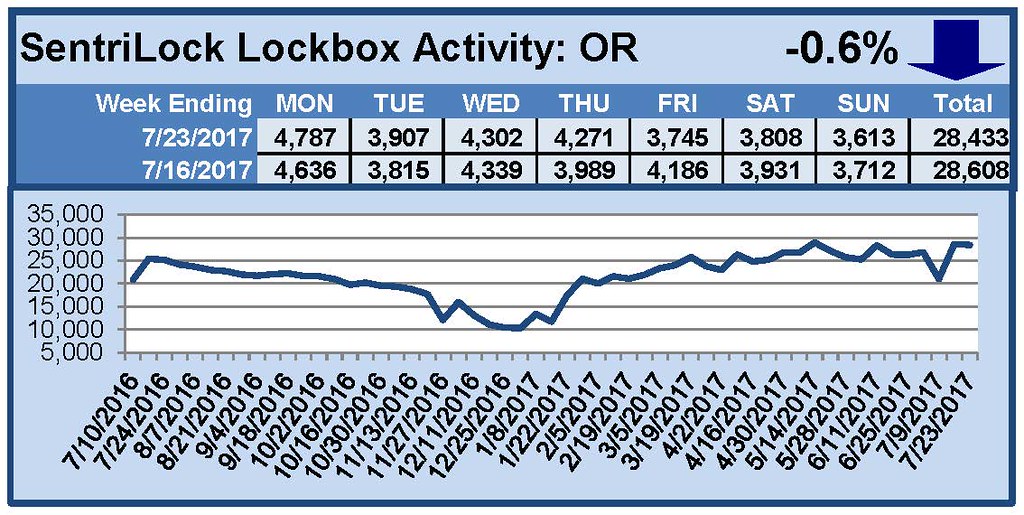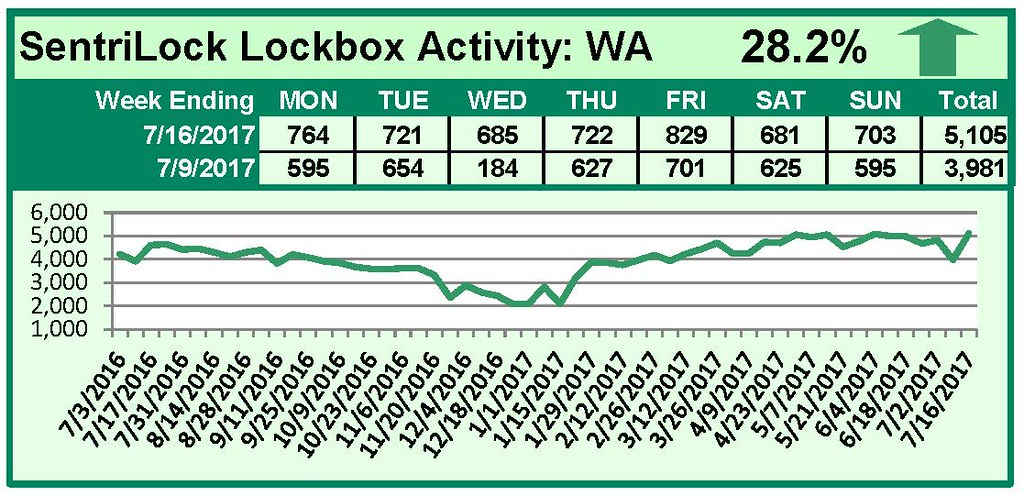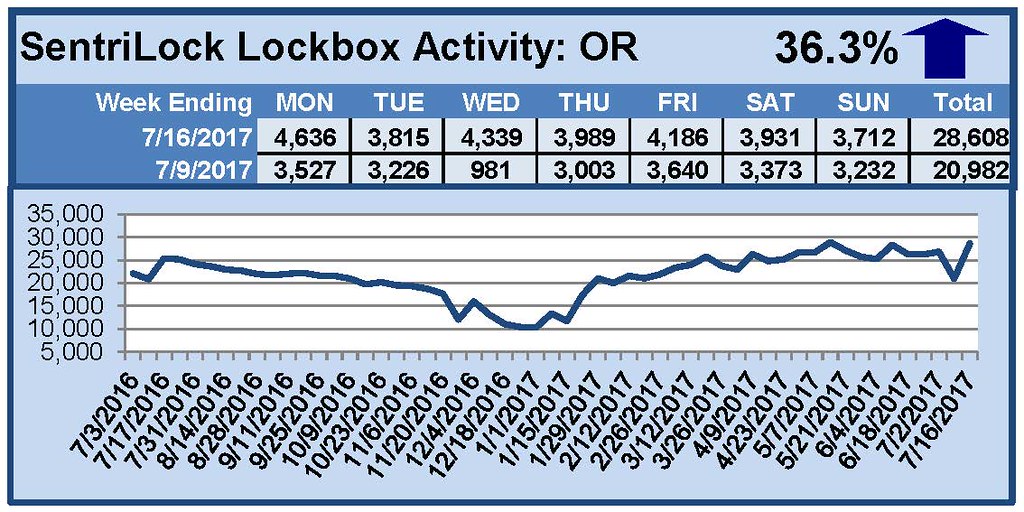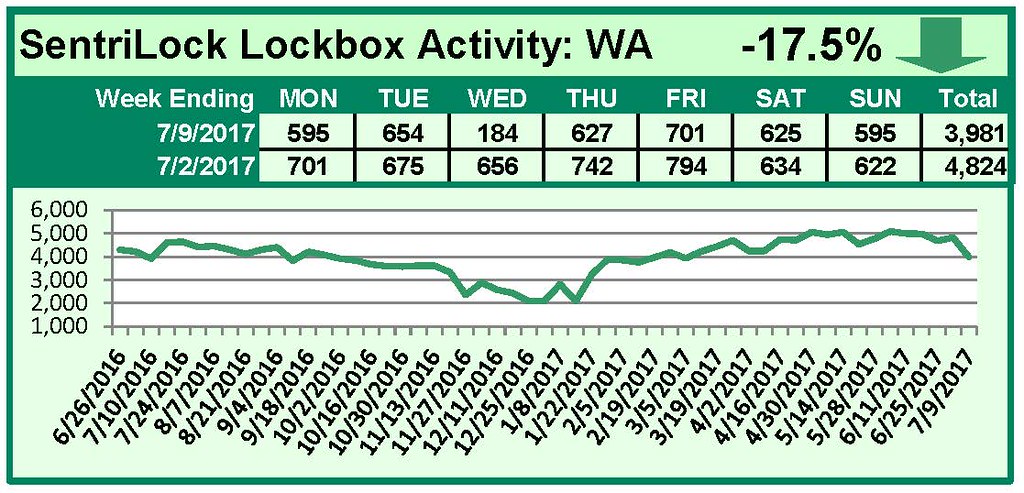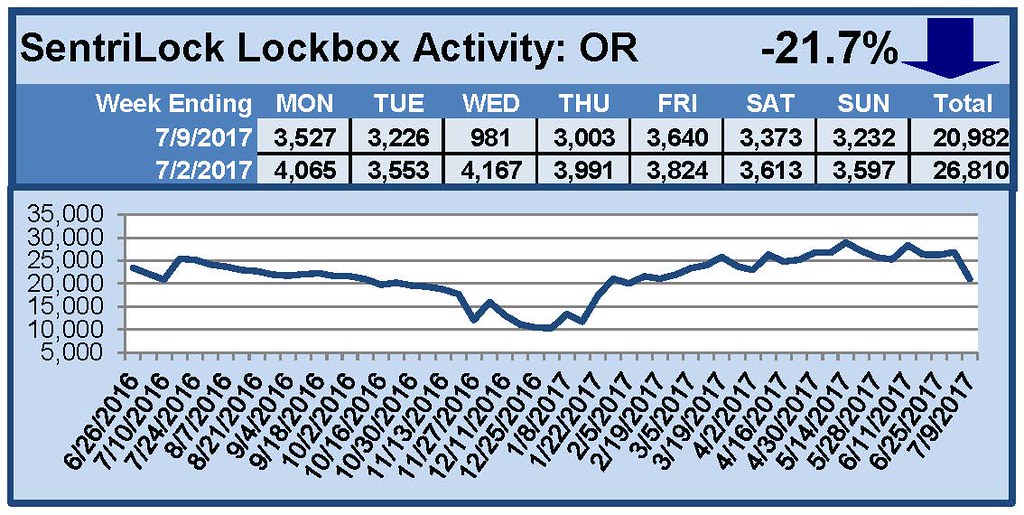Do you have a difficult time remembering what certain abbreviations mean when you’re in the thick of entering listing information on RMLSweb? Of course Document 1210, Listing Abbreviations, is always available for reference, but it’s far easier to focus on the task at hand instead of always cross-referencing with another tab on your web browser.
RMLS™ is pleased to announce that an unabbreviated Listing Load will soon be released on RMLSweb. Once the change is made, all users will see the change when using Listing Load, as all users will have the unabbreviated version as the default.
Subscribers who want to keep the original abbreviated version of Listing Load can easily do so by changing their default in User Preferences.
Access User Preferences by hovering over the user’s name in the navigation bar on RMLSweb and selecting the User Preferences option. Next, click on the Desktop/Sidebar Options tab. Uncheck the box labeled “Unabbreviated Listing Load.” (Don’t forget to save your changes…)

Once the default has been changed in User Preferences, subscribers using Listing Load will find listing abbreviations restored until any point when they change their preferences again.
RMLS™ hopes to release this unabbreviated version of Listing Load the morning of Thursday, August 17th. Subscribers requiring assistance with this or any other feature of RMLSweb can always contact the RMLS™ Help Desk at (503) 872-8002 or (877) 256-2169 for assistance.