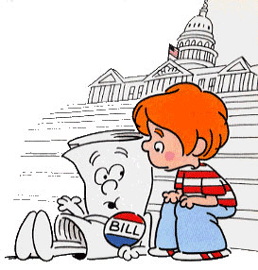RMLS™ Rules and Regulations Process
By Vallerie Bush, RMLS™ Rules Compliance Administrator
In November of 2010, we conducted our second subscriber satisfaction survey. The goal was to gather feedback regarding subscribers’ impressions of our service. Results of the survey showed us that many subscribers had questions or confusion regarding our Rules and Regulations process. We hope to clear up some of this confusion in this article.
 Informal Violations. First, informal violations are received several different ways; fax, email, telephone, the Questions and Comments section on RMLSweb, and sometimes in the mail. Once the complaint is received and reviewed, the listing agent is contacted to correct the violation. This is done via email or a telephone call with a time frame to correct the listing. If the listing has not been corrected within the time frame, the Participant Broker is copied when a second request is sent. The source of the informal complaint remains anonymous in this process. The number of informal violations processed for 2010 was 14,868 with the top issues being Personal Promotion, Invalid Owner Name, Incorrect Photographs, and Incorrect Property Type.
Informal Violations. First, informal violations are received several different ways; fax, email, telephone, the Questions and Comments section on RMLSweb, and sometimes in the mail. Once the complaint is received and reviewed, the listing agent is contacted to correct the violation. This is done via email or a telephone call with a time frame to correct the listing. If the listing has not been corrected within the time frame, the Participant Broker is copied when a second request is sent. The source of the informal complaint remains anonymous in this process. The number of informal violations processed for 2010 was 14,868 with the top issues being Personal Promotion, Invalid Owner Name, Incorrect Photographs, and Incorrect Property Type.
Audits. There are several in-house audits that are conducted on a daily basis. The following items are checked on listings:
- Virtual tours for personal promotion
- HUD violations
- Appropriate first photograph
- Public remarks for personal promotion
- The BAC field for presence of compensation (there is no required amount or percentage)
- The address field for extra wording that is not part of the address (i.e. private road, lot number, cul-de-sac, etc.)
- The remarks section for conditions to compensation
After the audit, the violations regarding HUD, virtual tours, personal promotion and extra wording in the address fields are corrected by staff with a follow-up email to the listing agent. The other audits checked have emails sent to the listing agent to have the listings corrected in a timely manner. If the listing has not been corrected, the listing agent is sent a second request with a copy to the Participant Broker.
Computer Generated Emails. Computer generated emails are sent when a listing is saved and the tax ID number field is “not found” or when the school fields list “other” as the school. There are also computer generated emails sent when a listing has been in pending status for more than 100 days that ask to verify that the listing is in the correct status. There are a total of 4 emails sent out with the last one being sent to the Rules and Regulations email folder for follow-up. The listing agent can respond to the email with an explanation and the violation is then reviewed and discussed with the listing agent.
Formal Violations. Formal violations are reported using document #1452. A formal process begins with a letter sent to the respondent and the complainant. The respondent is given the opportunity to respond to the violation. The formal violation and the response are presented to the Rules and Regulations Committee to determine if a fine will be levied. The respondent has a chance to appeal the decision through a Hearings process. Unlike informal complaints, the source of the complaint cannot be anonymous. There were a total of 4 formal violations processed in 2010.
The RMLS™ Rules and Regulations Department has determined by using education and pro-active audits how to make RMLS™ the most valuable tool it can for its REALTOR® subscribers. We follow up on every question and report and welcome every opportunity to increase our database accuracy. Please send an email to rules@rmls.com or go to the Questions/Comments section in Toolkit on the RMLSweb desktop page (choose the Rules and Regulations subject) if you have any questions or concerns regarding data accuracy.