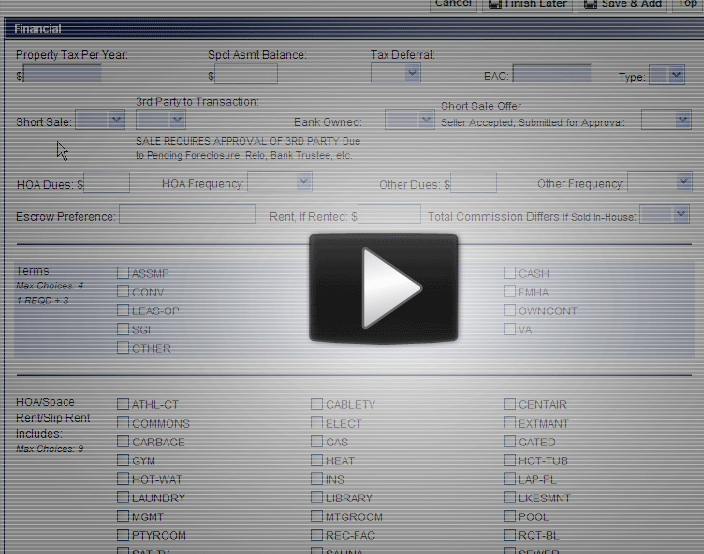We know there are a lot of you out there who use Web browsers other than Internet Explorer… and as you are well aware… RMLSweb primarily supports Internet Explorer (IE).
However, we do want to clear the air about this situation, because things have changed a bit.
RMLSweb is now accessible utilizing most browsers. By accessible, I mean that you can log in and use the website, but we still highly recommend that you use Internet Explorer. We haven’t talked about it much because you should bear no expectation of being able to do all the same things that you can when using RMLSweb on Internet Explorer. But you can do many things and here is a list of what.
One omission you’ll notice is Listing Load. We aren’t allowing access to Listing Load in non-IE browsers because we know it has some limitations and we don’t want the listing content to suffer.
For Simplicity Sake: Scenarios When You Shouldn’t Use RMLSweb on Another Browser & When You Can
– If you want to get down to serious business (send reports, create a CMA, run statistics, enter a listing, prospecting/hotsheets), you should still use Internet Explorer.
– If you’re using a non-IE browser and just want to view a listing, do a search, or view a document – you should be okay.
But Why? Why is RMLSweb not compatible with all browsers?
Our focus has been and continues to be on updating RMLSweb in ways that will benefit all of our subscribers. But, while we’ve been doing that, we’ve also been working on browser compatibility – we’re just not doing it in one fell swoop.
RMLSweb was originally a system that we purchased. We then brought on our own development staff and through the years, they have been making RMLSweb our own system. However, there are still parts of it that are all written in the original code – which means those parts don’t work with other browsers.
However, each time we update something (like the recent mapping upgrades and new Forms & Documents search) we are writing it in code that should work with Firefox and other browsers. And, we still have some big updates to do, including CMA & statistics, which we tentatively plan to release in the next six months.
In other words, we could spend time rewriting the dated features of RMLSweb in code that will make it work with other browsers – but why spend time reinventing a dated product? Instead, the approach is to improve our existing product, and as we’re doing that, we are taking steps toward compatibility with each improvement.
You Can Help!
While we continue to work toward compatibility, there is limited functionality on non-IE browsers and we have not officially tested anything on them. So if you use a different browser and notice any issues – please e-mail those issues to helpdesk@rmls.com.