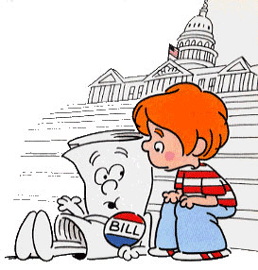By John Ayers, RMLS™ Help Desk Manager
Your job takes you many places during the day. I imagine that you are often out and about meeting your clients when and wherever they want to meet. This can lead to some interesting methods to get Internet access in order to look at properties, or fill out an OREF form. This article will hopefully show you some of the methods that you can use to have “Internet anywhere”.
I am going to focus this article on getting Internet on a laptop or netbook. I understand that you can just use a smartphone from any of the cellular carriers to get Internet access, but if you’ve ever tried to look at properties on a phone size screen with a client, you know that a laptop or netbook is really a much better method. Also, while you can access a mobile version of RMLSweb, the full version doesn’t work on a smartphone, and you cannot generate OREF forms either. A smartphone will work in a pinch, but I think an Internet-connected notebook is really the way to go when working with clients.
USB Modems
 The first method, and probably the most common, is the USB cellular modem. These have been around for a few years, and are available from all of the major cellular providers. These are basically a cell phone modem that plugs into the USB port of your computer and works with software provided by the cellular carrier to give your computer Internet access anywhere that you can get a cellular signal. The most important thing to remember is that if you are in a location where you don’t get cellular reception with your phone, you also aren’t going to get cellular reception with one of these modems. Of course the data plan costs all vary from provider to provider, but they usually run anywhere from $50-$99/month, depending on how much you intend to download. Most plans allow for 3-5GB per month of data, which should be fine for most users who are just going to be emailing and browsing RMLSweb, but if you ever plan on streaming a Netflix movie while waiting for a client, you may end up paying overage charges that are usually $.10-$.25/MB – that can add up very quickly!
The first method, and probably the most common, is the USB cellular modem. These have been around for a few years, and are available from all of the major cellular providers. These are basically a cell phone modem that plugs into the USB port of your computer and works with software provided by the cellular carrier to give your computer Internet access anywhere that you can get a cellular signal. The most important thing to remember is that if you are in a location where you don’t get cellular reception with your phone, you also aren’t going to get cellular reception with one of these modems. Of course the data plan costs all vary from provider to provider, but they usually run anywhere from $50-$99/month, depending on how much you intend to download. Most plans allow for 3-5GB per month of data, which should be fine for most users who are just going to be emailing and browsing RMLSweb, but if you ever plan on streaming a Netflix movie while waiting for a client, you may end up paying overage charges that are usually $.10-$.25/MB – that can add up very quickly!
WiMax
Another somewhat new method is “WiMax” service from both Clear and Comcast. This service is similar to cellular Internet in that it still uses cellular-like towers  to transmit and receive signals, but its benefit is much greater speed. WiMax speeds are advertised at 3-6Mb/second with bursts of up to 10Mb/sec. (3G Cellular is advertised at 1-2.5Mb/sec, with newer “3.5G” service peaking up to 4-5Mb/sec under ideal conditions). The drawback is that the WiMax signal only works in the greater Portland Metro area. Once you travel 20-30 miles outside of Portland there is no more WiMax service, whereas there is usually some kind of cellular service (3G or EDGE) in most locations across the country. If you are looking for one account that you can use both at home and on the go around town, and you rarely travel outside of Portland, then WiMax may be the service for you.
to transmit and receive signals, but its benefit is much greater speed. WiMax speeds are advertised at 3-6Mb/second with bursts of up to 10Mb/sec. (3G Cellular is advertised at 1-2.5Mb/sec, with newer “3.5G” service peaking up to 4-5Mb/sec under ideal conditions). The drawback is that the WiMax signal only works in the greater Portland Metro area. Once you travel 20-30 miles outside of Portland there is no more WiMax service, whereas there is usually some kind of cellular service (3G or EDGE) in most locations across the country. If you are looking for one account that you can use both at home and on the go around town, and you rarely travel outside of Portland, then WiMax may be the service for you.
Cell Phone Tethering
 Another option that many people don’t consider is cell phone tethering. This is probably one of the oldest methods to get an Internet connection on your laptop, as long as you have a phone that is capable of it. Usually it is only smartphones that are able to be tethered to your laptop, but more and more phones nowadays are tether capable. Basically, this is done by plugging your cell phone into a USB cable connected to your laptop, and then using software provided by your cellular provider to use the data service capability of your phone as a modem. Because this uses the cellular networks like a USB modem, you will be able to get Internet anywhere you can get a decent cell signal. Most carriers charge extra fees for tethering your cell phone, so it usually doesn’t end up being any cheaper than a USB modem from your carrier. I know that you constantly need to accept and make calls, so one Caveat to remember is that if your phone is plugged into your computer as a modem, it may be more difficult to talk on it.
Another option that many people don’t consider is cell phone tethering. This is probably one of the oldest methods to get an Internet connection on your laptop, as long as you have a phone that is capable of it. Usually it is only smartphones that are able to be tethered to your laptop, but more and more phones nowadays are tether capable. Basically, this is done by plugging your cell phone into a USB cable connected to your laptop, and then using software provided by your cellular provider to use the data service capability of your phone as a modem. Because this uses the cellular networks like a USB modem, you will be able to get Internet anywhere you can get a decent cell signal. Most carriers charge extra fees for tethering your cell phone, so it usually doesn’t end up being any cheaper than a USB modem from your carrier. I know that you constantly need to accept and make calls, so one Caveat to remember is that if your phone is plugged into your computer as a modem, it may be more difficult to talk on it.
Netbooks
I am also seeing new netbook computers now with Cellular 3G and WiMax receivers being built right into them, so there is no need for a USB modem to plug in (and eventually break or lose). These new netbooks are a cross between a smart phone and a full sized laptop, with many c onnection options built in. All the major computer manufacturers are making these now, such as HP, Dell, and Lenovo. A very popular model which has an AT&T 3G modem built in, is the Nokia Booklet 3G. It is made out of a solid piece of aluminum, similar to the Apple Macbooks, fixing a major complaint of most netbooks, which is that they feel cheap and poorly built. If you haven’t heard about these, definitely check them out!
onnection options built in. All the major computer manufacturers are making these now, such as HP, Dell, and Lenovo. A very popular model which has an AT&T 3G modem built in, is the Nokia Booklet 3G. It is made out of a solid piece of aluminum, similar to the Apple Macbooks, fixing a major complaint of most netbooks, which is that they feel cheap and poorly built. If you haven’t heard about these, definitely check them out!
Free WiFi
I won’t spend much time on the final method because most everyone knows about it already and that is free WiFi provided by coffee shops, restaurants, etc. It seems that this is becoming more and more preval ent these days, with both Barnes & Noble and McDonald’s recently announcing free WiFi. I probably don’t need to tell you the major drawback of this approach though, as most restaurants and coffee shops can be crowded and loud, which makes them not very conducive to hosting a listing presentation. Can you see yourself hosting a listing meeting in a plastic yellow chair with screaming kids running circles around you? Doesn’t sound like an efficient business meeting to me.
ent these days, with both Barnes & Noble and McDonald’s recently announcing free WiFi. I probably don’t need to tell you the major drawback of this approach though, as most restaurants and coffee shops can be crowded and loud, which makes them not very conducive to hosting a listing presentation. Can you see yourself hosting a listing meeting in a plastic yellow chair with screaming kids running circles around you? Doesn’t sound like an efficient business meeting to me.
So, I hope this has been informative and I urge you to check out the options provided by your favorite cellular carrier, as well as Clear and Comcast. Both AT&T and Verizon are currently fighting a price war, with both companies recently dropping the price of their unlimited data plans. Between that and the outside pressure they are getting from WiMax, now is a great time to be looking for affordable ways to access the Internet anywhere!
Please help your fellow Realtors® by letting us know what methods you are currently using for Internet anywhere in the comments! How is it working for you? What are the pros? What are the cons? Have you ever hosted a listing presentation in a Starbucks or a McDonalds? Tell us about it!
John Ayers is the RMLS™ Help Desk Manager and an avid connoisseur of technology.