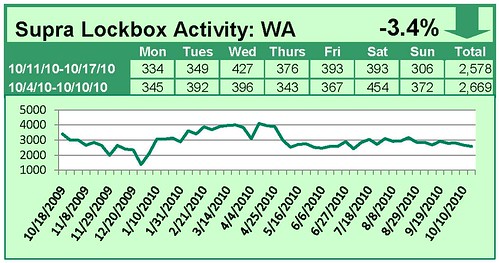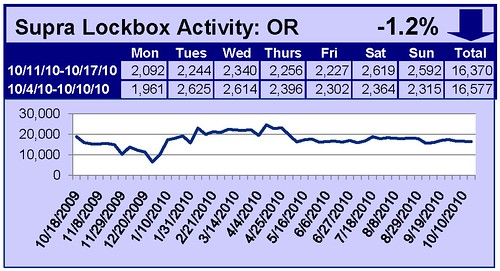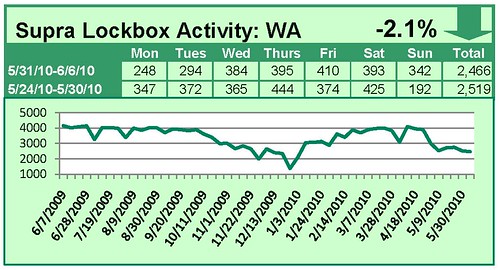Now that Co-Listing Agents can be granted permission to edit listings, agents who work in teams on a listing will have more freedom and ability to maintain the accuracy and speed of updating listings. And thankfully, it’s extremely easy for a Listing Agent or their Principal Broker to allow Co-Listing Agent permission! Just follow these simple steps:
1. Go to “Back Office,” and “Listing Load.” Go to the MISC change page in a listing, and scroll down to the Broker/Agent Data section. (Click on the image below to enlarge.)

2. A new field has been added to this section. To allow permission, select “YES” in the “Allow Edit” dropdown list.


Here are some key points to know:
- In Listing Load, the search results will display listings whether you are the Listing Agent or the Co-Listing Agent.
- Co-Listing Agents will only be able to edit those listings in which they are named as the Co-Listing Agent.
- Listing Office and Co-Listing Office must share the same firm, determined by the first four characters of the broker code. (The broker code is a 6 digit code that indicates which office an agent is associated with.)
- This will allow a Co-Listing Agent to edit: MISC, Price, Expiration Date, Area, Open House/Broker Tour information, Status, Photos, and Documents.
- Co-Listing Agents will not be able to edit in-progress listings or CMP (comparable) changes.
- If a Co-Listing Agent is named as the Co-Listing Agent but not granted editing permission, the Co-Listing Agent can still view Listing View Counts.
- The “Allow Edit” dropdown list is set to “NO” by default, so a Listing Agent or Principal Broker must change it to “YES” if a Co-Listing Agent is to be given edit permission.
For an example of what a Co-Listing Agent will now see in Listing Load, click the image below. Note: In the top two listings displayed in the image, the Co-Listing Agent has been granted edit permission. In the third listing, no edit permission has been granted.

To print or save a copy of these procedures and rules for yourself, please see this help document.
As always, if you have any further questions or concerns we are here to help. You can call your local RMLS™ office or the RMLS™ Help Desk at (503) 872-8002 in the Portland Metro Area or toll-free at (877) 256-2169.





 To more easily facilitate the ability of agents to upload Open House information to their REALTOR.com listings, RMLS™ has partnered with REALTOR.com to pull your Open House information from our system and automatically put it on all your listings on REALTOR.com. To ensure your information transfers, please be sure to add your Open House information to the RMLS™ system (for help with entering Open House information in RMLSweb, see
To more easily facilitate the ability of agents to upload Open House information to their REALTOR.com listings, RMLS™ has partnered with REALTOR.com to pull your Open House information from our system and automatically put it on all your listings on REALTOR.com. To ensure your information transfers, please be sure to add your Open House information to the RMLS™ system (for help with entering Open House information in RMLSweb, see