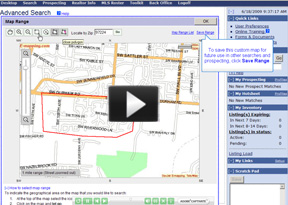For Immediate Release: May 25, 2010
RMLS™ Awards Scholarships to PSU Students
Four Portland State University students receive the RMLS™ Scholarship
PORTLAND, Ore. – RMLS™ (Regional Multiple Listing Service), the largest Realtor®-owned multiple listing service in the Northwest, has donated four $1,000 scholarships to students in Portland State University’s Center for Real Estate program.
“We are pleased to be a part of PSU’s program because we understand the importance of attracting motivated and skillful individuals into the real estate industry,” said Kurt von Wasmuth, President and CEO of RMLS™.
The award reception, which was held last Friday, May 21 in PSU’s Urban Center, was comprised of students, teachers and those working in the Portland real estate community, to honor those receiving scholarships. The recipients of the RMLS™ scholarship were: Raihana Ansary, Eric Hayes, Emily Picha and Nicholas Wright.
With an array of food and beverages, the reception was an intimate gathering and gave students the chance to speak with a representative of the company that sponsored their scholarship. These motivated young students spoke of the various projects they were working on and enlightened the crowd about their desire to pursue goals in the real estate industry.
“Each of the RMLS™ Scholarship recipients is a student in Portland State’s Graduate Certificate program in Real Estate Development, which is a 25-credit program focused in training in real estate finance, real estate development, and real estate economics,” said Director of the Center for Real Estate, Dr. Gerard C.S. Mildner.
As stated on PSU’s Center for Real Estate program’s Web site, The Center strives to “provide the real estate industry with talented and well-prepared graduates seeking careers in real estate.”
The reception demonstrated the success of Portland State’s program in helping to mold students into future leaders of the real estate world.
About RMLS™
RMLS™ produces and provides multiple listing and related services to facilitate cooperation between its more than 12,000 REALTOR® subscribers. It is the primary source for real estate information and the premier Multiple Listing Service in the Pacific Northwest. For more information, visit www.rmlsbenefits.com.
###