Enhancements to Supra’s Support Line
Updates make support quicker and more efficient
At the end of last year, Supra announced some enhancements that are useful for agents who need to speak to a support representative. Now, when you contact Supra for support, you can enter your serial number and automatically be directed to the correct support representative.
Instead of being required to select from a menu, you will be directed based on your key type, the status of your key, or the status of your account. This means that you will spend less time on the phone.
Here are the key benefits of the new phone system:
- When calling in, agents will be asked to enter their key serial number and PIN code. This will help confirm that the key is in the possession of the authorized user. The serial number is then used to direct their call to the correct support representative.
- Because the system knows what kind of key the agent has (based on the serial number), it helps ensure that the agent is connected to the correct representative. In this way the agent can get their questions answered quicker.
- If a customer doesn’t know their serial number, they will still be able to get assistance by choosing to be directed to a support representative.
- In some cases, the new system may advise callers to contact their MLS directly. This could happen under specific circumstances such as:
- The keyholder is on “hold” or “inactive” status.
- The keyholder is not paid at their MLS.
- The keyholder’s broker office status is “hold” or “inactive”.
If you have a Supra ActiveKEY, just turn the key over to locate the key serial number. If you have eKEY software on your smart phone or PDA, here are instructions on how to locate your serial number:
Palm based eKey: Open the eKEY application. The very first screen will state the key number and if the key is updated.
Windows Mobile based eKey: Open the eKey Suite and select Options in the lower right hand corner of the screen and then choose “About.”
Blackberry based eKey: Open the eKey application, press the Blackberry Menu Button (the one with the cluster of dots) and choose “About.”
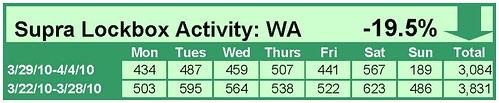
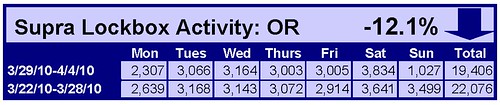
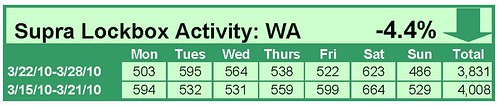
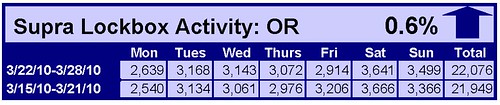
 Supra
Supra