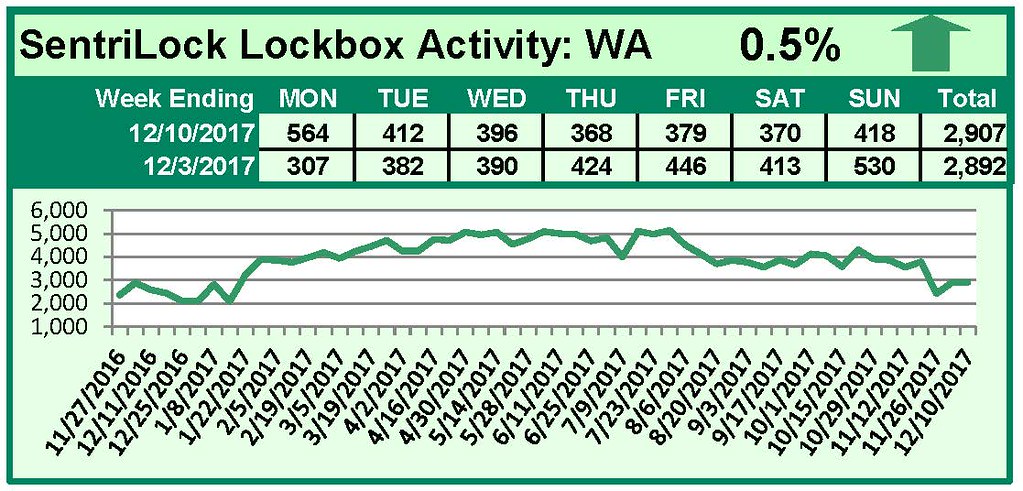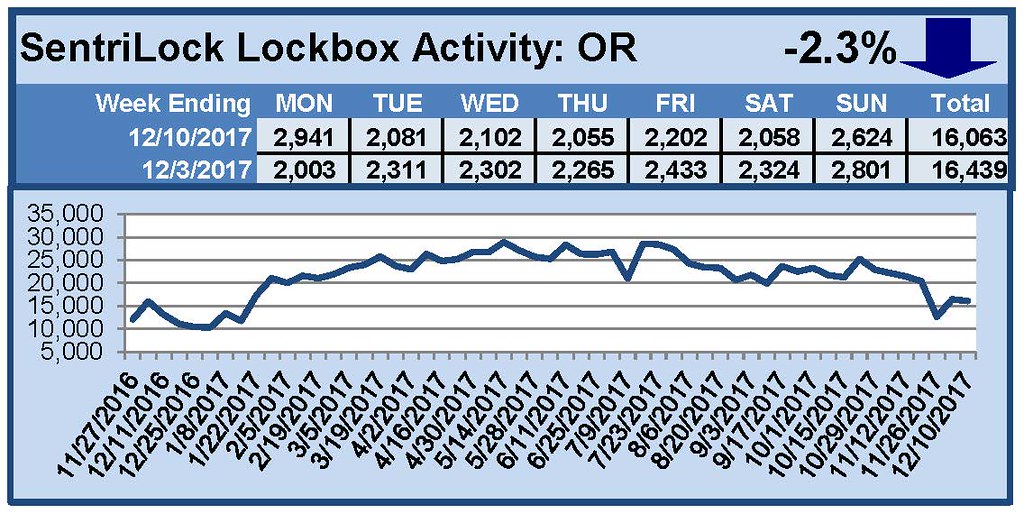Soliciting Expired Listings: Ask Technical Terry

Ask Technical Terry is a series RMLS™ aims to offer once a month. RMLS™ subscribers will drive the content—submit any question about RMLS™ to Technical Terry in the comments or by emailing communications@rmls.com. Don’t be shy—we won’t identify you by name.
Dear Ask Technical Terry,
It seems like not a day goes by I don’t read another story about a seller who is inundated with phone calls, being solicited after their listing expired or was cancelled. In many cases it’s not just the seller receiving calls but family members! I used to farm expired listings too—in fact it was a great source of listings at one time in my career. I was the one doing the calling and interacting though—now there are services that will call about hundreds of expired listings over and over, and they’re not polite to the seller. What can we do?
Spitting Nails in Springfield
Dear Spitting Nails in Springfield,
I hear you loud and clear! I’ve read these kinds of stories too and honestly there are times I’m really embarrassed for our industry. There’s not a whole lot that can be done on the RMLS™ side if the process is being conducted by real estate licensees, and they are truly calling only expired and cancelled listings. Where the problems come in is when the seller is on the Federal Do Not Call (DNC) list. In theory, the companies that offer expired/cancelled listing mining services vet the lists against the DNC but I’ve certainly heard of sellers on the DNC that have been solicited. Where RMLS™ can provide support is if the listing is neither expired nor cancelled, or has been relisted when the seller is being solicited. Any RMLS™ listing that is considered active should never be solicited, and this includes those in withdrawn status. RMLSweb offers a search called “Actual Expireds” under the Search menu that can be used to ensure the expired listing you’re about to call has not been relisted.
Let’s clarify what the Withdrawn status means on RMLSweb. Here’s a short overview from Document #1213, Listing Status Definitions, on RMLSweb:
Withdrawn (WTH): If the owner requests it, and has signed the proper paperwork, you can withdraw a listing in the RMLS™ database.
The RMLS™ board recently formed a task force to look into possible options for addressing subscriber/client frustration with the solicitation of off-market properties. Keep an eye out for my next blog post—I hope to have more information to share about potential options for you and your seller.
TT
Hello ATT!
This afternoon I received an email claiming that SentriLock wants us to use a different app. Is this legit?
Wary at Wallowa Lake
Hey WWL!
That email you received is legit! SentriLock is changing the name of SentriSmart™ to SentriKey™! They just recently made the big announcement and sent an email to their active users.
SentriKey™ features a new look and clearer prompts. Android users will find improved Bluetooth® connectivity.
If your device is set for automatic updates, check it out by opening the new icon on your phone. If you update manually, download the latest update.
Now if you’ll excuse me, I have a very important app update I need to attend to…
Ask Technical Terry