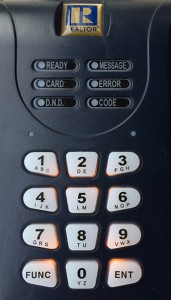 The RMLS™ board voted to adjust the RMLS™ default SentriLock hours earlier this year based on feedback received from subscribers after the last change. Default lockbox hours are now 8am-10pm Pacific.
The RMLS™ board voted to adjust the RMLS™ default SentriLock hours earlier this year based on feedback received from subscribers after the last change. Default lockbox hours are now 8am-10pm Pacific.
Subscribers will need to take action for these default lockbox hours to be in effect. First, update your SentriCard® using the SentriCard® reader (this is not required if you’ve been keeping your card in your RAD). Then simply insert the card into each lockbox and wait until the series of beeps is finished.
We know that some of you prefer to set your own lockbox hours based on your clients’ needs or your own preferences. We’ve produced a short video about how to set your own lockbox hours:
(Our trainers say that the later steps in this video, neglecting to use the SentriCard to log in to the SentriLock website after inserting a card into the lockbox, is the most frequent mistake users make in this process.)
If you prefer written instructions, see the instructions on changing your lockbox hours in our previous post.
Once you do it a few times the process for making changes becomes simple and fast. Perfect for setting hours on listings with “day sleepers” or times when children might be home from school without a parent present. Showing hours should be discussed with all sellers now that we can do something about it. Of course “no showing” times should be noted in private remarks of the listing.
I just wish my holder for the card would update my card but it won’t. I have called the help desk and they informed me that this was the first time we have used Sentra, that previously I used Supra which is not right and I could not convince him otherwise. I have always had a Sentra card, not Supra. I finally called back to 3 more people and none of them were helpful. I am in Elgin Oregon and another agent living here has problems with hers as well. We plug the holder in and put the card in and it will not update it, it says ‘status unknown” and it is very frustrating because in order to update my card I have to put it in my old clamshell. I have called the Sentra help desk 3 times and to no avail. They are not helpful at all……So I am not at all happy with this, I don’t know if it is because we are 20 miles from La Grande and can’t get reception or what but there are several towers here and I have my cell phone that works. So this new Sentra holder that is supposedly supposed to keep our card updated is worthless to me, actually more work because I have to update daily with my clam shell as well as Susan McMurdo’s who works for Valley REalty and lives in Elgin. Any ideas??? Thank you so much, Marlena
Call me 503-572-0807
Hi Marlena – thanks for getting in touch. I’ve got our SentriLock rep looking into the coverage situation in Elgin and will give you a call once they’ve had the chance to see what’s going on.
Some of us are no longer given these cards anymore they are obsolete. You should be able to change the time online why is this so complicated?
Thank you for your feedback, Robin. The decision to restrict altering lockbox times was made due to security and safety concerns. If you’d like to petition for a change to any policy, please feel free to send requests to suggestions@rmls.com.