Did you know that SentriLock offers an app for your smartphone that allows you to access a lockbox without the use of your SentriCard® or RAD? What if we told you that your RAD doesn’t even need to be charged, nor does your SentriCard® need to be updated in order to use it?
This app is called SentriSmart™, and it is available in the Apple app store and on Google Play. You will need iOS 6 or higher on an Apple device or Android 2.2 or higher for use. As part of the RMLS™ contract with SentriLock, SentriSmart™ is available for free for RMLS™ subscribers who have key service.
SentriSmart™ is a mobile application, allowing access to a lockbox key compartment with the use of a mobile access code instead of a SentriCard®. It also provides immediate showing notifications as soon as the showing agent generates a code. SentriSmart™ will still work if your card is expired, and if your RAD doesn’t have a charge. As long as your cell phone has a signal, the SentriSmart™ app can generate a mobile access code so that you can access the key compartment of a SentriLock lockbox.
When using SentriSmart™, please be aware that a showing notification is sent to the listing agent as soon as you generate a code. If you generate a code just to see how it works, please use one of your own lockboxes to avoid falsely generating a showing notice.
RMLS™ subscribers have been raving about SentriSmart™—check out our handy guide to SentriSmart™ and get started today!
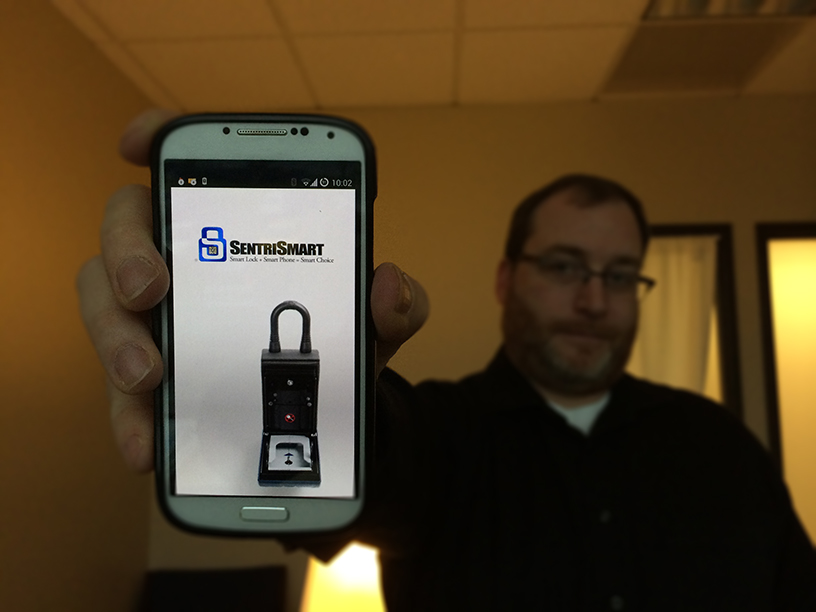

Thanks for the information. It is very informative. I think this new system is much too complicated and there are too many parts. I miss the old Supra system and I hope we can return to it soon.
Broker Bob
I would like to point out too that lockboxes on listings are set as a default to time out at 8 pm. I just had an agent try to show a vacant listing after 8 pm. It is not possible to update the lockbox remotely. After checking with Sentrilock, I was told I had to go to the lockbox and update the showing availability at the listing. We just went through and rechecked all listings to reflect this to avoid having another late night phone call from an agent. It would be nice if you could do a one day code for this instance to bypass that situation.
Thanks for the reminder, Angi. The RMLS™ Board of Directors did expand the default lockbox access times in November. Our blog post on the topic includes instructions on how to change the hours on your lockboxes, for those interested in doing so.
I will check out this app. I hope it will be the much easier and efficient to use than the current Sentri System. The RAD needs charged every couple days. I don’t get showing notifications as quickly as we used to. As I see it Supra wasn’t broke, so why did it need fixing. I understand the battries were starting to need to be replaced, but why couldn’t we simply just replace them as needed, by swapping?
Hope this app is the answer!
Only problem is it doesn’t have showing instructions. This causes brokers to see vacant, pop the box, get the keys and set off alarms. View homes, lock keys and leave the home with the alarm going off and not reset. Makes for real real impressed and happy (insert sarcasm) sellers. Really not a fan of HomeSpotter/SentryLock for these reasons. Causes a lot of problems.
Patricia, showing instructions and listing agent/co-listing agent contact info are available by viewing the full listing info through the HomeSpotter button inside SentriSmart™. If you experience an agent hasn’t followed showing instructions, contact RMLS™ Data Accuracy at (503) 236-7657 to discuss. Entering a listing in pending status, for example, is a violation of Section 7.1 of the RMLS™ Rules and Regulations