The Rules Roundup provides a monthly accounting of RMLS rules violations and courtesy notifications. Our Data Accuracy team manages all reports of property listing errors, tracking 34 specific issues outlined in the RMLS Rules and Regulations, and is responsible for addressing subscriber questions and concerns regarding listing accuracy whether those are submitted via the “Report Issue” button on a listing, through email, or by phone. When there are increases in specific violation types, we often place notifications on RMLSweb in order to alert subscribers so that they can avoid violations.
OCTOBER HIGHLIGHTS
There are some elements of a listing that, under the right circumstances and with the proper forms, can be omitted from the listing, such as Owner Name Omission, Photograph Omission, Commercial/Industrial Address Omission, and Authorization to Exclude from MLS and Public Marketing. In order to omit one of these elements for a listing it is important to upload the proper form by following the steps below:
Step 1: Open the Back Office menu at the top of RMLSweb.com.
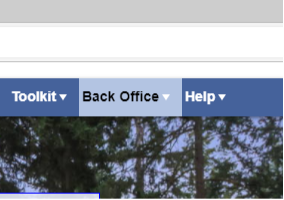
Step 2: On the drop down menu, select “Submit Excluded Listing.”
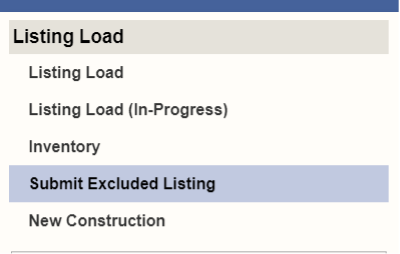
Step 3: In the upper right corner select “Add a PDF.”
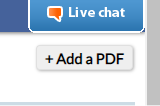
Step 4: On the page that opens you will see a set of input fields. On the drop down menu you will see the types of omissions that are possible – select the appropriate one.
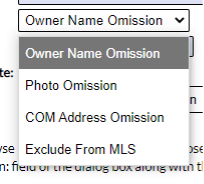
Step 5: There are two different sets of fields depending on the selected form. Three of the forms use the following fields:
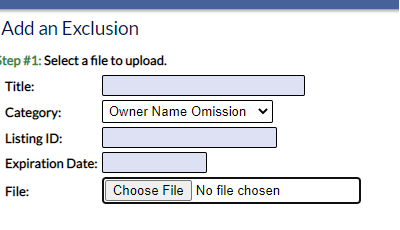
The Authorization to Exclude from MLS and Public Marketing form requires additional information:
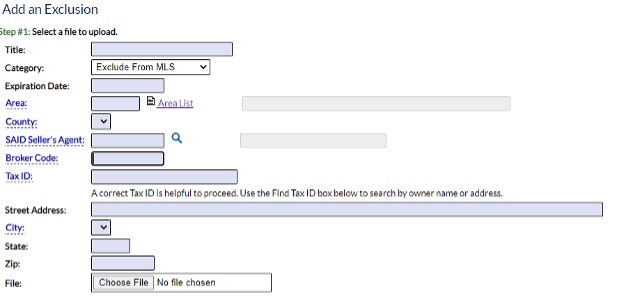
Step 6: In the upper right corner, click the “Upload PDF” button and the form will then be sent to us.
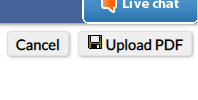
That’s all there is to it. The forms can be found by following the instructions below.
- At the top of RMLSweb homepage, find the dropdown menu that says “Toolkit.”
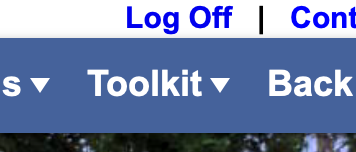
2. On the drop down menu, select “All Documents.”
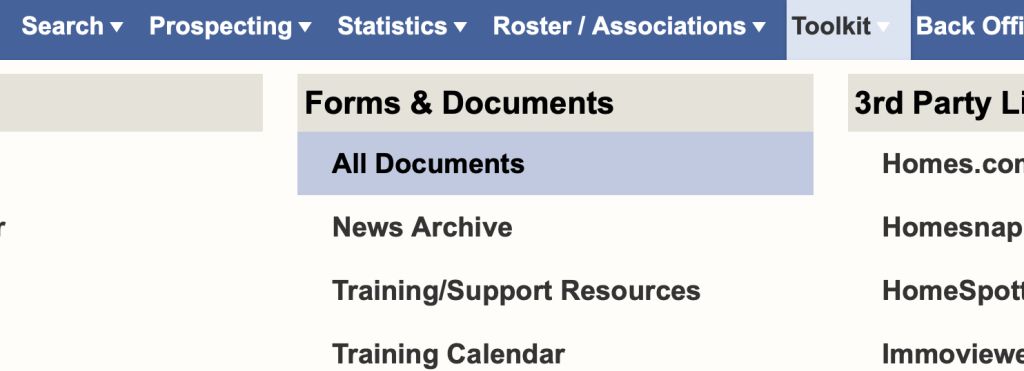
3. Type the name or document number of the document you need in the Search field.
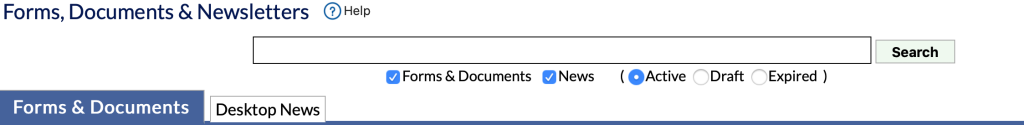
You can also use the links below.
- Document #1261 Owner Name Omission Form
- Document #1263 Photograph Omission Form
- Document #1262 Commercial/Industrial Address Omission Form
- Document #1260 Authorization to Exclude From MLS and Public Marketing Addendum
If you have any questions or need any assistance, please reach out to dataaccuracy@rmls.com.
FORMAL VIOLATIONS
The RMLS Rules and Regulations Committee reviews all formal complaints which allege a violation of the RMLS Rules and Regulations. The committee has the power to impose sanctions.
The committee did not review any cases in October 2021.
INFORMAL VIOLATIONS & COURTESY NOTICES
In October 2021, the RMLS Data Accuracy staff reviewed 29,131 listings in addition to the 399 notices sent through the “Report Issue” button on RMLSweb. Of the items reviewed, 1,193 violation notices and 1,276 courtesy notices were sent out. In addition, our team handled 359 phone calls.
| Category | October |
| Missing Tax ID | 454 |
| Personal Promotion | 126 |
| Incorrect or Missing Information | 116 |
| Missing School | 112 |
| Incorrect Status | 51 |
| Property Condition | 44 |
| Missing Owner Name | 41 |
| Duplicate Listing | 40 |
| No Showings | 39 |
| Incorrect Property Type | 33 |
| Is Property a Condo | 28 |
| Incorrect First Photo | 22 |
| Inaccurate Lot Size | 20 |
| Address Issues | 17 |
| Listing Input in Incorrect MLS area | 14 |
| Missing Condo Unit Number | 13 |
| Conditions to Compensation | 9 |
| Partial Bathrooms 5+ | 7 |
| Duplicate Listing Sold in Different Categories | 3 |
| HUD | 2 |
| City Unknown | 2 |
The following are the courtesy notifications sent to RMLS subscribers in October 2021:
| Category | October |
| Listing is Set to Expire | 706 |
| Listing Still Pending | 357 |
| Multiple Owner Names in First Field | 181 |
| New Listing Input Over 24 Hours | 31 |
Questions about RMLS Rules and Regulations or the accuracy of specific listings can be directed to the RMLS Data Accuracy department at dataaccuracy@rmls.com or 503.395.1916.