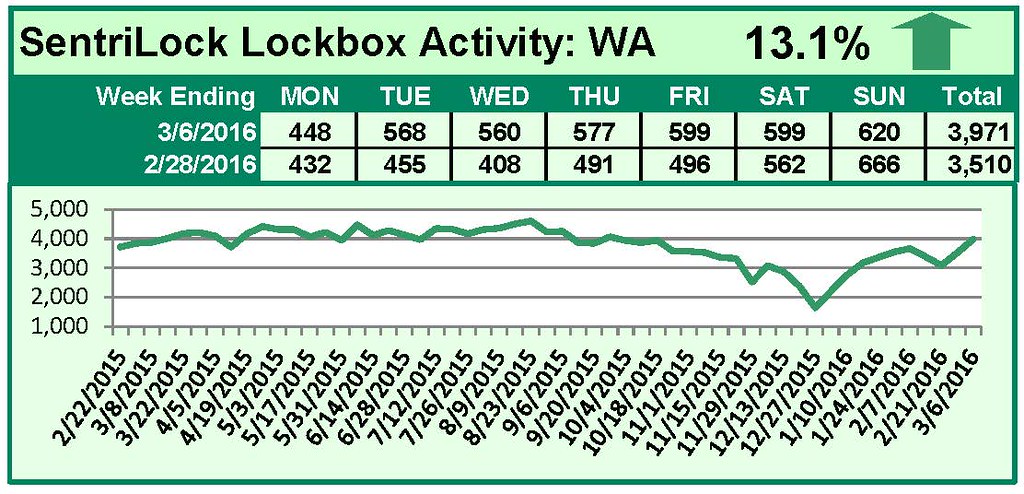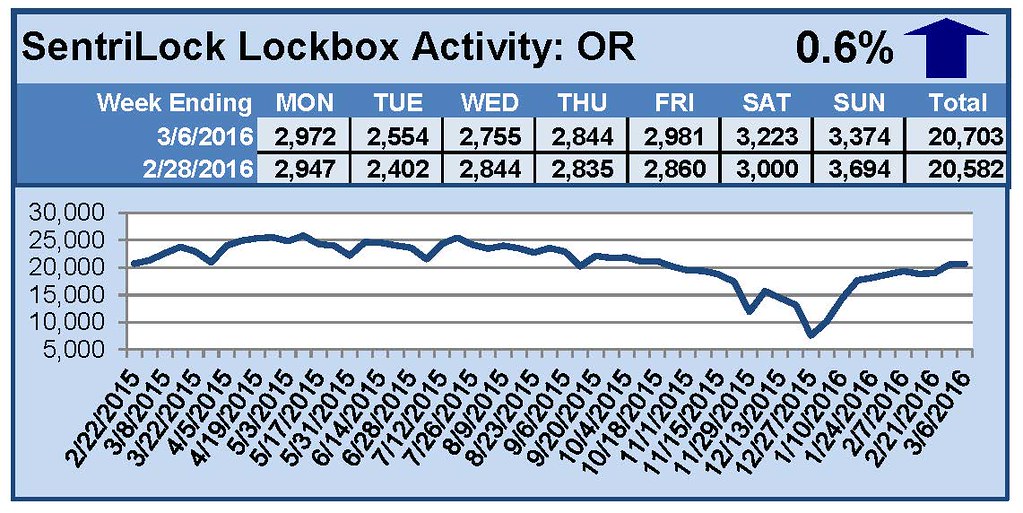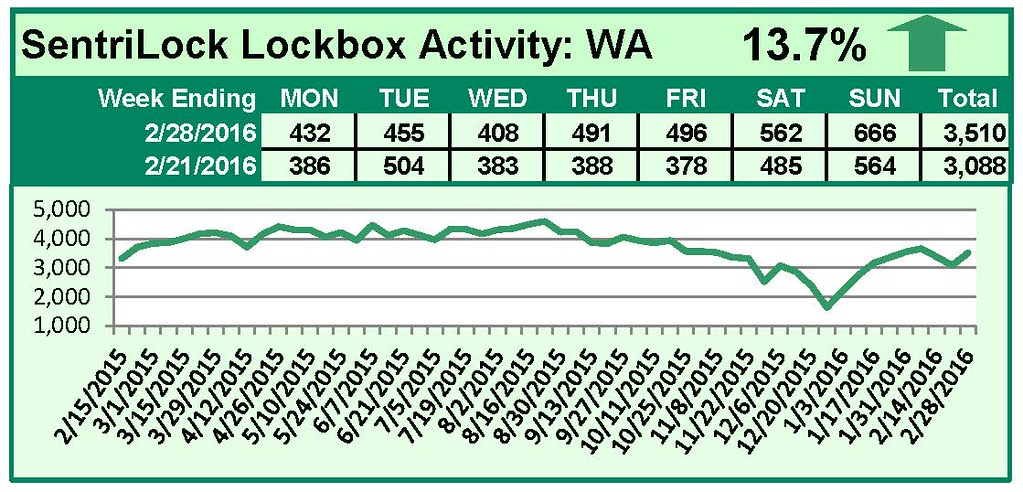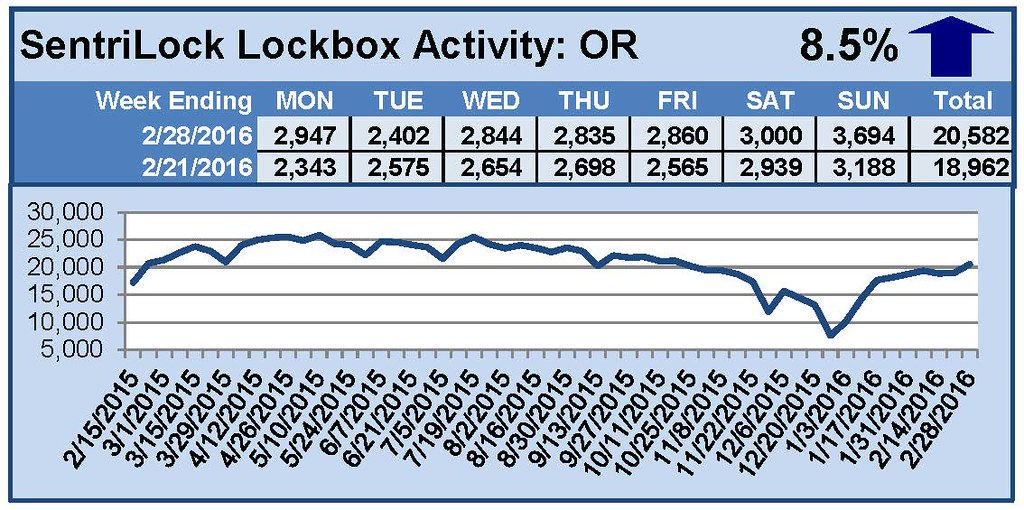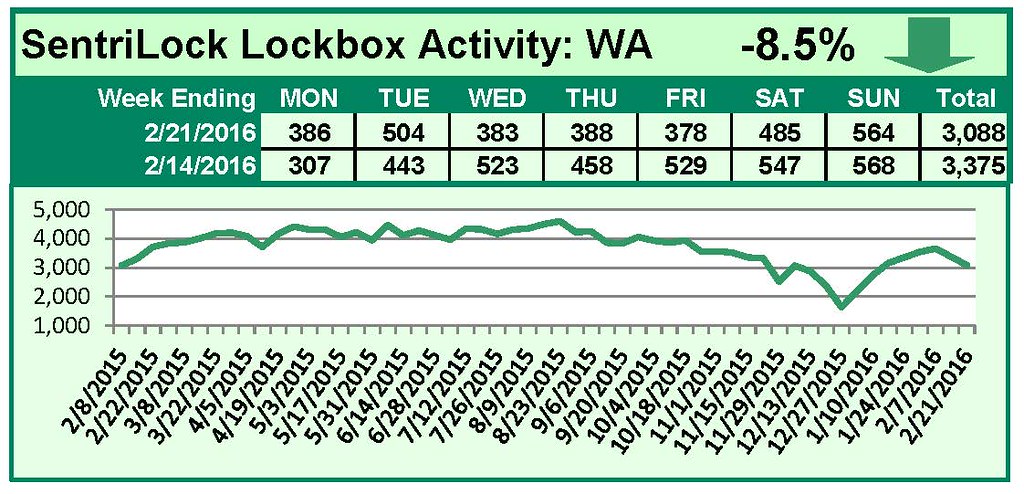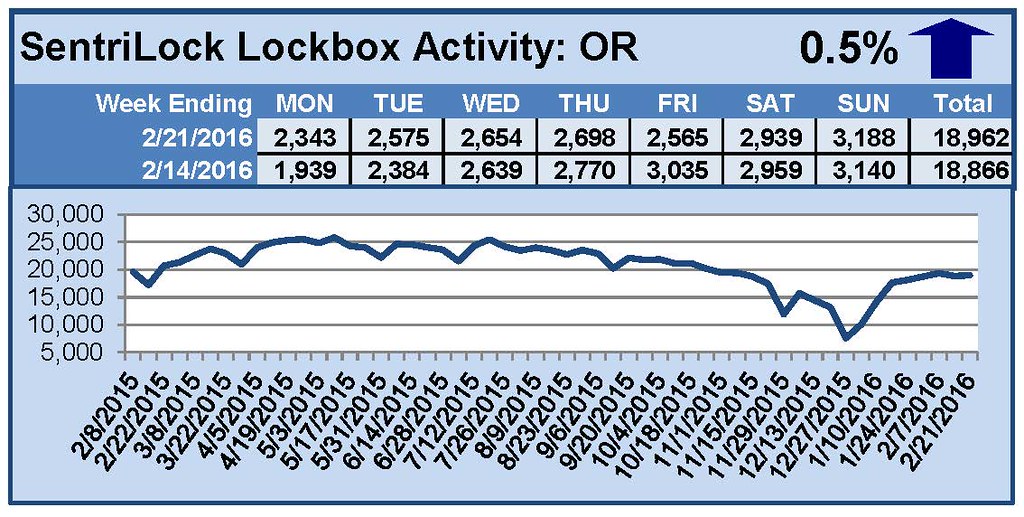Ask Technical Terry: Taxed by RMLSweb Tax Data?

Ask Technical Terry is a series RMLS™ aims to offer once a month. RMLS™ subscribers will drive the content—submit any question about RMLS™ to Technical Terry in the comments or by emailing communications@rmls.com. Don’t be shy—we won’t identify you by name.
Hello Technical Terry:
A RMLS™ trainer recently advised me to confirm the tax data on my listing before publishing the listing on RMLSweb. It’s a good thing I did…the tax data that came up on RMLSweb was out of date compared to what I found on the county website! Why is that?
Elizabeth P. Unum
Great question, Elizabeth. Of course the county is going to have the most up-to-date data—they’re the source!
Tax data on RMLSweb covers the entire state of Oregon as well as part of southern Washington—a one-stop shop. In order to provide that much data, we work with four intermediate data providers, and in a few cases the county itself. In nearly all those cases, the data still comes initially from the county.
RMLS™ will always have less up-to-date data than the county assessor.
When you enter in a listing on RMLSweb with a Tax ID, the system fills in some values for you. Confirm these values and if they’re not 100% accurate, you may edit them before the listing goes live. After the listing is live, you’ll need to contact RMLS™ to make changes.
One last note: RMLS™ updates different counties on a schedule. Tax data for some counties is updated once a year (like those in southeastern Oregon), and some (like Multnomah and Clark County) are done weekly.
Technical Terry—
I’m not finding my client’s property in the tax system on RMLSweb. How can I enter the listing?
Penny Gerettet
Through the front door?
But seriously. A property tax ID (APN) is required to enter a listing into RMLSweb.
If you’re not finding the correct Tax ID, skip it. The system will enter Not Found into the Tax ID field. Every week, the RMLSweb servers find listings without Tax IDs and tries to match them up with tax data using several components of the property address.
If the property has been subdivided, added, or reassessed within the past year, RMLS™ will likely not have updates until the next yearly update—late fall for Oregon and early spring for Washington.
Dear Technical Terry,
The tax information on my client’s property is just flat wrong. How did this happen?
Sincerely,
Ron R. Ronger
When you enter in a listing on RMLSweb with a Tax ID, the system fills in some values for you. Confirm these values and if they’re not 100% accurate, you may edit them before the listing goes live.
If tax information is incorrect on your published listing on RMLSweb, the first thing to do is note the incorrect data in the private remarks so that other agents will know there’s a potential issue. Next, email RMLS™ tax staff and describe the problem, making sure to identify the county, Tax ID, and MLS number (if appropriate). Attach any relevant documents.
When RMLS™ receives this information, tax guru Kim Hutchinson will attempt to verify the data with the county. (If the county’s data is incorrect, contact them directly to resolve the issue.) If the county verifies RMLS™ data is incorrect, Kim will update the data on RMLSweb and work with the data provider for a long-term solution, emailing you about the outcome.
After all, we wouldn’t want you to be taxed by the details.