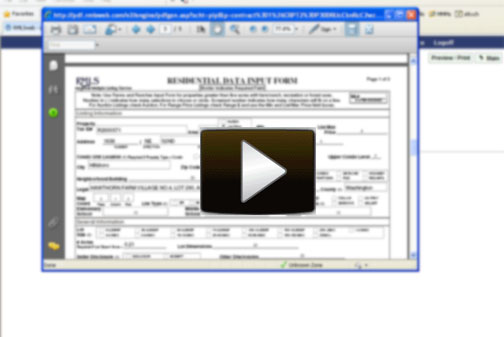![Annual Forms Change: Listing Agreements to be Updated January 2020 (Updated January 8)]()
by Christina Smestad | Dec 24, 2019
RMLS™ is preparing to release phase 2 of its annual forms change on RMLSweb. In late January subscribers will notice revisions to the Oregon and Washington listing contracts.
Forms changes happen regularly on RMLSweb. Each change has been approved by the RMLS™ Forms Committee based on the feedback provided through hundreds of subscriber comments. Recommendations were then reviewed and approved by the RMLS™ Board of Directors.
Implementation of these changes is quite a task, largely on the part of the RMLSweb development team. The first phase of this years annual forms change was released in an overnight outage that took place on the night of December 9th. Phase 1 of the forms change project included a new supplement (New Construction), a redesign of the input sheets and supplement forms, and other changes to enhance the information available about property listed in the MLS.
Here is an overview of the changes that will be made to the Oregon and Washington listing contracts later in January 2020:
Layout Change [Oregon and Washington]
To help with readability of the forms, blank rows have been added between paragraphs. Row numbers will not appear on blank rows. In addition, when a paragraph includes “…a)….b)….c)…”, each of these will be placed onto it’s own indented row.
Brokerage Fee [Oregon and Washington]
UPDATED (January 8, 2020): Redline below was updated to include “…of the selling price or option exercise price of the Property…”
The following sentence was added to the “Brokerage Fee” section:
“From the brokerage fee an amount equal to _____% of the selling price or option exercise price of the Property or $ _____ will be offered to Cooperating Firm (BAC).”
Right to Compensation [Oregon and Washington]
In the last paragraph of the “Right to Compensation” section, the first sentence is now bolded.
Seller’s Property Disclosure Statement [Oregon]
The first sentence was updated to better denote the Oregon Revised Statute: “As required by Oregon law, SELLER will complete the Seller’s Property Disclosure Statement accurately based upon SELLER’s personal knowledge and information as required under ORS 105.464.“
Signature Section [Oregon]
In the signature section of the Oregon listing agreement, the dedicated fields for Participant Broker signature have been removed. In it’s place, fields were added to denote the address of the Broker’s Firm.
General Housekeeping [Oregon and Washington]
In both the Oregon and Washington contracts, some general housekeeping edits were made. One example is changing “…FIRM’S…” to “…FIRM’s…” and “…SELLER’S…” to “…SELLER’s…” to match formatting through out both contracts.
Looking for More Detail?
Dig into this phase 2 forms change:
by RMLS Communication Department | Mar 30, 2010
RMLS™ will no longer be printing contracts or input forms
At RMLS™, we take your feedback very seriously. Every year the Realtors on our Forms Committee review your suggestions regarding changes to the listing contracts and input forms and make recommendations to the Board of Directors. This year they have identified several changes to the forms that will be in effect April 28, including several new feature options and a new field for Energy Efficiency.
In addition, the committee and the Board of Directors carefully reviewed the declining usage of the printed input forms and decided that in order to be more responsive to the real estate market in the future, we will only be publishing the input forms electronically from now on. Printed input forms will no longer be for sale starting on April 15. The electronic forms are available in several formats on RMLSweb:
- Printable blank PDFs that you can fill in by hand. (If you use this method, you may want to purchase NCR paper from your local office supply store or EMAR so you don’t have to fill them out twice.)
- e-Forms that can be filled in on your computer and printed out.
- Print listing agreements from Listing Load.
If you prefer to have them professionally printed yourself, please email frontdesk@rmls.com for a copyright permission letter.
There will be no changes to the contracts or addendum forms at this time. However, we will not be reprinting them in the future. Starting April 15, you may purchase the printed contract pages and addendum forms at a special 2-for-1 rate while supplies last.
More information about the specific field and feature changes will be available shortly. Stay tuned!
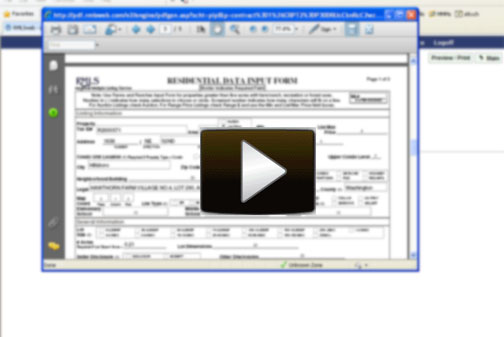
by RMLS Communication Department | Oct 29, 2009
RMLS™ Subscribers: Use ‘Finish Later’ in Listing Load
Our latest release brought some relatively minor changes to Listing Load on RMLSweb. The first change is that the “Save and Add” function is now called “Publish”. The other change is that we now allow you to enter a future list date.
We thought this would be a good time, however, to re-introduce you to a time-saving feature in Listing Load. This feature has been around for awhile, but we often hear that subscribers don’t know about it.
When you’re entering a listing, you can click “Finish Later” and it allows you to print the listing agreement form with the information you entered in Listing Load on the form.
So, instead of having to fill out a listing agreeement form prior to entering it in Listing Load, you can actually just start by entering the information that you know in Listing Load and if you need more time or more information from your clients, you can click “Finish Later”. Just follow these steps:
1) Enter your listing information in Listing Load and click the Finish Later button to save it for your eyes only.
2) Then, with the Preview/Print button, print out the Listing Input Form, as well as the Contract, and present it to your seller.
3) After reviewing the forms with your seller, you can make any necessary changes to the In-Progress listing in Listing Load.
4) Next, simply click the Publish button when you’re ready to start marketing.
Watch “Printing Listing Agreements from Listing Load” for a short demonstration. If you have questions the staff at the RMLS™ Help Desk is happy to walk you through this process. Call them today at 877-256-2169.