by RMLS Communication Department | Nov 11, 2009
What Information Do You Want To See There?
We often get requests to post messages on RMLSweb suggesting that agents use the Private Remarks in a certain way. For example, I received these two requests this week:
- Please ask agents to include when there is no water or power in the Private Remarks.
- Please remind agents that adding “No showings till MM/DD” in the remarks field is a rules violation.
As a general rule of thumb, we recommend that the Public Remarks be used for information about the property and the Private Remarks be reserved for information pertinent to other agents. But, apart from the following two sections of RMLS™ Rules that mention the Private Remarks directly, we don’t have any official guidelines for how to use these fields in the listing input forms:
- 3.12: … “A listing which excludes individually named prospective Purchasers, as may be agreed to by the Seller and Listing Broker, shall clearly indicate such exemption in the Agent/Private Remarks when loaded into the RMLS™ System by the Listing Broker or (in the case of RMLS™ load) on the Listing Data Input Form. Commercial Lease listings do not have the List Type field.”
- 3.25: … “How the reduction is allocated in a Short Sale is at the listing broker’s sole discretion, as long as the method (not the amount) of such allocation is set forth in the Listing’s private remarks, or the cooperating broker, in his discretion, has agreed to the allocation in writing after the offer has been presented. This section does not apply to the Commercial Lease category.”
So, what do you think? What are some examples of your best practices regarding Private Remarks? What would you like to see from other agents? Let them know by commenting below.
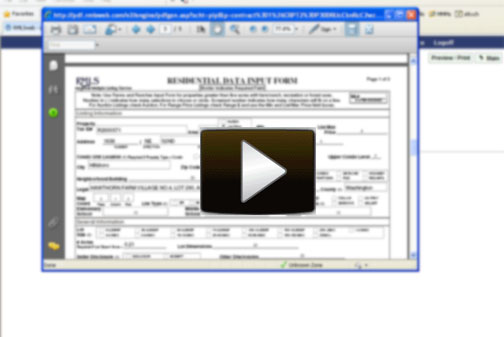
by RMLS Communication Department | Oct 29, 2009
RMLS™ Subscribers: Use ‘Finish Later’ in Listing Load
Our latest release brought some relatively minor changes to Listing Load on RMLSweb. The first change is that the “Save and Add” function is now called “Publish”. The other change is that we now allow you to enter a future list date.
We thought this would be a good time, however, to re-introduce you to a time-saving feature in Listing Load. This feature has been around for awhile, but we often hear that subscribers don’t know about it.
When you’re entering a listing, you can click “Finish Later” and it allows you to print the listing agreement form with the information you entered in Listing Load on the form.
So, instead of having to fill out a listing agreeement form prior to entering it in Listing Load, you can actually just start by entering the information that you know in Listing Load and if you need more time or more information from your clients, you can click “Finish Later”. Just follow these steps:
1) Enter your listing information in Listing Load and click the Finish Later button to save it for your eyes only.
2) Then, with the Preview/Print button, print out the Listing Input Form, as well as the Contract, and present it to your seller.
3) After reviewing the forms with your seller, you can make any necessary changes to the In-Progress listing in Listing Load.
4) Next, simply click the Publish button when you’re ready to start marketing.
Watch “Printing Listing Agreements from Listing Load” for a short demonstration. If you have questions the staff at the RMLS™ Help Desk is happy to walk you through this process. Call them today at 877-256-2169.
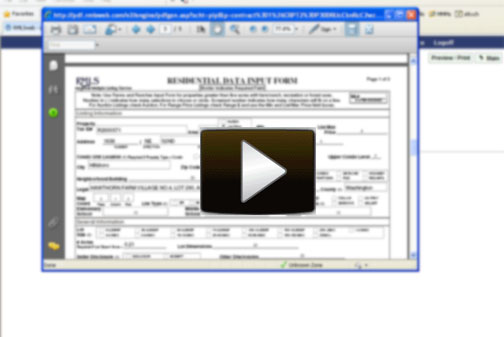
by RMLS Communication Department | Sep 28, 2009
Look for it on October 1
Effective October 1, open house data will be available on RMLS.com and in IDX feeds to your personal websites. What does this mean?
IDX feeds: your IDX provider now has access to these fields. They may be able to set up an open house search feature for you – ask your IDX provider about what they can do with the new data.
On RMLS.com: users will not be able to search exclusively for open houses, but if there is open house information for a listing, it will be displayed in the listing information. So, if someone sees a house they like, they can look to see if there are any open houses coming up for it.
Benefits? Get more exposure for your open houses! Make sure to enter specific open house data on RMLSweb – here’s how:
1. Go to Listing Load on RMLSweb.
2. Find the listing you want to enter an Open House for and click on the OH/BT button (Open House/Broker Tour).
3. Click “New Open House”.
4. Enter all of your Open House details & click Save.
by RMLS Communication Department | Sep 23, 2009
New Process for Reporting Copyright Infringement
Starting on October 1, you’ll notice that you have to accept new Terms of Service (TOS) for RMLSweb, RMLS.com and RMLSweb Mobile.
Note to RMLSweb Mobile users: you will need to login to RMLSweb first to accept the TOS, otherwise; you will not be able to use RMLSweb Mobile until the new TOS are accepted.
The changes to the TOS are in accordance with Title 17, United States Code, Section 512(c)(2) Digital Millenium Copyright Act. As part of the new TOS, if you feel a photo or other content acquired by another subscriber is in violation of copyright, you can now e-mail copyrightagent@rmls.com.
By e-mailing us we can start an investigation, but before we take any action, we need to receive a signed statement with specific information about the infringement by mail or as an attachment to your e-mail. For more details, you can preview a copy of the Claims of Copy Right Infringement instructions.
As a reminder, section 10.3 of the RMLS™ Rules & Regulations states:
“By the act of submitting any property listing content to RMLS™, the Participant represents that Participant has been authorized and also thereby does grant authority for the MLS to include the property listing content in its copyrighted MLS compilation and also in any statistical report on comparables. Listing content includes, but is not limited to, photographs, images, graphics, audio and video recordings, virtual tours, drawings, descriptions, remarks, narratives, pricing information, and other details or information related to listed property.”
by RMLS Communication Department | Sep 15, 2009
The latest edition of Market Action is now available to RMLS™ subscribers on
RMLSweb. To view the latest reports, log on to RMLS
web and under the links section on the left side, there is a link that says “Latest Market Action” in
red. A new window should open with all of the latest reports.
If you’re not an RMLS™ subscriber, but would like to see the latest Market Action report for your area, feel free to contact a Realtor® who is an RMLS™ subscriber and they can provide you with the report and further insight into local market conditions.
Stay tuned, as we will offer a few market highlights on the blog tomorrow!