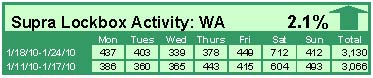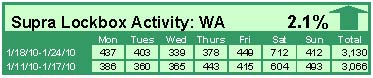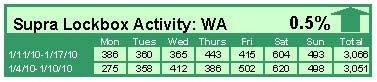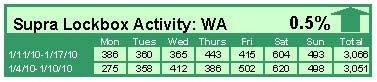Updated Home Sales Reports Now On RMLSweb!
A new User Interface and updated reports are now available
The previous Home Sales Report feature on RMLSweb was known to be slow and sometimes inefficient. Therefore, in February 2011, the RMLS™ Board of Directors voted to approve a project for 2011 that would involve rewriting the Home Sales Report feature. This rewrite included redesigning the User Interface, as well as the generated reports themselves.
Now, the updated Home Sales Reports, in addition to the new User Interface, are available for subscribers’ use! To access the Home Sales Reports, go to the RMLSweb Desktop page. Next, locate the “Statistics” menu at the top of the screen and select “Home Sales Report” from the menu options. The new Home Sales Report feature utilizes dropdown and multiple-select fields to allow for a quicker and easier user experience. View our new tutorial, Utilizing Home Sales Reports to learn more.
Here is an example of the new User Interface for the Home Sales Report feature (feel free to click on it for a larger view):
Notice the four new report options under the Generate Report column. Part of our redesign included adding the option of viewing four separate reports for the following:
- New Residential (Year Built Description is New, Proposed or Under Construction)
- Existing Residential (Year Built Description is not New, not Proposed or not Under Construction)
- Total Residential (Total of New and Existing listings)
- Active/Pending Residential (Pending Calculation is New!)
NOTE: For reports prior to July 2011, you will not be able to view the four different report options. All reports through June 2011 will stay in the old one-page format.
The new User Interface allows for a maximum of 35 area reports to be selected. Also, users can select multiple regions or reports by using the Ctrl or Shift keys.
In addition to the new User Interface and additional report options, we also revised the generated reports to more closely resemble data collected by the National Association of Realtors®. For example, we added additional price classes to better portray the market (this change will only affect the newly created reports from July 2011 on). The highest price class that the old reports offered was for listings that were “Over 500,000” (in dollars). With the new report, we have added the following options for Type Price Class:
- $500,000 to 749,999
- $750,000 to 999,999
- $1 million to 1,249,999
- $1.25 million to 1,499,999
- $1.5 million to 1,999,999
- $2 million to 2,999,999
- $3 million and over
View our brand new tutorial, Utilizing Home Sales Reports, to learn more about the new functionality and report options.
Still need help? Feel free to call the RMLS™ Help Desk at 503-872-8002 or toll-free at 877-256-2169.