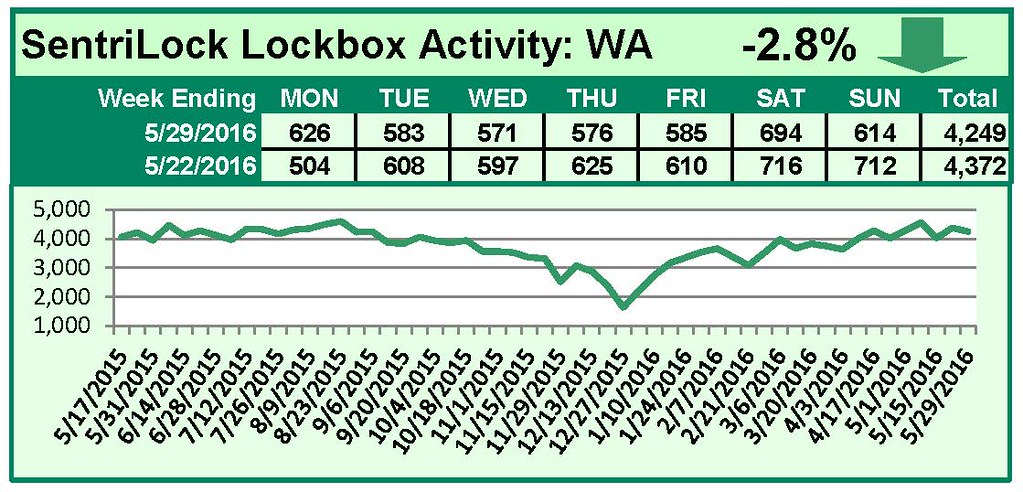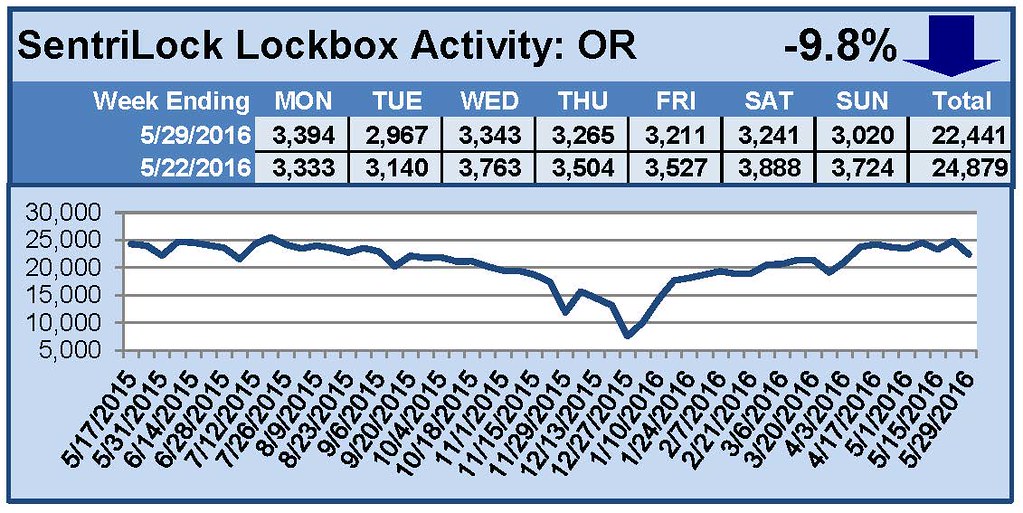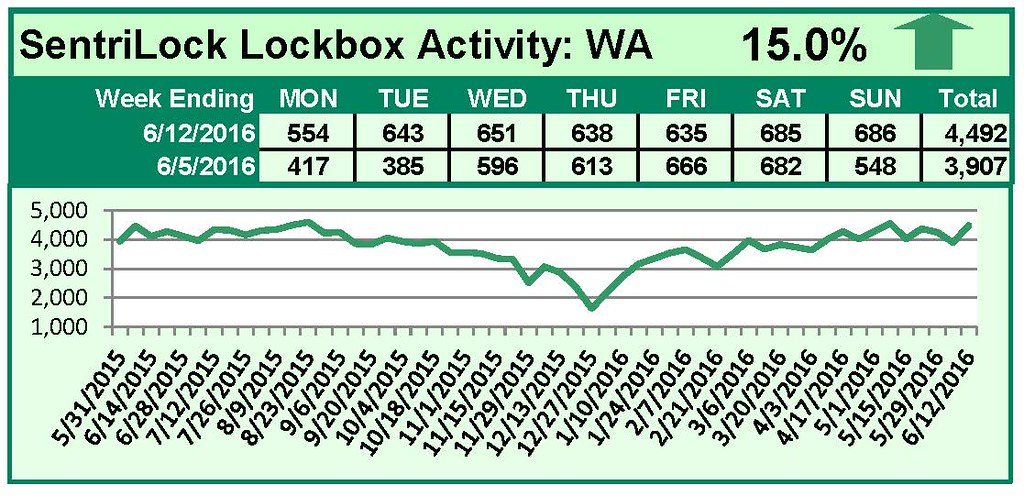
by RMLS Communication Department | Jun 20, 2016
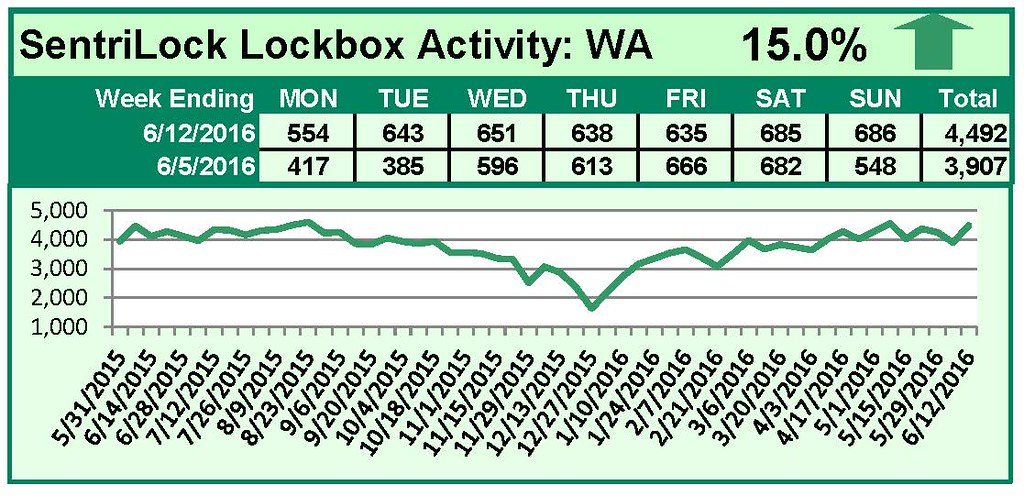
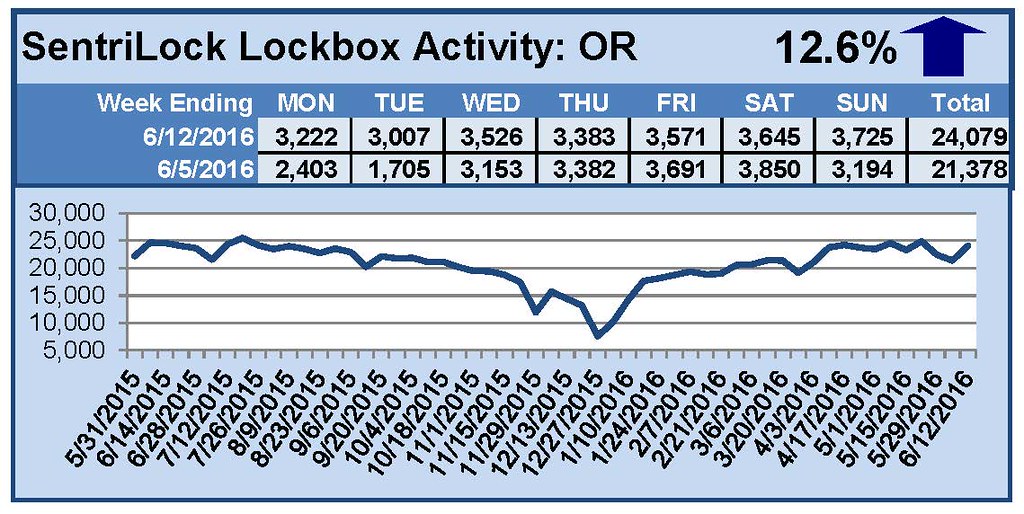
This Week’s Lockbox Activity
For the week of June 6-12, 2016, these charts show the number of times RMLS™ subscribers opened SentriLock lockboxes in Oregon and Washington. Activity in Oregon and Washington increased this week.
For a larger version of each chart, visit the RMLS™ photostream on Flickr.
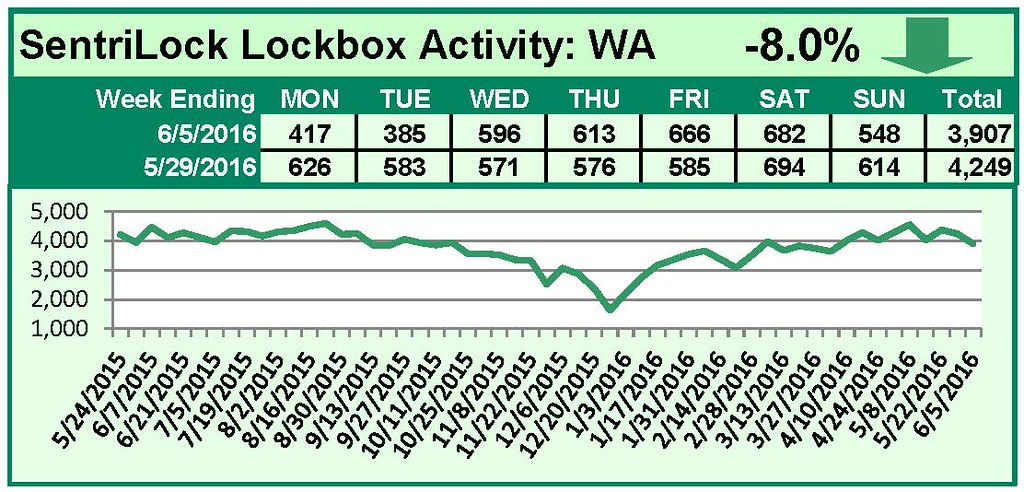
by RMLS Communication Department | Jun 13, 2016
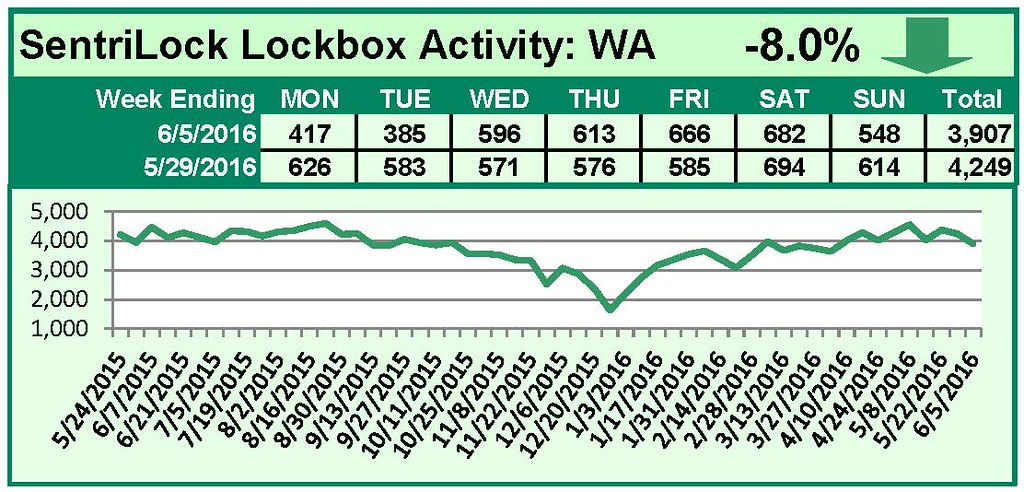
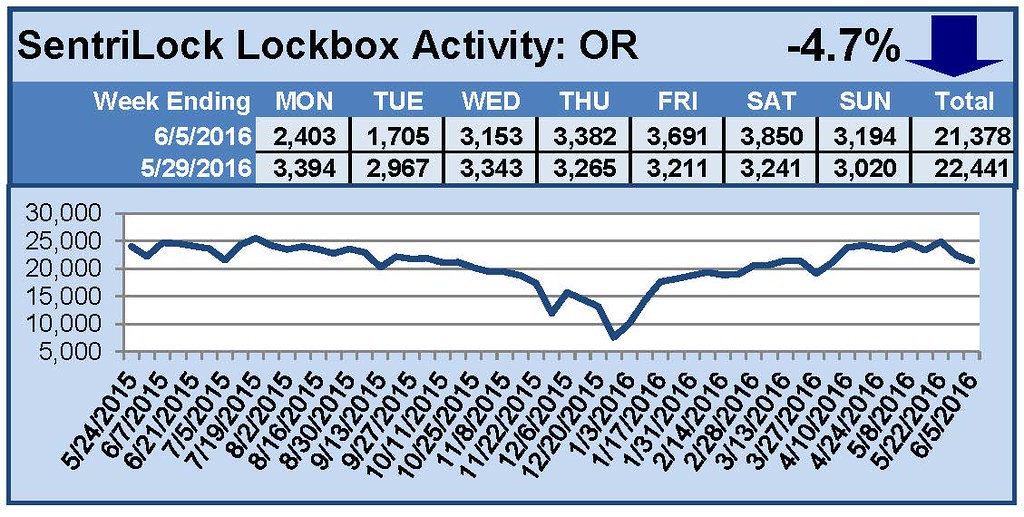
This Week’s Lockbox Activity
For the week of May 30-June 5, 2016, these charts show the number of times RMLS™ subscribers opened SentriLock lockboxes in Oregon and Washington. This week, activity decreased again in both Oregon and Washington.
For a larger version of each chart, visit the RMLS™ photostream on Flickr.
![Ask Technical Terry: Margins and My.RMLS.com]()
by RMLS Communication Department | Jun 10, 2016

Ask Technical Terry is a series RMLS™ aims to offer once a month. RMLS™ subscribers will drive the content—submit any question about RMLS™ to Technical Terry in the comments or by emailing communications@rmls.com. Don’t be shy—we won’t identify you by name.
Dear Technical Terry-
Is there an easy way to get a listing report to fit on one page? Currently I click on PDF and then Print, but then the margins cut off the top of the page and leave lots of white space at the bottom. Sometimes the second page only has one or two lines of text, which is just a waste of paper.
Sincerely,
Marginalized
Dear Marginalized:
First things first—whenever you’re printing from RMLSweb, use the Print button that appears on the site for best results. Here’s where to find it:

When you do not see a Print button within RMLSweb, use the browser’s File and Print command. You can get the same thing done by right-clicking and selecting Print.
Adjusting Print Margins
In the past there were specific margin settings to set in your browser to allow an Agent Full report to print on a single page. As browsers have evolved in number and versions, there are no longer “one size fits all” settings. Printing setup has become more complicated! Margin settings may vary between browsers and between printers, so you may need to set and adjust the margins on the machine you’re using to achieve your desired result.
If you’re embarking on a big print job, my colleagues at the RMLS™ Help Desk suggest that you test the print settings with a single listing first. If you need to alter the settings, you can do so before sending the whole kit and caboodle to print.
Here are some web links that provide instructions on accessing the print setup in a few major browsers:
• Firefox
• Chrome
• Safari
• Internet Explorer print adjustment can be tricky. We recommend reading Printing from RMLSweb (Document #1769) in RMLSweb Forms and Documents.
In some rare instances, no matter how much margin adjusting you do, there will always be an additional page printed out instead of just printing to a single page. If that happens, turn the document into a PDF first, then delete the extra page or just print the one(s) you need.
Good luck! If you have further questions, contact the RMLS™ Help Desk at (503) 872-8002 or toll free at (877) 256-2169.
Sincerely,
Technical Terry
Hello Technical Terry:
RMLS™ has certainly been making a hullaballoo about this new billing system that’s coming to RMLSweb. What’s the big deal? Can you talk a little more about it?
Will Billerston
Hello Will:
Ever force yourself to squeeze into a pair of pants that were two sizes too small? That’s essentially what RMLS™ has been doing the last several years with its existing accounting software. A core team of RMLS™ staff has been working with vendors for over a year on this project!
Here’s what it means for RMLS™ subscribers:
• RMLS™ will be able to accept more forms of payment
• A friendlier user interface than subscribers saw in Internet Member Services (IMS)
• Increased credit card security
• RMLS™ staff will be able to assist you with multiple types of issues in one call or visit
• Dual licensees will have just one set of login credentials, switching back and forth between licenses easily.
Want to read more about the improved RMLSweb billing system?
Changing a system that is such an integral part of RMLSweb is no easy task, but we’ve been trying to roll out the change slowly in order to avoid disruptions to YOUR access of RMLSweb. RMLS™ staff are really excited about the new system and hope subscribers enjoy it just as much as we do.
Best—T.
![Ask Technical Terry: Margins and My.RMLS.com]()
by RMLS Communication Department | Jun 9, 2016
 This will be the final entry in the series MLS Insight, about how things work at RMLS™.
This will be the final entry in the series MLS Insight, about how things work at RMLS™.
Just over 24 years ago, I joined the RMLS™ staff as its seventh employee. I came on board when RMLS™ was just one year old! Today, RMLS™ is a vibrant organization celebrating its 25th anniversary, but I will no longer have a front row seat as I am retiring at the end of this month.
In 1992, I answered an ad for a part-time Administrative Secretary. My job was to staff the board meetings (take minutes, etc.) and to produce Market Action, which had just started publication. It was prepared much differently then. Reports were run from the old Stellar system and then the results were retyped into a Pagemaker file for publication. There was a lot of proofreading needed! Two people would sit and read numbers back and forth for a few hours each month.
I have not missed but maybe two or three board meetings in the last 24 years, and, if you know a current or former RMLS™ Director, I think you should say “Thank you!” I don’t think you could find a steadier, more thoughtful or dedicated group of volunteer leaders.
I will miss my workmates. The RMLS™ staff is a wonderful group. Over the years, I have had the opportunity to connect with many of our subscribers, and it has been my pleasure to serve the REALTOR® community. Best wishes to you all.
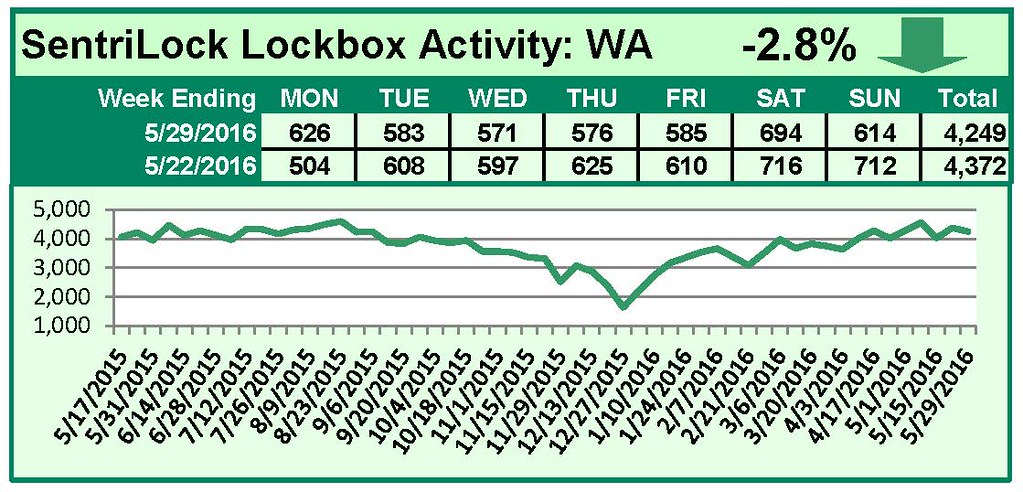
by RMLS Communication Department | Jun 6, 2016
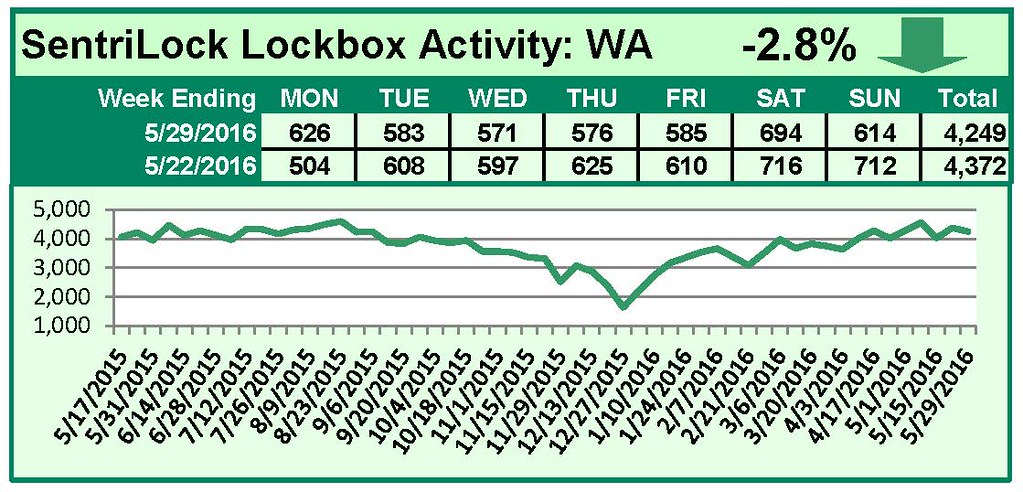
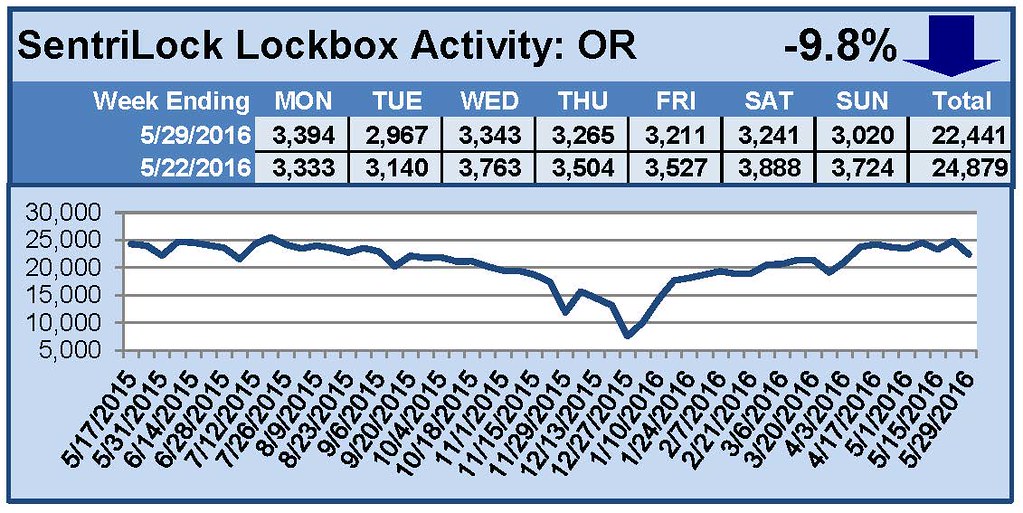
This Week’s Lockbox Activity
For the week of May 23-29, 2016, these charts show the number of times RMLS™ subscribers opened SentriLock lockboxes in Oregon and Washington. Activity decreased in both Oregon and Washington this week.
For a larger version of each chart, visit the RMLS™ photostream on Flickr.
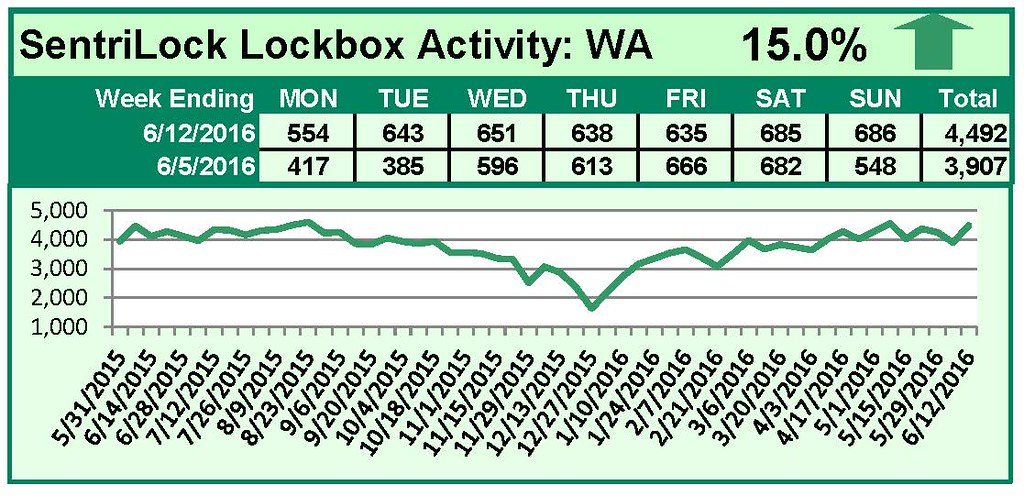
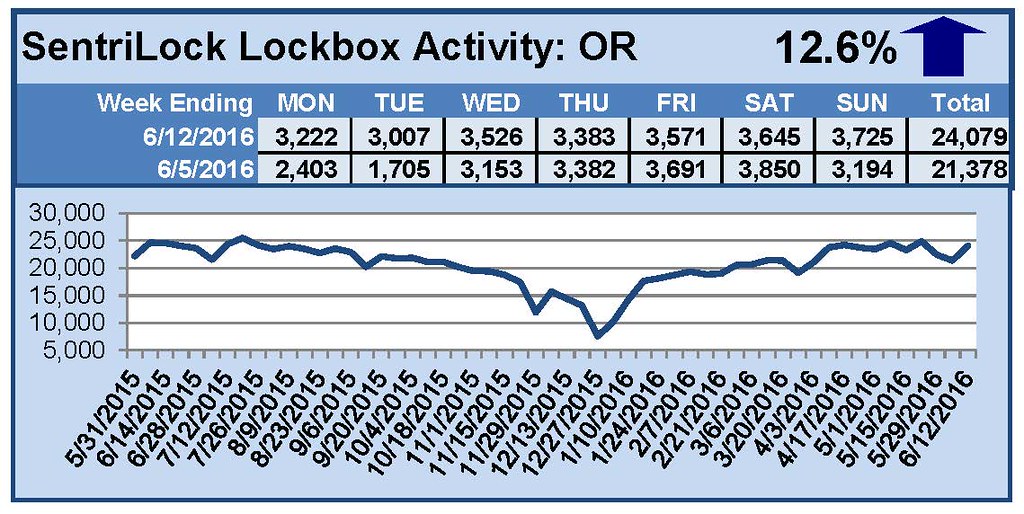
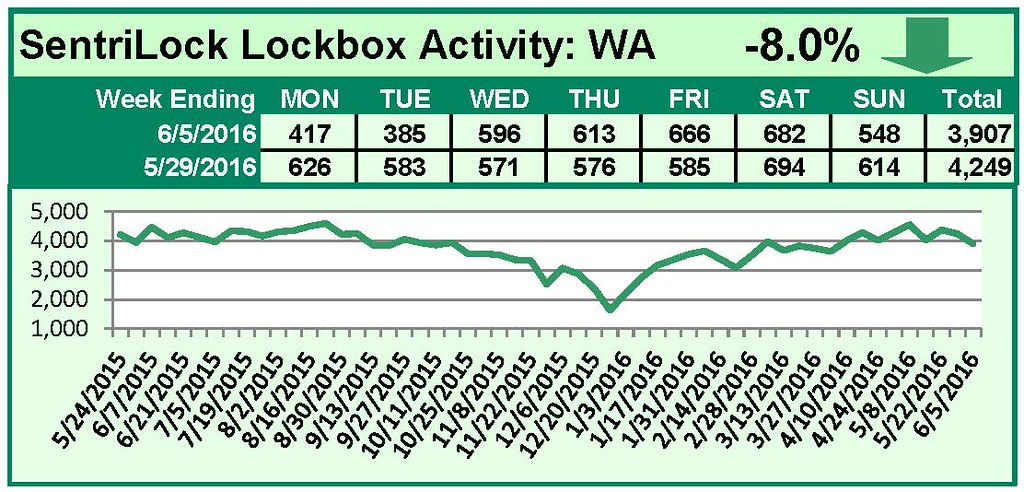
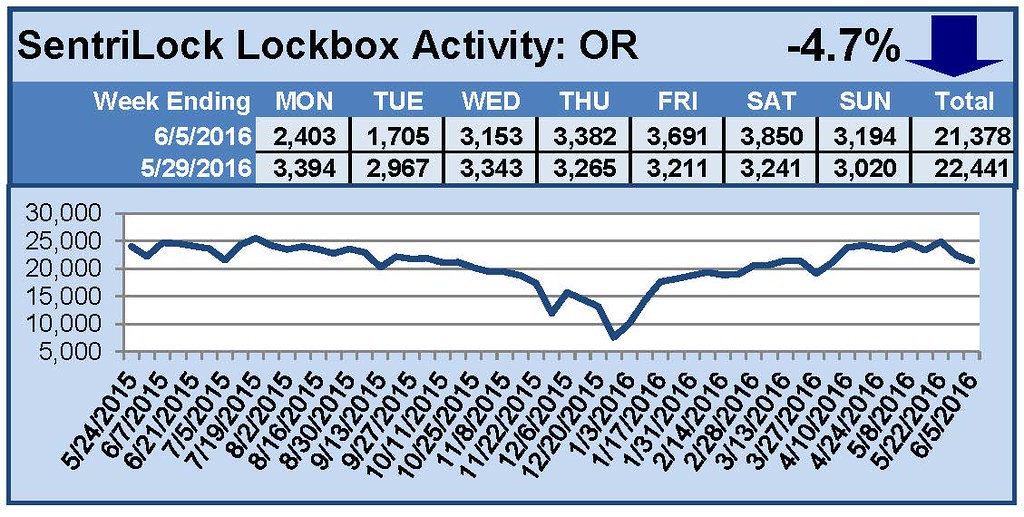


 This will be the final entry in
This will be the final entry in