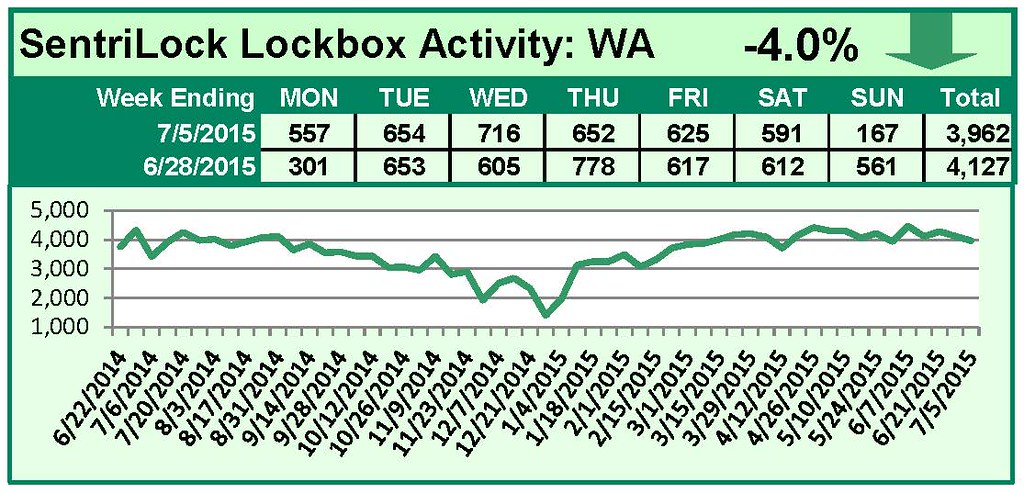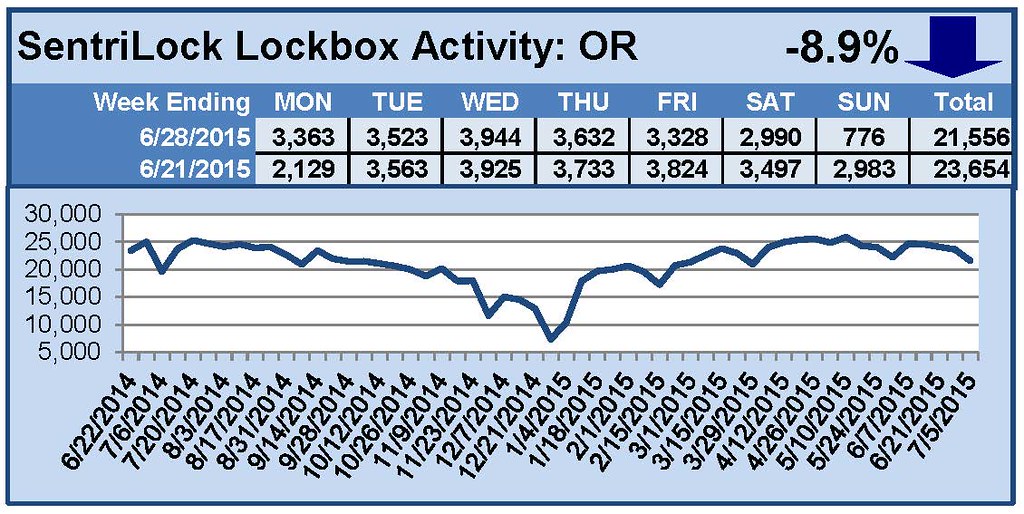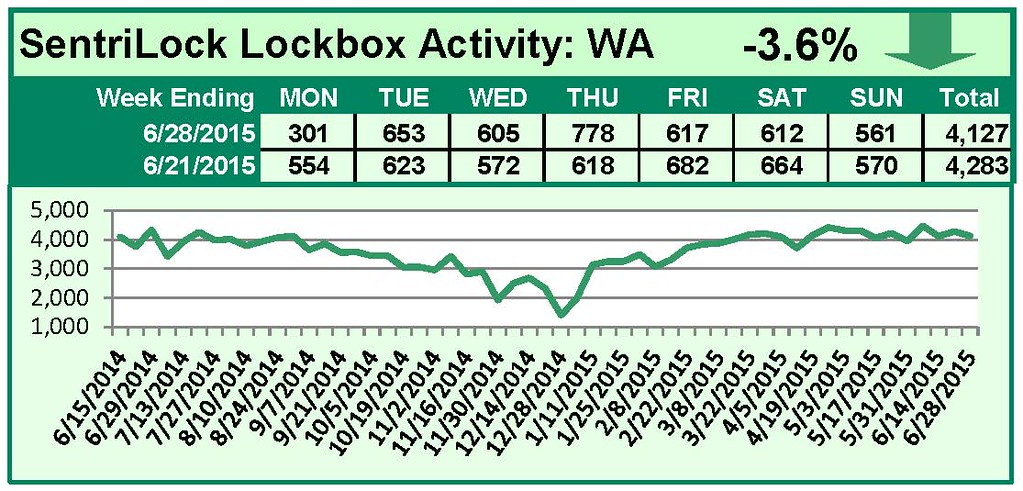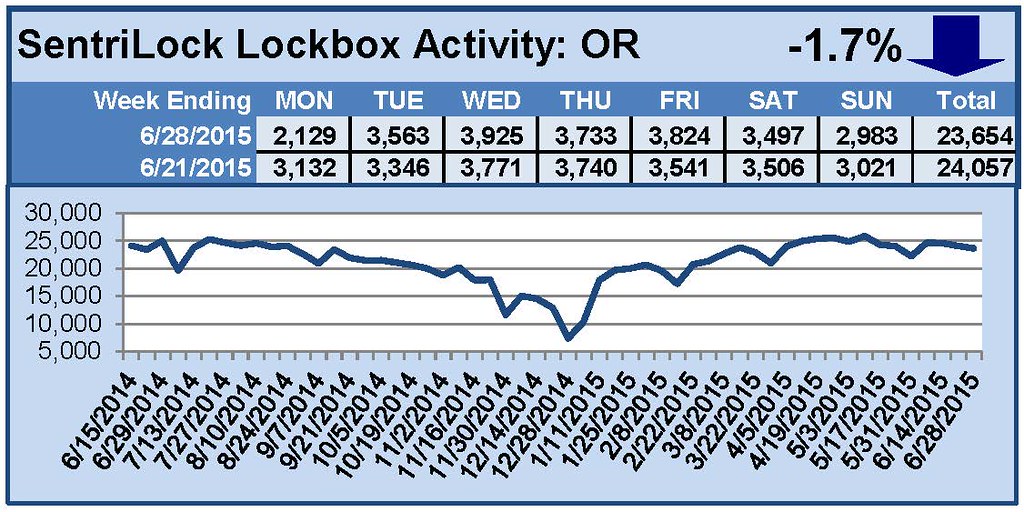![Ask Technical Terry]()
by RMLS Communication Department | Jul 16, 2015

This month RMLS™ is proud to debut Ask Technical Terry, a series we aim to offer once a month. RMLS™ subscribers will drive the content—we encourage you to submit any question about RMLS™ to Technical Terry in the comments or by emailing communications@rmls.com. Don’t be shy—we won’t identify you by name.
Dear Technical Terry,
For some reason, the menu bar at the top of the RMLSweb homepage is appearing vertically and none of the drop-down menus will open! The site worked fine yesterday, and nothing has changed on my end. What’s the deal?
Sincerely,
Top Producer Teresa
Ah yes, the old “site worked fine yesterday and nothing’s changed on my end” issue. Are you using the Safari browser to access RMLSweb?
RMLSweb works best with Internet Explorer, Mozilla Firefox, and Google Chrome across all platforms. In most cases, when you experience an odd view or functionality symptoms on RMLSweb, it will either be browser add-ons (that you may not realize were activated when you downloaded some unrelated software) or using a web browser that does not play well with RMLSweb, such as Safari.
Dear Technical Terry,
I’m on vacation, using my iPad, and I need to enter a new listing. I can’t seem to find the button that will allow me to add a new listing. Can you help?
Aloha,
Heidi in Hawaii
Heidi, you need to use the Google Chrome web browser on your iPad to achieve full functionality on RMLSweb. And stop working on vacation!
Dear Technical Terry,
I just love the RPR website! I would like to search on the RPR website for a property not currently listed on RMLSweb. How do I do this?
Thanks in Advance,
REALTOR® Rebecca
Yes you can! Either gain access to RPR by clicking through to RPR from within RMLSweb (use the small RPR button on a listing in RMLSweb) or go directly to RPR’s website.
If you access RPR from a listing in RMLSweb, when you land on the RPR page for that listing, you will notice a “find a new address” link immediately to the right of the property address—simply click on the link to open a new screen allowing you to enter any address in the search box. If you go directly to RPR using the link above, you will land on a screen that will allow you to enter any address in the search box.
Good luck!
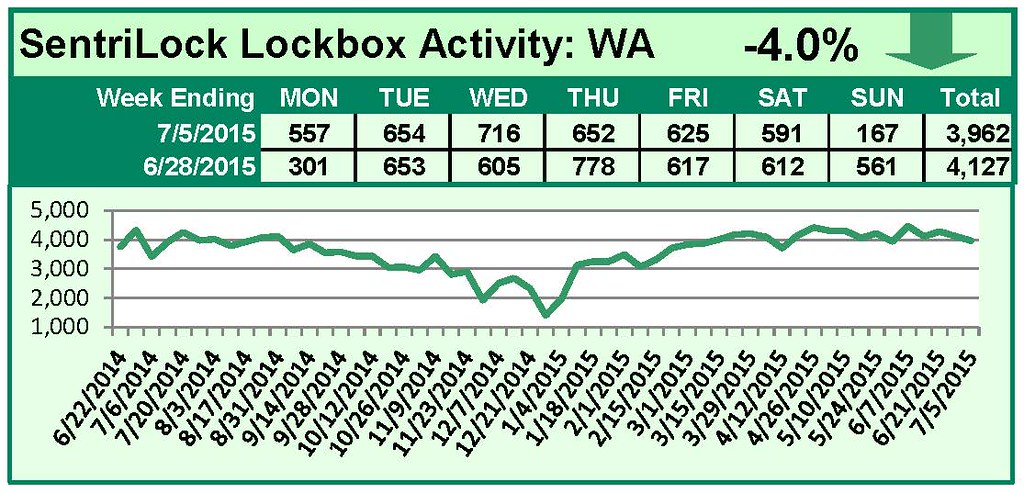
by RMLS Communication Department | Jul 13, 2015
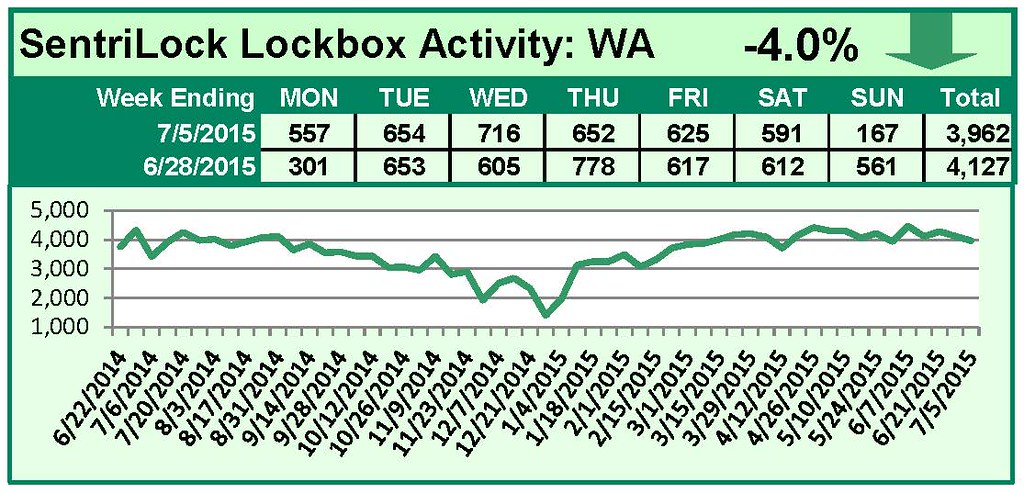
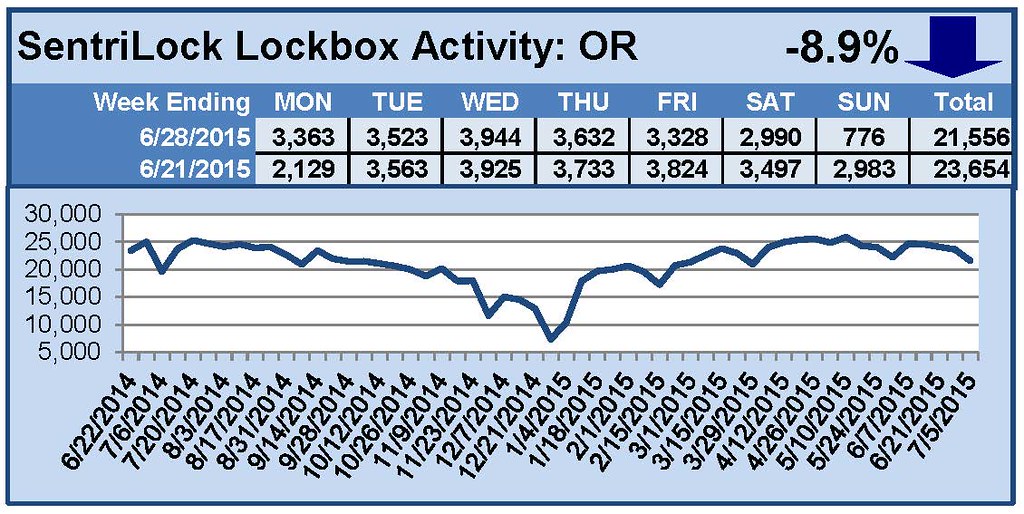
This Week’s Lockbox Activity
For the week of June 29-July 5, 2015, these charts show the number of times RMLS™ subscribers opened SentriLock lockboxes in Oregon and Washington. Activity decreased in both Oregon and Washington this week.
For a larger version of each chart, visit the RMLS™ photostream on Flickr.
![Ask Technical Terry]()
by RMLS Communication Department | Jul 8, 2015
RMLS™ subscribers, get ready—RMLS™ is putting the finishing touches on a new reverse prospecting tool! We plan to premiere the new system the morning of Thursday, July 16th.
What should you expect? Here’s a preview:
 Map Capability
Map Capability
Need to find buyers specifically looking in your geographical area? Reverse prospecting will now feature map capability, meaning REALTORS® can connect with agents who have clients looking in the specific area where your listing is situated. Net result? A more effective search!
NOTE: Agents using auto-fill to populate information from a ML# in Reverse Prospecting, take note: the map pin will be placed where it was entered in Listing Load. It can be adjusted in this new Reverse Prospecting interface, but it’s always good practice to verify the map point of your listing in Listing Load!
If the map isn’t useful to you, minimize it by clicking “Map Point Selection Map” above the upper left corner of the map window. This will give you easy access to the other search fields that appear below the map.
Saved Searches
Just like our other search options, users will now be able to save searches in reverse prospecting. These saved searches can be accessed via tabs at the top of the screen.
A Refreshed Look
The current RMLSweb reverse prospecting system is a bit dated, and we’ve been working to bring a consistent look and feel to the site as a whole. You’ll notice a big difference in the visual design of the reverse prospecting system as soon as we roll it out.
Don’t forget, if you find yourself with questions as you navigate around the new system, the RMLS™ Help Desk is available to assist you via telephone [(503) 872-8002 or (877) 256-2169], email, or by chatting directly from RMLSweb.
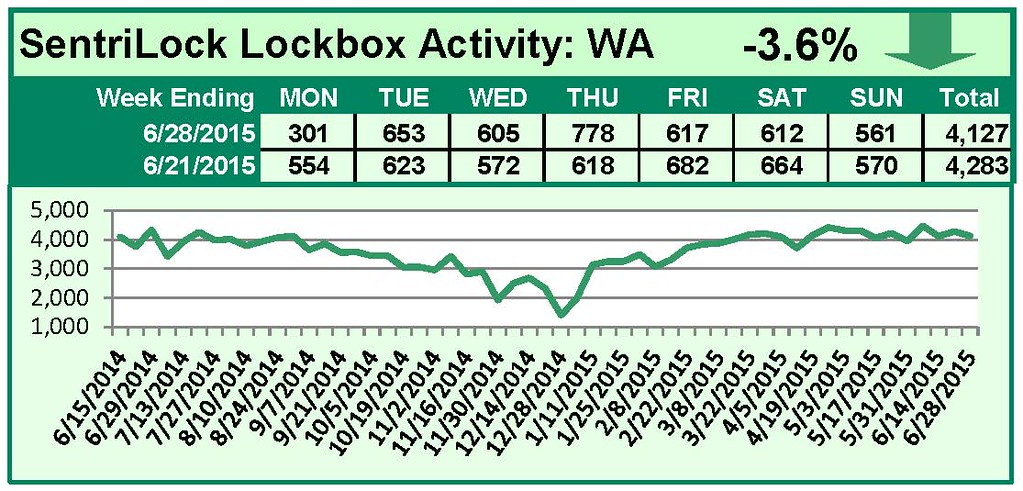
by RMLS Communication Department | Jul 6, 2015
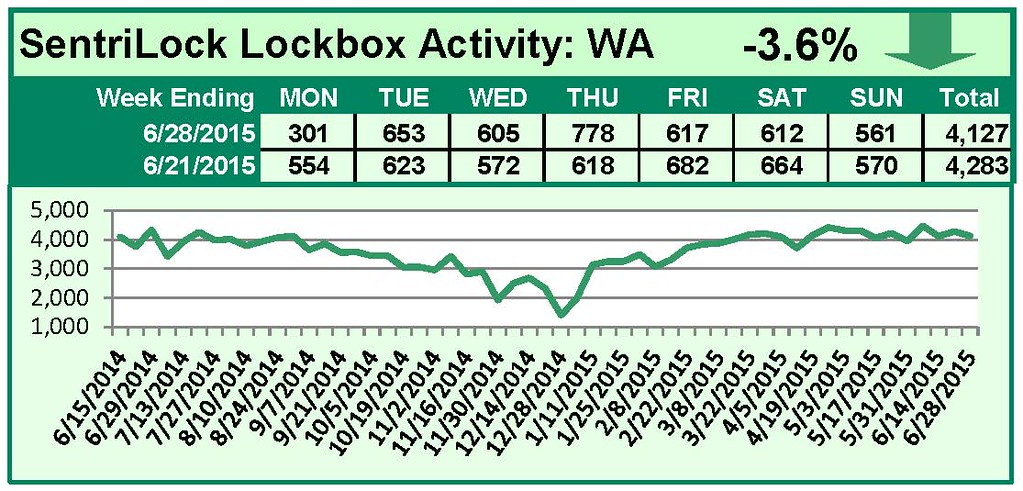
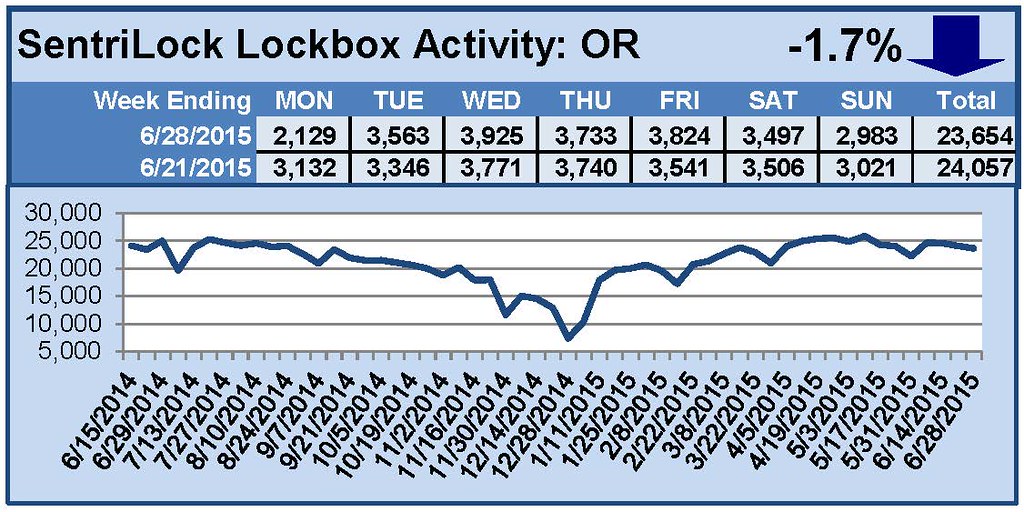
This Week’s Lockbox Activity
For the week of June 22-28, 2015, these charts show the number of times RMLS™ subscribers opened SentriLock lockboxes in Oregon and Washington. Activity decreased in both Oregon and Washington this week.
For a larger version of each chart, visit the RMLS™ photostream on Flickr.
![Ask Technical Terry]()
by RMLS Communication Department | Jul 2, 2015
Would you know how to look for a home for a client who uses a wheelchair? Do you know how to identify accessible features when listing a home to market them to a wider audience on RMLSweb?
July 26th is the 25th anniversary of the Americans with Disabilities Act, a piece of legislation crafted to eliminate discrimination against people with physical or mental conditions that may require accommodations. Last week, an educational forum organized by the Portland Metro Association of REALTORS® (PMAR) explored the intersection of real estate and accessibility—from looking at how a brokerage can improve accessibility in the office to the perspective of a local REALTOR® who uses a wheelchair.
Today we aim to educate RMLS™ subscribers on how they may use RMLSweb more effectively in both the listing and buying processes.
The Accessibility Field on RMLSweb
Accessibility has been addressed on RMLSweb for years, with the Accessibility field being regularly reviewed and developed by the RMLS™ Forms Committee. Over the years this field has been expanded to include wide parking spaces, stair assistance, roll-in showers, and more.
The Devil’s in the Details
How wide must a doorway be to be marked as WD-DOOR? Specificity helps REALTORS® do their job, so prospective clients don’t arrive at a property to find the listing inadequate for their needs—perhaps sporting a dangerously steep ramp or a ‘wide’ hallway where a wheelchair can’t turn.
Document #1211 on RMLSweb, Accessibility Term Definitions, defines minimum standards for each accessibility feature. REALTORS® listing a property should verify the specified measurements on each feature before marking the appropriate field in RMLSweb.
(We also include the accessibility terms on Document #1210, Listing Abbreviations, but this document only unravels abbreviations without specific details about each feature.)
In the Thick of Listing or Searching for a Property?
If you’re listing a property using Listing Load, click on the linked text that says “Accessibility” for a pop-up window with full definitions.

Searching for properties for a client? In Advanced Search, select the Accessibility field and then click the Help link for full definitions.

Incorrect Data? Let Us Know!
What if, as a buyer agent, you show a listing that don’t quite meet the standards outlined on the definitions document? Report the listing to RMLS™ using the Report Issue button! Our staff will contact the listing agent to get things ironed out.
Have any suggestions for improving how RMLSweb communicates a listing’s accessibility? Submit a suggestion to the RMLS™ Forms Committee by contacting Christina Smestad.