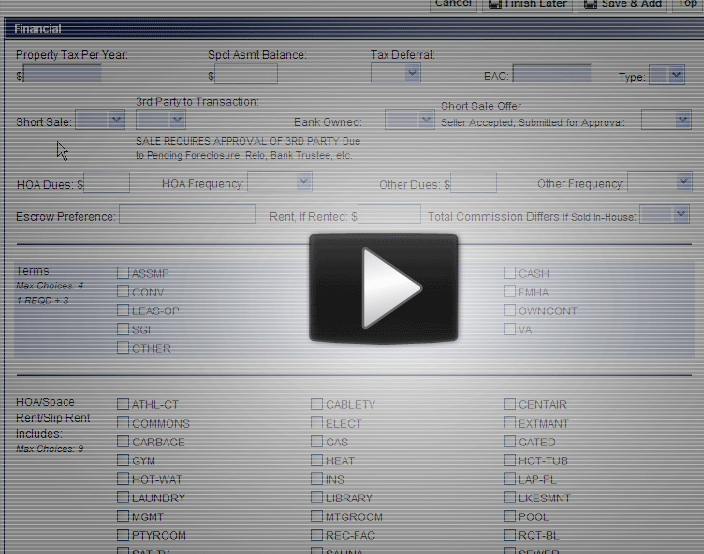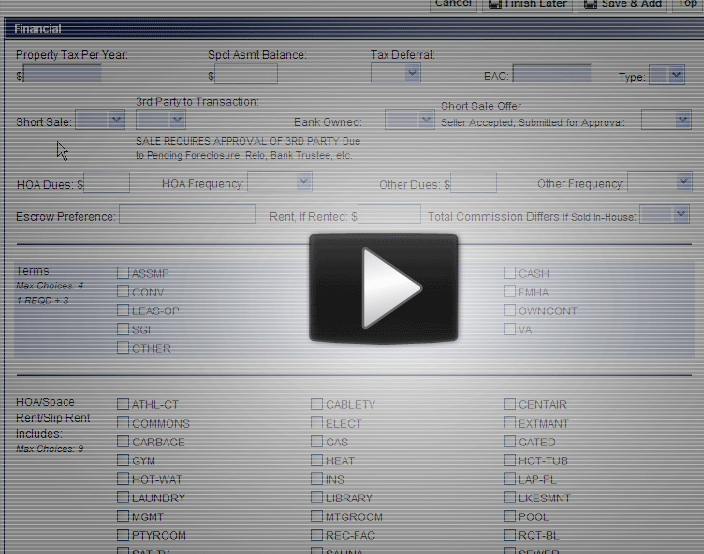by RMLS Communication Department | Sep 28, 2009
Look for it on October 1
Effective October 1, open house data will be available on RMLS.com and in IDX feeds to your personal websites. What does this mean?
IDX feeds: your IDX provider now has access to these fields. They may be able to set up an open house search feature for you – ask your IDX provider about what they can do with the new data.
On RMLS.com: users will not be able to search exclusively for open houses, but if there is open house information for a listing, it will be displayed in the listing information. So, if someone sees a house they like, they can look to see if there are any open houses coming up for it.
Benefits? Get more exposure for your open houses! Make sure to enter specific open house data on RMLSweb – here’s how:
1. Go to Listing Load on RMLSweb.
2. Find the listing you want to enter an Open House for and click on the OH/BT button (Open House/Broker Tour).
3. Click “New Open House”.
4. Enter all of your Open House details & click Save.
by RMLS Communication Department | Sep 23, 2009
New Process for Reporting Copyright Infringement
Starting on October 1, you’ll notice that you have to accept new Terms of Service (TOS) for RMLSweb, RMLS.com and RMLSweb Mobile.
Note to RMLSweb Mobile users: you will need to login to RMLSweb first to accept the TOS, otherwise; you will not be able to use RMLSweb Mobile until the new TOS are accepted.
The changes to the TOS are in accordance with Title 17, United States Code, Section 512(c)(2) Digital Millenium Copyright Act. As part of the new TOS, if you feel a photo or other content acquired by another subscriber is in violation of copyright, you can now e-mail copyrightagent@rmls.com.
By e-mailing us we can start an investigation, but before we take any action, we need to receive a signed statement with specific information about the infringement by mail or as an attachment to your e-mail. For more details, you can preview a copy of the Claims of Copy Right Infringement instructions.
As a reminder, section 10.3 of the RMLS™ Rules & Regulations states:
“By the act of submitting any property listing content to RMLS™, the Participant represents that Participant has been authorized and also thereby does grant authority for the MLS to include the property listing content in its copyrighted MLS compilation and also in any statistical report on comparables. Listing content includes, but is not limited to, photographs, images, graphics, audio and video recordings, virtual tours, drawings, descriptions, remarks, narratives, pricing information, and other details or information related to listed property.”

by RMLS Communication Department | Sep 2, 2009

eKEY for BlackBerry now available via RMLS™
Good news for all of you BlackBerry fans!
Your BlackBerry smartphone can now be even more versatile as Supra is offering an accessory that will allow you to use it as a lockbox key. You can now purchase Supra’s eKEY BlackBerry Fob at RMLS™ offices and sign-up for eKEY Basic or eKEY Professional Service from Supra.
Since the BlackBerry devices don’t have infrared (which is needed to open Supra iBoxes), Supra created a fob that converts signals from the BlackBerry into infrared signals.
This should be nice for any agents that love their BlackBerry and don’t want to carry an ActiveKEY as well. While the BlackBerry Fob is another piece of equipment that you have to keep handy, it requires little maintenance, as it doesn’t need to be charged.
The BlackBerry Fobs are in-stock at our Portland, Vancouver, Eugene, Salem and Roseburg offices. At all other RMLS™ offices, you can call or visit and we will place an order for you.
For more information on using your BlackBerry as an eKEY, what types of BlackBerry devices are compatible and more, visit Supra’s website.
Update: I heard some folks are wondering what the fob looks like, so here is a photo of it:

![Firmware Update for ActiveKEY – September 1]()
by RMLS Communication Department | Aug 28, 2009
 Supra is releasing a firmware update for RMLS™ ActiveKEY users on Tuesday night, September 1. If your ActiveKEY’s radio is turned on, the upgrade will happen automatically. To verify that your ActiveKEY’s radio is turned on:
Supra is releasing a firmware update for RMLS™ ActiveKEY users on Tuesday night, September 1. If your ActiveKEY’s radio is turned on, the upgrade will happen automatically. To verify that your ActiveKEY’s radio is turned on:
- Press your ActiveKEY’s On/Off button. The display should show “Ready for Use”.
- If the display indicates that the radio is off, you can press “1” to turn the radio ON.
According to Supra, here’s what you can expect from the update:
The new firmware will improve your ActiveKEY’s performance in several ways.
The Showing Notification ON/OFF feature enables you to extend your ActiveKEY’s battery life (operating time between battery charges) by turning off Showing Notifications on your ActiveKEY. A Showing Notification is a text message that is displayed on the ActiveKEY when an agent opens an iBox. You may opt to turn off Showing Notifications on your ActiveKEY if you:
- prefer to receive their showing notifications via email,
- do not have active listings,
- or do not use the showing notifications that are sent to your ActiveKEY.
With the new Battery Conservation feature, the ActiveKEY will no longer search for Showing Notifications during the off-peak hours of 9 p.m. to 9 a.m., Daylight Time. Our analysis shows that less than 2% of showings take place during this time. If you live in an area with poor cellular coverage, you may find that this feature increases your ActiveKEY’s battery life.
Finally, with the new Quick Charge feature it will take less time for your ActiveKEY’s battery to charge.
For a complete list of new firmware features, read: ActiveKEY Firmware Update 1.14
P.S. – Supra has also added a new “Safe Mode” feature if your key gets too hot. However, they still advise that you do not leave your key in spaces with extreme temperatures.

by RMLS Communication Department | Aug 4, 2009
We’ve added a new Keyword Search to our Forms & Documents menu on RMLSweb. Our Forms & Documents menu has always been filled with lots of useful information, along with the documents that you need in your day-to-day business.
Now, instead of navigating through a list of folders, you can type in a keyword and search! Here’s a short demonstration:

In addition to the Keyword Search, you can also browse by Tags or by the old “folder”-style organization. Oh, and you can also search the archives of Newsletter articles as well (we’ll have more on that later!).
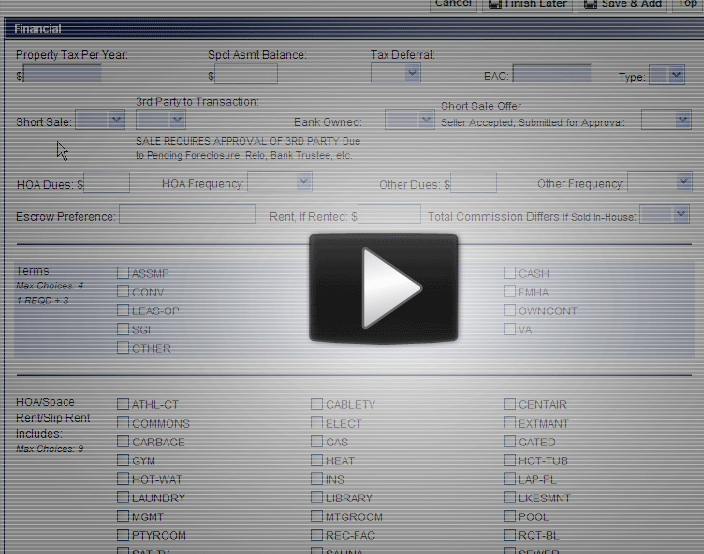
by RMLS Communication Department | Jul 30, 2009
As we previewed in an earlier post, to help you handle short sales more efficiently and to help the other types of properties that require 3rd Party approval to get fair exposure, we’ve added Short Sale Yes/No and Short Sale Offer (Seller Accepted; Submitted for Approval) Yes/No to Listing Load.
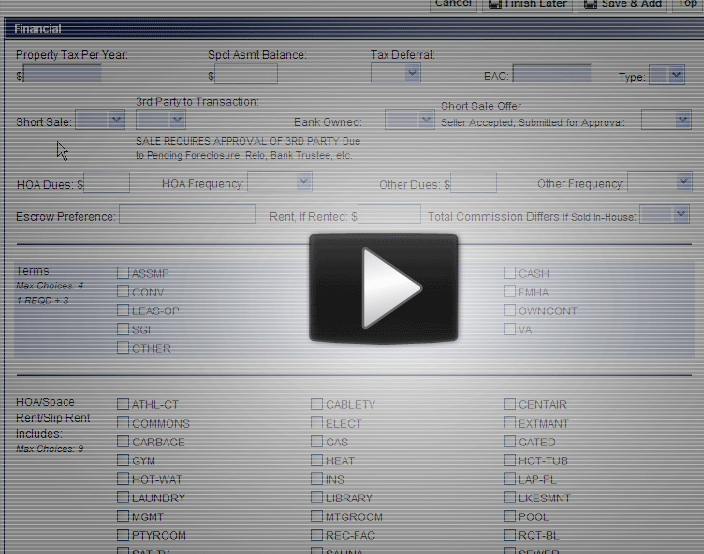
Watch this short tutorial to learn more about how to use these two new fields.
For more information on short sales see the National Association of Realtors Short Sale Field Guide.


 Supra
Supra