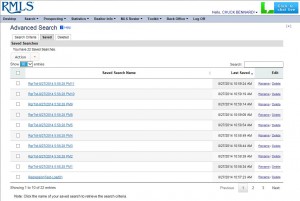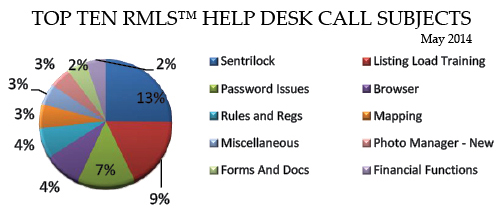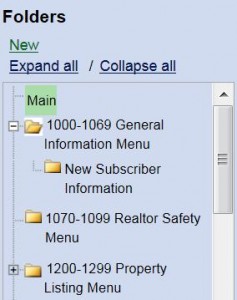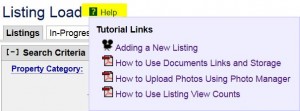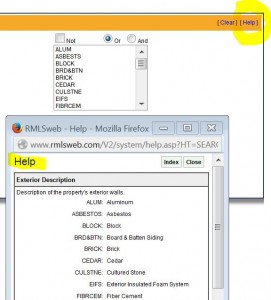![MLS Insight: Thinking About an RMLS™ Without Area Numbers]()
by RMLS Communication Department | Sep 25, 2014
This post is part of MLS Insight, a series about how things work at RMLS™.
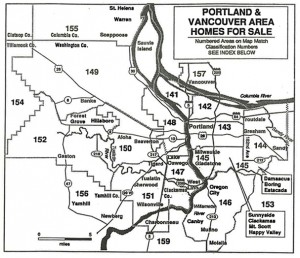 An MLS without area numbers: this idea might strike terror in your heart….or you might say to yourself, “it’s about time!” In any case, it is not a proposal that is currently on the table, but with the changes in technology and the way people think about location, it is probably not too early to start the conversation.
An MLS without area numbers: this idea might strike terror in your heart….or you might say to yourself, “it’s about time!” In any case, it is not a proposal that is currently on the table, but with the changes in technology and the way people think about location, it is probably not too early to start the conversation.
When RMLS™ opened its doors in 1991, it was to the REALTORS® in the Portland metropolitan area in Oregon. At that time, the major advertising vehicle for homes for sale was the newspaper—The Oregonian, in our case. RMLS™ based its MLS area numbers on the map and classified ad numbers of The Oregonian. The 12 core areas for Multnomah, Clackamas, and Washington counties have remained basically unchanged for 23 years.
When regions were added, local preferences regarding area numbers were retained. Clark County, for example, is divided into more than 30 areas, while Coos County is contained in one area.
The end result is more than 200 area numbers in RMLSweb, without a common reason why each geographical area is an “Area Number.” In some cases, a single area comprises several large but dissimilar communities. In others, areas may have so few listings and sales as a sample size that few, if any, conclusions could be drawn from looking at their data. In fact, there are rural areas that had no new listings and no closed sales in all of 2013.
In the world of today, The Oregonian posts its real estate ads online and there is no search option for area numbers. GPS location services have replaced maps to a large degree. It is a very different world than the world of 1991, when there was a Thomas Brothers map in the car of virtually every REALTOR®.
Here are some things to think about:
What role do area numbers play in the life of an RMLS™ subscriber today?
Has map search replaced searching by area number? Could it?
What could replace area numbers for searching besides map search—counties? zip codes? There should be something to narrow the initial search that pertains to location.
What about Market Action and other statistical reports? (Some counties are already reported in terms of zip codes in Market Action.)
If and when we ever do move away from area numbers, we need to have a good plan to meet the needs of our subscribers. Ideas?
Thanks for voyaging into the future with me. Next month we will talk with the various departments at RMLS™ and their plans for the upcoming year. If you have any questions you would like to have answered about how things work at RMLS™, I encourage you to post a comment to this blog.
UPDATE (November 20, 2014): RMLS™ is not the only MLS engaging in this interesting discussion. Here’s an article from the Seattle Post-Intelligencer about NWMLS area numbers.
![MLS Insight: Thinking About an RMLS™ Without Area Numbers]()
by RMLS Communication Department | Sep 25, 2014
This post is part of MLS Insight, a series about how things work at RMLS™.
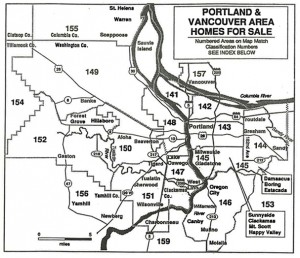 An MLS without area numbers: this idea might strike terror in your heart….or you might say to yourself, “it’s about time!” In any case, it is not a proposal that is currently on the table, but with the changes in technology and the way people think about location, it is probably not too early to start the conversation.
An MLS without area numbers: this idea might strike terror in your heart….or you might say to yourself, “it’s about time!” In any case, it is not a proposal that is currently on the table, but with the changes in technology and the way people think about location, it is probably not too early to start the conversation.
When RMLS™ opened its doors in 1991, it was to the REALTORS® in the Portland metropolitan area in Oregon. At that time, the major advertising vehicle for homes for sale was the newspaper—The Oregonian, in our case. RMLS™ based its MLS area numbers on the map and classified ad numbers of The Oregonian. The 12 core areas for Multnomah, Clackamas, and Washington counties have remained basically unchanged for 23 years.
When regions were added, local preferences regarding area numbers were retained. Clark County, for example, is divided into more than 30 areas, while Coos County is contained in one area.
The end result is more than 200 area numbers in RMLSweb, without a common reason why each geographical area is an “Area Number.” In some cases, a single area comprises several large but dissimilar communities. In others, areas may have so few listings and sales as a sample size that few, if any, conclusions could be drawn from looking at their data. In fact, there are rural areas that had no new listings and no closed sales in all of 2013.
In the world of today, The Oregonian posts its real estate ads online and there is no search option for area numbers. GPS location services have replaced maps to a large degree. It is a very different world than the world of 1991, when there was a Thomas Brothers map in the car of virtually every REALTOR®.
Here are some things to think about:
What role do area numbers play in the life of an RMLS™ subscriber today?
Has map search replaced searching by area number? Could it?
What could replace area numbers for searching besides map search—counties? zip codes? There should be something to narrow the initial search that pertains to location.
What about Market Action and other statistical reports? (Some counties are already reported in terms of zip codes in Market Action.)
If and when we ever do move away from area numbers, we need to have a good plan to meet the needs of our subscribers. Ideas?
Thanks for voyaging into the future with me. Next month we will talk with the various departments at RMLS™ and their plans for the upcoming year. If you have any questions you would like to have answered about how things work at RMLS™, I encourage you to post a comment to this blog.
UPDATE (November 20, 2014): RMLS™ is not the only MLS engaging in this interesting discussion. Here’s an article from the Seattle Post-Intelligencer about NWMLS area numbers.
![MLS Insight: Thinking About an RMLS™ Without Area Numbers]()
by RMLS Communication Department | Sep 19, 2014
Ever wanted to clean out your saved searches, prospecting profiles, or hotsheet profiles? It has previously been an arduous task, requiring each saved item to be deleted separately.
Bulk Delete of Saved Searches on RMLSweb
Starting September 25th, RMLS™ subscribers will find an exciting new feature on RMLSweb. Users will be able to delete multiple saved searches quickly with our new bulk delete feature!
Whether a user is looking at a regular saved search, a prospecting profile, or a hotsheet profile, checking the box above the list of saved searches will select all searches listed on the page. When the desired searches are selected, simply click the Action button above, then Delete.
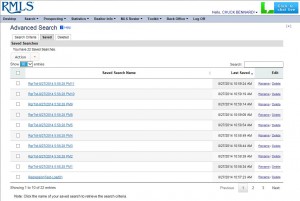
(Here’s what it looks like on Prospecting Profiles.)
What if you didn’t mean to delete one or more of the selected searches? Use the Deleted tab to access deleted searches, then use the Action button to return the searches back to the Saved tab. Keep in mind, after a search has been in the deleted tab for 30 days, it will be purged from the system.
Subscribers are advised to take advantage of this new feature as soon as this is released. Log in to RMLSweb and weed out saved searches, prospecting profiles, and hotsheet profiles that are no longer of use, and take time on a regular basis to clean these items out.
The enhancements committee has noted regular requests to make deleting these saved searches easier. Honoring that request in the past created more problems than it solved. RMLS™ hopes this new feature will be helpful to all users of RMLSweb.
Increased Frequency of Automatic Emails and Prospecting Notifications
Responding to subscriber feedback, the RMLS™ Board of Directors voted to increase the frequency of auto-emails (to clients) and prospecting emails (to subscribers) on RMLSweb. You may have already noticed an uptick in notifications, and RMLS™ will continue to look into increasing the frequency further.
As you can see subscriber feedback drives improvements to RMLSweb, and these latest developments are no exception. If you’d like to suggest an improvement to RMLSweb, contact the RMLS™ Help Desk at (503) 872-8002.
by Wanda Kennedy | Aug 6, 2014
The RMLS™ Data Accuracy team has noticed an upswing in reports about personal promotion on RMLSweb—particularly on video tours—the past several weeks.
What the Rules Say
Here’s what the RMLS™ Rules and Regulations say about personal promotion on RMLSweb:
3.24 Personal Promotion and Contact Information in Public Remarks and on Photos Prohibited
Listings submitted to RMLS™ may be used to provide information pertinent to the listed properly only and may not be used to provide broker, seller, or lessor contact information, or to advertise a subscriber’s services to the public by way of direct or indirect advertising or “branding” of the listing data (through linking or otherwise), including photograph(s). This rule does not prohibit the accidental inclusion of yard signs in photographs. “Virtual tours” and “video tours” may not include “branding” or personal advertising in the body of the tour. RMLS™ may remove personal promotion from public remarks or photo(s) with personal promotion.
In other words, only a description of the property is permitted in public remarks, and only imagery of the property is permitted in photos or videos.
Examples of Personal Promotion in a Listing:
Examples of Acceptable Listing:
According to the RMLS™ Board of Directors “personal promotion” on your RMLSweb listing includes (but is not limited to) the name of the listing broker/agent, any contact phone numbers, website links (if that website provides any information other than a description of the property), and 1-800 numbers with recorded messages that “capture” information from the caller. Virtual and video tours must be unbranded and contain only images of the property.
We don’t want to remove your hard work from RMLSweb, but our job ensures listing data quality on RMLSweb and beyond, as well as fairness to all our subscribers. Contact the RMLS™ Data Accuracy Department at (503) 236-7657 if you want to discuss your listings with us.
![MLS Insight: Thinking About an RMLS™ Without Area Numbers]()
by RMLS Communication Department | Jul 30, 2014
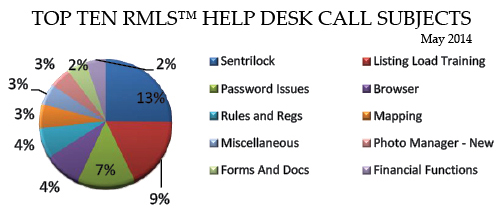
This post is part of MLS Insight, a series about how things work at RMLS™.
RMLS™ provides information in many ways, so no matter what your learning style or level of expertise, you can get answers to help you maximize the usefulness of RMLS™ services in your business. I am going to describe some of the ways that you can empower yourself with information online and some of the ways to interface with RMLS™ staff to get answers.
Getting Answers for Yourself Online
The desktop of RMLSweb has a wealth of information. In addition to the timely news displayed in the center, both the left and right hand sides of the desktop have information for you. Information about your personal listings, hotsheet prospects, and RMLS™ account appears at the top left, but scrolling down brings you to a list of helpful links to other RMLS™ sites, such as our blog site (that’s where you are now) and Facebook page. You can also connect with OAR, NAR, and many other locations outside RMLSweb that might be helpful. Below the links section is a pop-up that shows all the RMLS™ contact information – phone numbers, office addresses, hours of operation, etc. The right sidebar is collapsible. If you are not currently displaying it, you will see a + in the upper right corner of your screen. Press to open the sidebar which has easy links to locations inside RMLSweb, like the spot to go to to change your email address or banner (User Preferences), and other helpful tools.
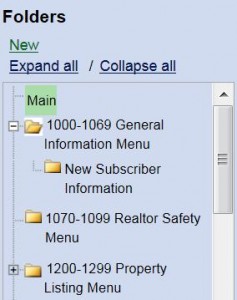 To explore all the documents RMLS™ has available, go to Toolkit on the nativation menu of RMLSweb and select “All Documents” under Forms and Documents. There is a search function where you can insert keywords or document numbers, and also a tag cloud to select all documents relevant to popular search words. By scrolling down and looking at the lower left corner, you can also find the folder structure which contains the documents (illustration at right), and you can navigate to to individual documents from the folders. Finally, there is an alphabetical list of all documents, if that is the way you like to see things. Access that document by highlighting 1000-1069 General Information Menu in the Folder list and selecting the “Forms and Documents Alphabetical Index” or by typing “indices” in the search box. Forms and Documents has e-forms for many of the documents you might need to fill out as an RMLS™ subscriber, as well as regular PDF documents.
To explore all the documents RMLS™ has available, go to Toolkit on the nativation menu of RMLSweb and select “All Documents” under Forms and Documents. There is a search function where you can insert keywords or document numbers, and also a tag cloud to select all documents relevant to popular search words. By scrolling down and looking at the lower left corner, you can also find the folder structure which contains the documents (illustration at right), and you can navigate to to individual documents from the folders. Finally, there is an alphabetical list of all documents, if that is the way you like to see things. Access that document by highlighting 1000-1069 General Information Menu in the Folder list and selecting the “Forms and Documents Alphabetical Index” or by typing “indices” in the search box. Forms and Documents has e-forms for many of the documents you might need to fill out as an RMLS™ subscriber, as well as regular PDF documents.
Have you ever noticed the Help icons on various pages of RMLSweb?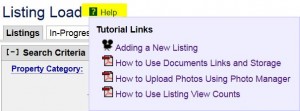 The example on your right is from Listing Load. By clicking for help, you can access the video tutorial “Adding a New Listing” as well as other helpful documents.
The example on your right is from Listing Load. By clicking for help, you can access the video tutorial “Adding a New Listing” as well as other helpful documents.
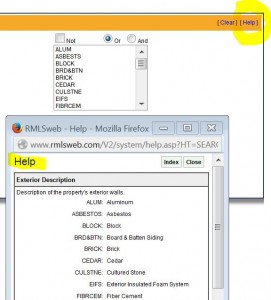 Have you ever had trouble deciphering one of the seven-character feature abbreviations? The full list of abbreviations is in Forms and Documents. Just type in the document number 1210 in the search box. However, there are easy ways to access this information right from the RMLSweb Advanced Search and Listing Load pages. At left is an example from Advanced Search. By clicking the Help link in the upper right corner of the feature selection box, the definitions for those abbreviations will appear in a pop-up box, and BRD&BTN will be defined as Board & Batten Siding. In Listing Load, hovering over the field labels will display a ? – click and the definition of the field will be shown.
Have you ever had trouble deciphering one of the seven-character feature abbreviations? The full list of abbreviations is in Forms and Documents. Just type in the document number 1210 in the search box. However, there are easy ways to access this information right from the RMLSweb Advanced Search and Listing Load pages. At left is an example from Advanced Search. By clicking the Help link in the upper right corner of the feature selection box, the definitions for those abbreviations will appear in a pop-up box, and BRD&BTN will be defined as Board & Batten Siding. In Listing Load, hovering over the field labels will display a ? – click and the definition of the field will be shown.
Getting Help from RMLS™ Staff
By phone. In person. On chat. Via email. We are here to help you!
The pie chart at the top of this post represents the top 10 call topics handled by our fabulous Help Desk in May 2014. The top ten call topics were about half of the total calls, which span a huge range of topics, from hardware troubleshooting to the use of any RMLS™ system. Our Help Desk will do their very best to find the answers to your questions, or direct you to other sources if they can’t. Help is available toll-free from 8AM-7PM on Monday through Thursday, 8AM-5PM on Friday, and 10AM to 2PM on Saturday.
 You can even ask us questions via chat, our most recently added tool! Look in the upper right hand corner anywhere in RMLSweb and click on the icon. You can choose the department you need to talk to – Help Desk, Training, Accounting, or Front Desk/Membership. The hours available generally coincide with the corporate office hours.
You can even ask us questions via chat, our most recently added tool! Look in the upper right hand corner anywhere in RMLSweb and click on the icon. You can choose the department you need to talk to – Help Desk, Training, Accounting, or Front Desk/Membership. The hours available generally coincide with the corporate office hours.
Visit us in person at any one of our offices in Brookings, Eugene, Florence, Hermiston, Hood River, North Bend, Portland, Roseburg, Salem, and Vancouver. RMLS™ contact information and office hours are available on RMLScentral or can always be accessed via the RMLSweb desktop. If you want us to come to you to answer your questions, contact RMLS™ Training and we can visit your office.
Thanks for taking this brief tour highlighting some of the information available to enhance your RMLS™ experience. Next month we will talk about statistics—what does RMLS™ provide? If you have any questions you would like to have answered about how things work at RMLS™, I encourage you to post a comment to this blog.
by RMLS Communication Department | Jul 24, 2014
This article is part of our series Ruleschool, where we take a closer look at selected parts of the RMLS™ Rules and Regulations.
We’re going to take a closer look today at a couple of rules we commonly speak to subscribers about: Sold, Not Listed (SNL) listings and manufactured homes.
Sold, Not Listed (SNL) Listings
Do you know when to enter a listing as SNL?
3.27 Sold, Not Listed Records. RMLS™ subscribers may enter information on properties sold to a represented buyer that were not listed in the RMLS™ system, which can include properties offered for sale by owner, through a non-RMLS™ broker, or listed with an RMLS™ participant office as an office exclusive where the listing office declines to enter the information after the sale. The selling agent entering the information is responsible for the accuracy of the content. These records will be clearly marked with a status “Sold, Not Listed” and display “Non-RMLS” as the listing agent and office. Submission of listing of sold properties not filed with RMLS™ by participants for comparable purposes requires the authority of the buyer or seller. This section does not apply to the Commercial Lease category.
The most common question asked about this status is, “can I enter the listing as SNL if I represented the seller?” The answer is no since the listing would automatically default the listing agent and listing office to non-RMLS™. The proper use of an SNL listing would be if the seller/owner was not represented, they were represented by a non-RMLS™ broker, or the listing was an office exclusive and not entered into RMLSweb.
Manufactured Homes
On just one morning this week, our office had six conversations about entering manufactured listings into RMLSweb! Here’s what the RMLS™ Rules and Regulations say:
3.6 Manufactured Housing. Listings involving manufactured homes must be identified. These listings are denoted as either including the sale of real property or not including the sale of real property by using the correct abbreviation in the Property Type field.
In the Property Type field you would either use RES-MFG (including real property) or IN-PARK (not including real property). By using either of these property types, the style field allows you to mark either DBL-WIDE, MANUFHS, SIN-WIDE, or TRI-WIDE to define the type of building.
There have been several inquiries recently regarding these types of listings. Be sure to accurately describe the property for sale by checking the appropriate boxes and using the drop down menus when available.
Confused by one of the RMLS™ Rules and Regulations? Leave a comment below or contact us via email to suggest a topic you’d like to see next time.
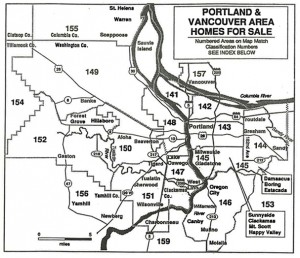 An MLS without area numbers: this idea might strike terror in your heart….or you might say to yourself, “it’s about time!” In any case, it is not a proposal that is currently on the table, but with the changes in technology and the way people think about location, it is probably not too early to start the conversation.
An MLS without area numbers: this idea might strike terror in your heart….or you might say to yourself, “it’s about time!” In any case, it is not a proposal that is currently on the table, but with the changes in technology and the way people think about location, it is probably not too early to start the conversation.