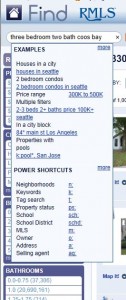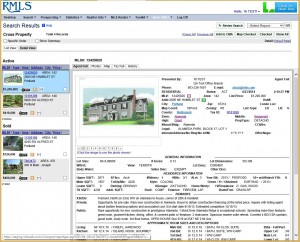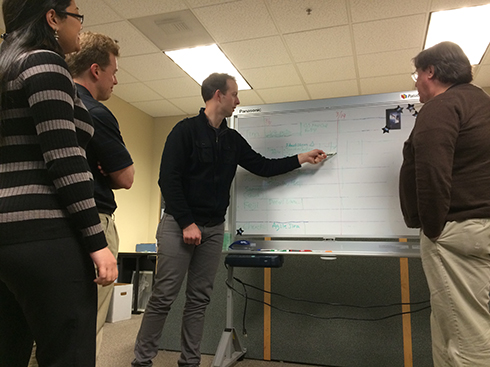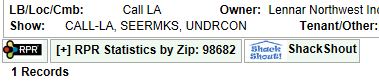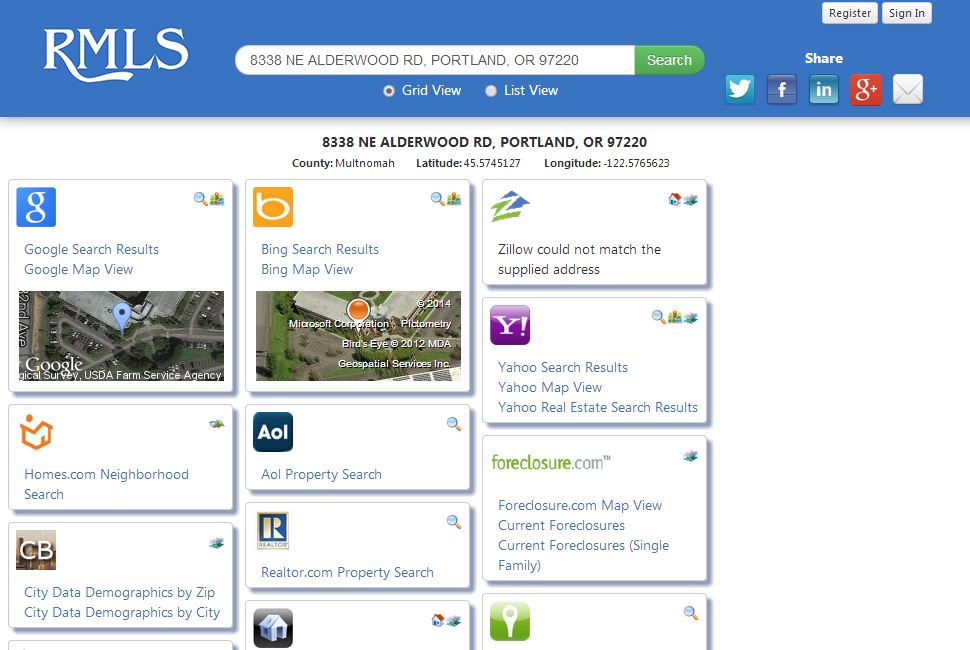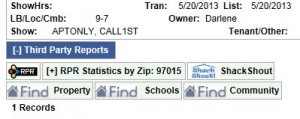
by RMLS Communication Department | Jun 4, 2014
Get ready—on Monday, June 9th, Find℠ will make its debut on RMLSweb!
Find℠ gives RMLS™ subscribers professionals-only access to data contained on REALTOR.com. Access is integrated within RMLSweb meaning it’s fast, flexible, and easy.
Using Find℠ to Find Property Details About an RMLSweb Listing
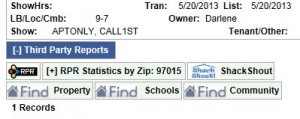 In RMLSweb, click one of the Find℠ buttons (Property, Schools, or Community) at the bottom of an Agent Full or Data Only listing report to be taken to the selected report in Find℠.
In RMLSweb, click one of the Find℠ buttons (Property, Schools, or Community) at the bottom of an Agent Full or Data Only listing report to be taken to the selected report in Find℠.
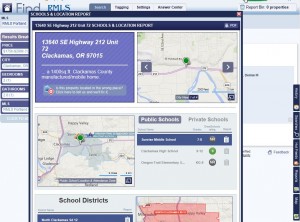 Closing that report will give you access to the full record for the listing, where you can quickly find map links, nearby comparables, information about local schools, an archive of listing photos, reports, and maps with layers such as flight patterns and nearby amenities.
Closing that report will give you access to the full record for the listing, where you can quickly find map links, nearby comparables, information about local schools, an archive of listing photos, reports, and maps with layers such as flight patterns and nearby amenities.
Searching Find℠
 The other way to access Find℠ is via the Toolkit menu on RMLSweb, under “Links.”
The other way to access Find℠ is via the Toolkit menu on RMLSweb, under “Links.”
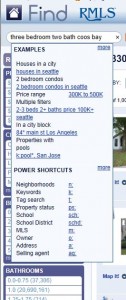
Searching via Find℠ is nearly as intuitive as Google. Simply type what you’re searching for into the search bar—Find℠ knows common REALTOR® shorthand and will classify the parts of your query into search fields when you press Enter. If you want to adjust your search, all fields can be changed by clicking to reveal a drop-down menu.
In instances where a term may be confusing or have multiple meanings, a box will appear to allow the user to specify what they’re looking for. As an example, searching for “granite” may refer to Granite City, CA, granite countertops, or houses on Granite Street. The box that will appear helps the agent search for just the right thing.
Find℠ gives RMLS™ subscribers the ability to search any property, whether it’s on the market or not. Find’s public records means you can access tax data and AVMs even on non-listed properties.
Helping clients relocate outside the RMLS™ region? Find℠ makes it easy to find a listing anywhere in the US—other MLSs belonging to Find℠ provide complete data, and MLSs not belonging to Find℠ still have the same basic consumer information available on REALTOR.com.
Check out a five-minute tour of Find℠:
https://www.youtube.com/watch?v=Ao68WCrJo0A
Thirsting for more information about how Find℠ can bring information to your fingertips in a flash? Check out the training button on the upper right corner. Regularly scheduled webinars cover the basics, mapping, and advanced capabilities of Find℠.
RMLS™ is proud to bring Find℠ to our subscribers, and hope you’ll find it to be a powerful tool that can help your business.
by RMLS Communication Department | May 8, 2014
This article is the next in our series Ruleschool, where we take a closer look at selected parts of the RMLS™ Rules and Regulations.
The RMLS™ Rules and Regulations are key to maintaining accurate data on RMLSweb and a smooth-running real estate marketplace. Just like in last month’s blog post, Things the Rules Committee Wants You to Know, we’re going to take a closer look today at a couple of rules we commonly speak to subscribers about: new construction and photographs.
3.5: New Construction Listings. Listings involving new construction shall classify such construction as:
a. “NEW” – construction completed, but property has never been occupied;
b. “Under Construction” – ground broken and construction actually under way; or
c. “Proposed” – not yet under construction
When entering a new construction listing, the Year Built Description field may start with “PROPOSD” which means no construction has started. Once ground is broken and construction begins, the field will need to be changed to “UNDRCON”. If construction is completed before listing is sold, the field will need to be changed to “NEW”. These changes will accurately reflect the status of construction in a listing.
If for some reason you are not able to make the appropriate change before the listing is changed to SLD status an email will be sent to verify the status of the Year Built Description field if other than “NEW”. When you respond, we will adjust the Year Built Description field as needed.
3.7: Photographs: Listing Brokers may submit up to sixteen (16) photographs for all listings to be Published in the RMLS™ System. The photographs are to be submitted without any added text or graphics, or any alterations that misrepresent the property. At the time of publication, listing submitted to RMLS™ are required to have one (1) photograph of the exterior building view, except for bare land, which must have a photograph of the land. If the seller does not wish to have a photograph published, a Photograph Omission Form or equivalent document signed by the seller is required and must be submitted to RMLS™ within 72 hours of listing publication.
The exterior building view is to be photograph number one (1) if multiple photographs are submitted. Residential new construction is required to have a photograph, which may be of the floor plan or exterior elevation until the building is competed, at which time a photograph of the exterior building view must be added.
We receive numerous complaints when the first photograph is not the exterior building view. This photograph does not need to be only of the front of the building but can be the side or the back depending on which best highlights the features of the building. The photograph should not be of the deck or the view of the river/ocean or mountains.
When working with new construction, don’t forget to load a photograph in the first position of the completed building before changing the status of the listing to sold. If the listing has been changed to sold before a photograph was entered, you can send the photograph to RMLS™ and we will post it for you.
Check in again next month for more rules information you can use!
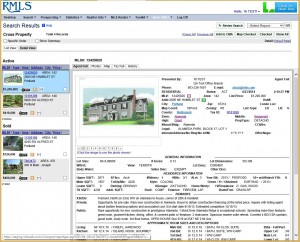
by RMLS Communication Department | Apr 24, 2014
RMLS™ is adding a detail view tab to several searches on RMLSweb as part of the regular monthly outage scheduled for Wednesday, April 30th. Detail view provides a list of properties on the left and a window showing selected reports on the right. (In the sample below, the Agent Full report is shown.) Users can select tabs to navigate through the various available reports.
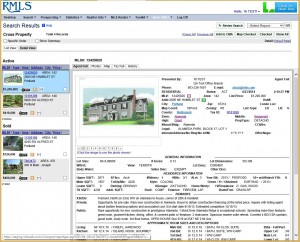
Listing Load got the detail view treatment last summer, and this spring we’ll be expanding the feature to the following areas:
• Map Search
• Quick Search
• Advanced Search
• Street(s)/Address Search
• MLS Number Search
• Actual Expireds Search
• Radius Search
The RMLS™ development staff expanded the use of detail view on RMLSweb as it offered an answer to some common problems. Users will be able to switch between reports without reloading the whole page. Not only is this process faster than waiting for each to reload when browsing listings, but the user won’t lose their place in a long search results list after reading details in each listing.
RMLSweb will remember which view the user used last. This means that if you find yourself using detail view more than list view, you won’t need to toggle to your preferred setting each time you run a search!
Detail view makes browsing easier for users, but doesn’t have the same capabilities as list view. To print search results, you will need to use the list view tab. Also, detail view doesn’t support printing reports directly—if you want to print a report from detail view, you’ll still need to navigate to the report using the report menu (upper right hand of the screen) and then use the print button. And if you have custom columns set up, you’ll only be able to use them in list view.
This is the first rollout in this year’s search improvement project—one of the main projects RMLS™ will be implementing this year. (More on the RMLS™ development process here.)
We hope you find detail view to be helpful as you’re browsing properties for clients. Keep watch on RMLS™ this year, as we have more improvements in the works!
by RMLS Communication Department | Apr 4, 2014
The Rules and Regulations Committee wants to make sure that all of our subscribers understand the RMLS™ Rules, because they are a key ingredient in accurate data and a smooth-running real estate marketplace. Our new blog series Ruleschool will periodically highlight rules, starting with the following two.
3.26 Availability for Showing. With the exception of Commercial Lease and Auction listings, all active listings shall be available for showing immediately upon entry into the RMLS™ system, excluding listings which require all offers to be made contingent on interior inspection. Listings cannot restrict showings until a future date.
There are several complaints sent in each week because the remarks say, “No showings until broker tour…” which is not acceptable based on Rule 3.26.
There are several other reasons that have been given when the listing has “No showings…” in the remarks field, but unless the listing requires all offers to be made contingent on interior inspection, the listing must be moved to WTH status if it cannot be shown.
Section 7: Showing Procedures
a. A Cooperating Broker or Appraiser may use the lockbox system access device to enter a listing whose status is Active, Bumpable, or Short Sale Pending, only in accordance to the instructions on the RMLS™ Listing Data Input Form or in accordance with the express instructions of the Listing Broker or Owner.
b. A Cooperating Broker or Appraiser may use the lockbox system access device to enter a listing whose status is other than Active, Bumpable or Short Sale Pending, only with the express permission of the Listing Broker or Owner.
The formal violations received so far in 2014 were for not following showing instructions or entering a property without permission when the status was not Active, Bumpable, or Short Sale Pending.
There are so many reasons to be careful to follow the showing instructions and the status rules! Even if the house is vacant, there can be big problems. In one case, an alarm system was activated and the home owner had to pay for a visit from the Police Department.
If the house is not vacant there could be teenage children alone, dogs, alarms systems, etc. If you are out viewing properties and you see one for sale that you don’t have on your list, use your smart phone to check the status of the listing and the showing instructions before using your key to enter the property!
Stay tuned! Later this spring, there will be more rules that will be the focus of this blog.
![MLS Insight: The RMLSweb Development Process]()
by RMLS Communication Department | Mar 26, 2014
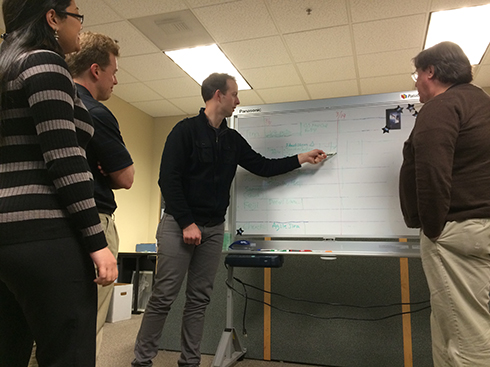
Above: The RMLS™ development team discussing upcoming deploys to RMLSweb.
This post is part of MLS Insight, a series about governance issues at RMLS™.
The RMLSweb system that provides our subscribers with the tools they need to serve sellers and buyers is an in-house system. That means that RMLS™ employs development and programming staff, and does not have a vendor that controls the features available to our subscribers. We have been developing and refining the RMLSweb system in-house since 2001.
Using a custom in-house system has both great benefits and some challenges. We are able to improve our system based on the input of our subscribers about their wants and needs for both data about listings and system features. Early on, we determined that we needed a way to prioritize competing enhancement requests, and I wanted to describe that general process for you.
We collect all comments and suggestions we receive from our subscribers. They are reviewed monthly, because sometimes the requested functionality already exists and therefore presents a training opportunity. When a suggestion is made about new data to collect on our forms, it is delivered to the RMLS™ Forms Committee for their discussion and recommendation.
If a suggestion is small enough, and would benefit a majority of subscribers we may work on it right away. Bugs that are found are also worked on immediately. Each fall, enhancements requiring a significant amount of work are grouped generally into project buckets—mostly according to what part of the system is involved. Sometimes, as in last year’s brower/tablet compatibility project, all parts of the system are involved. Subscriber interest is gauged with a brief description of the potential projects in the annual Subscriber Satisfaction Survey. (Subscribers are also asked to rate the projects completed since the last survey.)
At the end of the year the RMLS™ staff prepares a more detailed report about potential projects for development in the coming year. Usually six to ten projects are proposed. Each project summary includes a description of the business need or opportunity, lists specific examples that come from the enhancements requested by subscribers, and estimates the project duration and resources needed. The Technology Committee reviews the report and adds their comments and a grade to the rating obtained in the Subscriber Satisfaction Survey.
The final step of the process is prioritization by the RMLS™ Board of Directors. This occurs during their annual retreat in February, when there is plenty of time to discuss and deliberate about the options. The three top priorities that the board directed our development team to work on this year are:
• Search and report improvements to allow easier ways to manage saved searches, prospects, and search results. Examples include improving the MLS#/Address Search on the desktop sidebar with a better parser and more prominent location; saved search integration with contact manager; the ability to hide the map in Advanced Search; search results modernization with a “detail” view mode like the one in Listing Load; and enhancing the search results with a map view.
• SentriLock API integration to allow single sign-on to manage some of the functions of the lockbox system, including assigning a lockbox to a listing, retrieving information about who has accessed your lockboxes, as well as properties you have viewed.
• RMLSweb usability to improve the appearance, behavior, and performance of RMLSweb on tablets. This would take the browser compatibility project one step further with features like geolocation awareness in map search on mobile devices.
If you are curious to see a history of software we have released, check out RMLSweb Deployment History in Forms and Documents on RMLSweb. To check on what is coming up, go to RMLS™ Future Enhancements.
Next month we will cover the RMLS™ service area. If you have any questions you would like to have answered about RMLS™ governance or operation, I encourage you to post a comment to this blog.
![MLS Insight: The RMLSweb Development Process]()
by RMLS Communication Department | Mar 25, 2014
Need to know what information is available on the internet regarding a particular property? A traditional web search can return irrelevant or outdated information. Finding, sorting, and understanding data that’s relevant can be difficult for a REALTOR® to do. (Doing so faster than a client is even more difficult!)
Enter ShackShout, now available on RMLSweb.
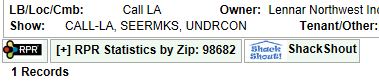 A ShackShout button is now available at the bottom of each Agent Full listing on RMLSweb. Clicking the link will take you to an aggregated list of information pertaining to the listing.
A ShackShout button is now available at the bottom of each Agent Full listing on RMLSweb. Clicking the link will take you to an aggregated list of information pertaining to the listing.
ShackShout provides instant links to property, neighborhood, and geographic data, including:
• Walk Score
• Great Schools
• Cell Signal Maps
• and more!
Providing this information in one quickly accessible place gives RMLS™ members the tools to stay a step ahead of clients.
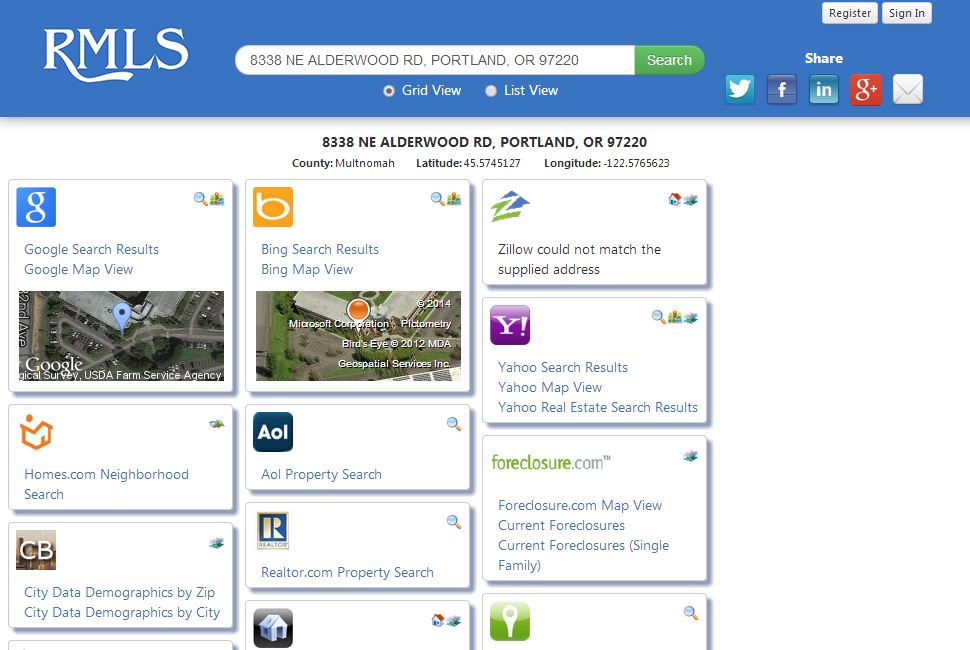 ShackShout can assist REALTORS® with listing presentations, branding, reporting, and marketing. Try ShackShout on a listing today, and experience how fast and easy it can be to find information in a single location! We’re certain you’ll find something to shout about.
ShackShout can assist REALTORS® with listing presentations, branding, reporting, and marketing. Try ShackShout on a listing today, and experience how fast and easy it can be to find information in a single location! We’re certain you’ll find something to shout about.
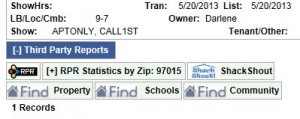
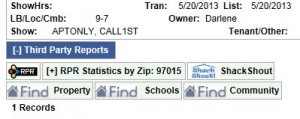 In RMLSweb, click one of the Find℠ buttons (Property, Schools, or Community) at the bottom of an Agent Full or Data Only listing report to be taken to the selected report in Find℠.
In RMLSweb, click one of the Find℠ buttons (Property, Schools, or Community) at the bottom of an Agent Full or Data Only listing report to be taken to the selected report in Find℠.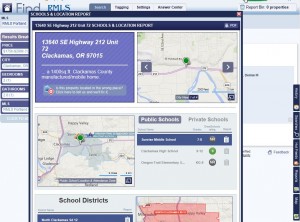 Closing that report will give you access to the full record for the listing, where you can quickly find map links, nearby comparables, information about local schools, an archive of listing photos, reports, and maps with layers such as flight patterns and nearby amenities.
Closing that report will give you access to the full record for the listing, where you can quickly find map links, nearby comparables, information about local schools, an archive of listing photos, reports, and maps with layers such as flight patterns and nearby amenities. The other way to access Find℠ is via the Toolkit menu on RMLSweb, under “Links.”
The other way to access Find℠ is via the Toolkit menu on RMLSweb, under “Links.”