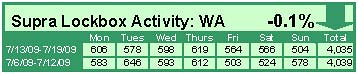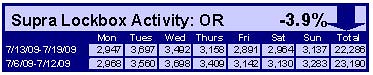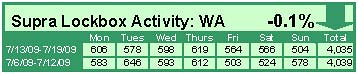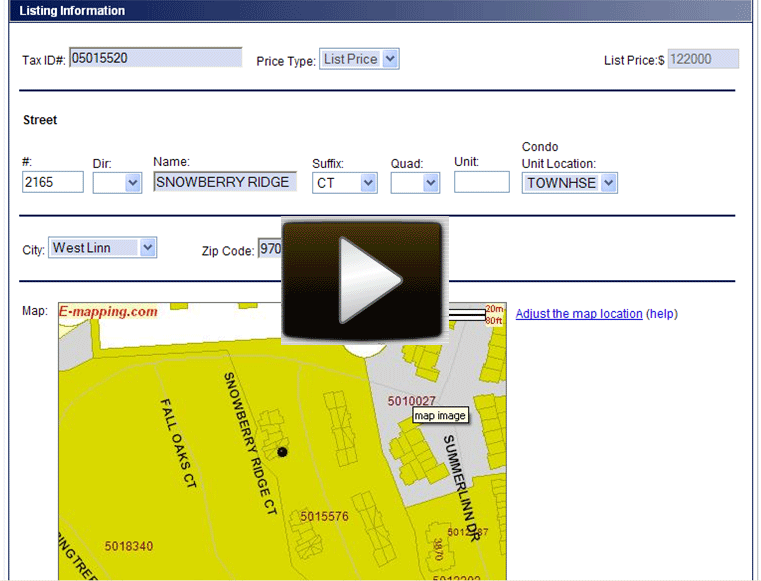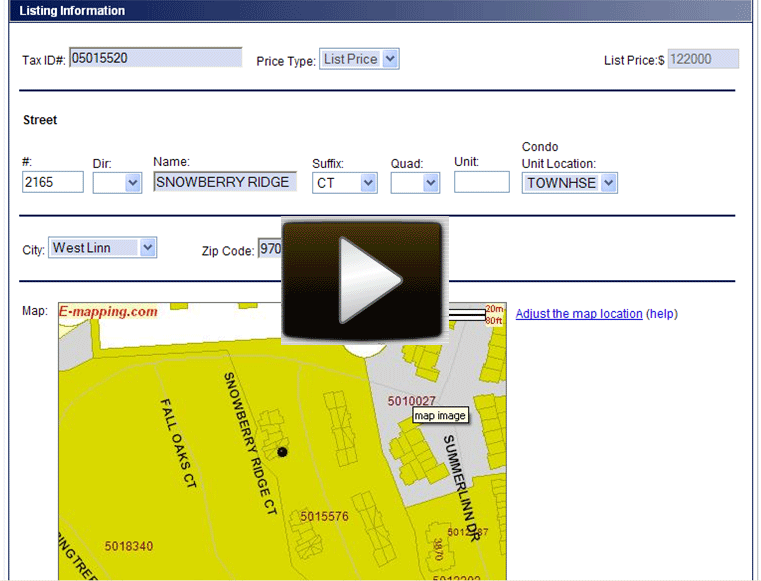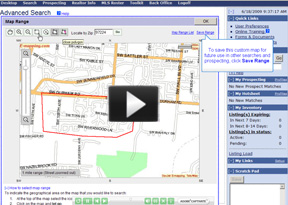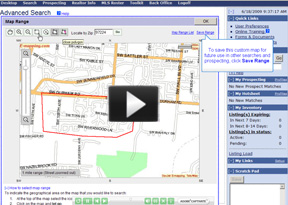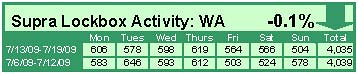
by RMLS Communication Department | Jul 27, 2009
Activity down over previous week
Comparing July 6, 2009 through July 19, 2009 the number of times RMLS™ subscribers opened Supra lockboxes decreased 0.1% in Washington and 3.9% in Oregon.
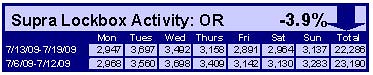
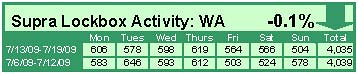
Click the chart for a larger view (Oregon, left; Washington, right)
Archive
View an archive of the Supra lockbox statistical reports on Flickr.
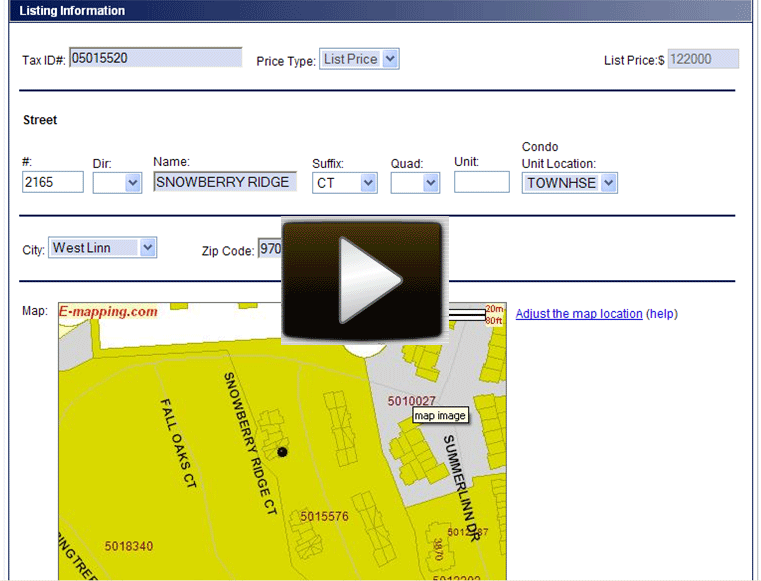
by RMLS Communication Department | Jul 22, 2009
With the recent changes to maps in RMLSweb it’s more important than ever that you make sure your listings are mapping correctly so other agents can find them later when running a map search.
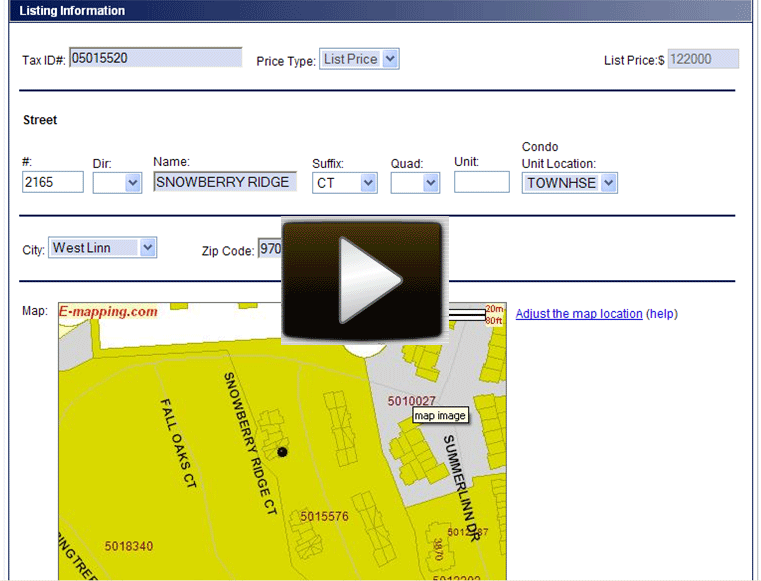
Watch this short tutorial to learn more about how to double check and edit your map point if needed.
Need Help with New Mapping Features?
– Read: 5 Ways to Use the New Mapping Features in RMLSweb
– Watch: Searching with Map Ranges Tutorial
– Read: Mapping Tip Sheet
– Watch: Create a Prospect Profile or Hotsheet with a map
– Watch: Save a custom map and use it later in other searches
If you have questions please feel free to contact our help desk at 503-872-8002 or toll-free at 1-877-256-2169.
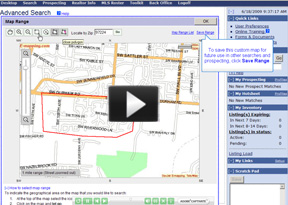
by RMLS Communication Department | Jun 25, 2009
We’re excited because we just released some upgrades to the maps in RMLSweb. Now you can use a map instead of MLS area in several searches, save a custom map to use with other searches later and navigate the RMLSweb maps with ease.
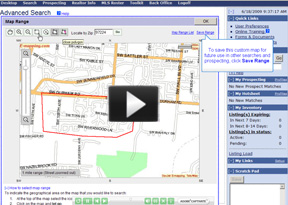
But what does that really mean with regard to how you do business? Here are some ideas that we came up with of how you can use these new features in your everyday life to save time or get better information for you and your clients:
1. Let’s say you tend to work in a particular area or neighborhood, but you’re constantly working with different styles of homes. Now you can draw a map of your farm area and save it. Then you can create several Hotsheets, Prospect Profiles or Summary Only reports based off of the same map, but with a wide variety of criteria.
2. If you’re working with a client who is worried about living in a good school district, our upgrades to the school information on the listing maps should come in handy. When you’re looking at a map of a particular listing, click on the Schools tab to see a list of schools nearby. (The default is set to look for schools within one mile but you can increase the radius in the upper right hand corner to up to 20 miles.) You’ll notice that we’ve added some demographic information about the schools like pupil to teacher ratio to help you look smart.
3. Rumor has it a lot of appraisers are looking approximately one mile out when getting comps for their appraisals. Now you can look for comps in that same proximity to get an idea of what the appraiser may be looking at. How? Use the circle search and watch the distance indicator when you’re dragging out the line. It’ll tell you how many miles you’re covering in your search.
4. I don’t know about you, but for me it’s much easier to remember a property from the picture than the address. So when I’ve mapped several checked listings from search results, I love the new feature that allows me to see a thumbnail of the property.
5. Now that more agents are going to search with maps instead of MLS area number it’s more important than ever to make sure your listings are mapping correctly. We’ve tried to make this easy for you. We’ve increased the size of the map on the Listing Load page so you can easily see if the listing is missing a map or mapped incorrectly. If that’s the case, just click Adjust map location, click the right location and click Accept.
For a detailed tutorial on how to search using map ranges, click the image above. We’ve also created a printable tip sheet for your reference. To schedule a training session on this new release, call your local RMLS™ office, or e-mail training@rmls.com.
by RMLS Communication Department | Jun 10, 2009
We sometimes get reports of homes being entered into RMLSweb as detached homes, when they are in fact, attached (or vice versa). We realize this can be confusing at times, so let’s briefly review the attached v. detached question.
Let’s start with the textbook definitions:
“Attached: An element of the residence’s construction (such as a wall, ceiling, or floor) is shared with another property. Condominiums excluded.”
“Detached: A stand-alone residence, excluding manufactured homes, for which the sale includes the land on which the residence is located.”
Now – remember how your teachers would have you come up with acrostic poems? It’s when you take each letter of your name or a word & you have to use it as the first letter in each line of the poem (here are instructions on how to write an acrostic poem… in case you wanted to know).
We came up with one each for Attached & Detached houses to help you remember the difference!
ATTACHED:
Adjoined
To
Things, such
As
Ceilings and walls of other
Houses,
Especially
Duplexes
DETACHED:
Disconnected from
Everyone, especially from
Those
Adjacent buildings,
Construction, and
Housing. But, connected to
Earth and
Dirt
Ok, I’m aware that acrostic poems probably won’t be particularly helpful in remembering what’s attached v. detached, but just let this silly attempt at a mnemonic device serve as a reminder to be cogniscent cognizant of the issue when entering listings. And if you’re ever unsure, feel free to give us a call!