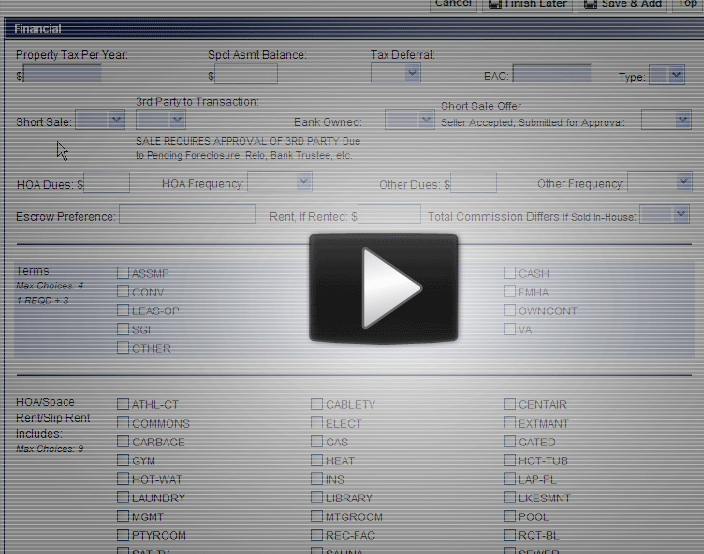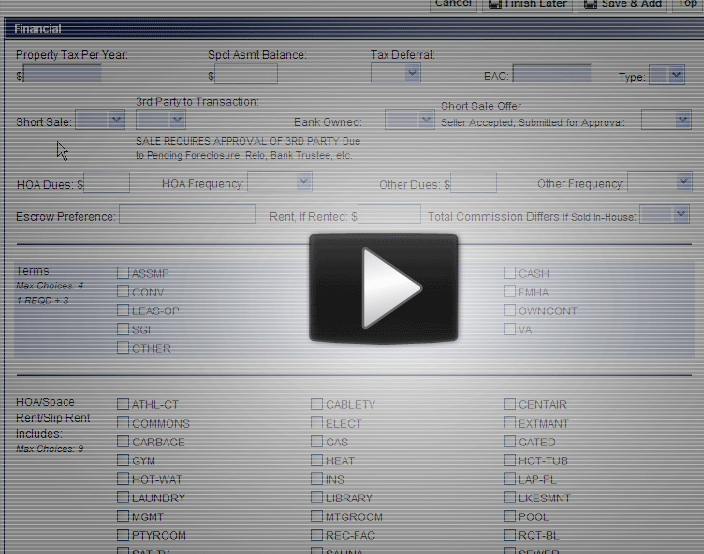by RMLS Communication Department | Aug 4, 2009
We’ve added a new Keyword Search to our Forms & Documents menu on RMLSweb. Our Forms & Documents menu has always been filled with lots of useful information, along with the documents that you need in your day-to-day business.
Now, instead of navigating through a list of folders, you can type in a keyword and search! Here’s a short demonstration:

In addition to the Keyword Search, you can also browse by Tags or by the old “folder”-style organization. Oh, and you can also search the archives of Newsletter articles as well (we’ll have more on that later!).
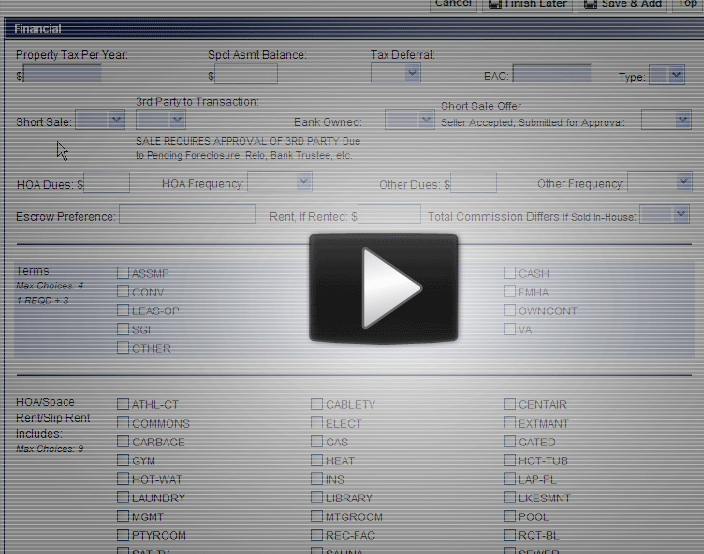
by RMLS Communication Department | Jul 30, 2009
As we previewed in an earlier post, to help you handle short sales more efficiently and to help the other types of properties that require 3rd Party approval to get fair exposure, we’ve added Short Sale Yes/No and Short Sale Offer (Seller Accepted; Submitted for Approval) Yes/No to Listing Load.
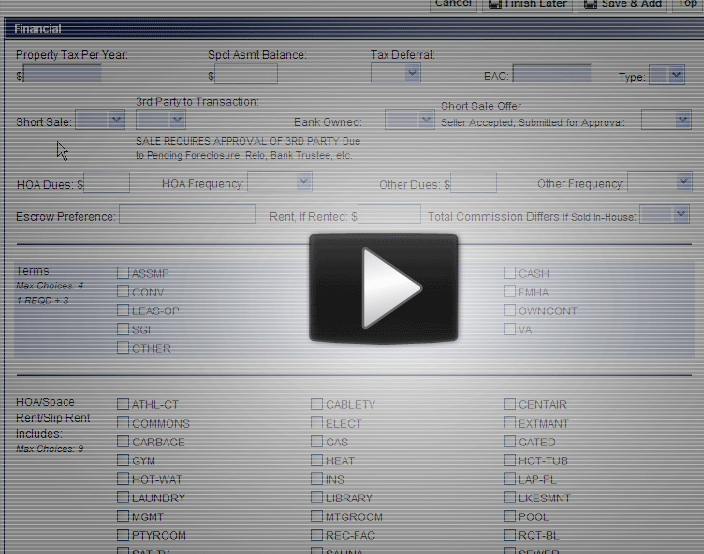
Watch this short tutorial to learn more about how to use these two new fields.
For more information on short sales see the National Association of Realtors Short Sale Field Guide.
by RMLS Communication Department | Jul 28, 2009
Later this month, we’ll be adding a feature to RMLSweb that allows you to search our Forms & Documents menu by entering keywords or phrases like “short addendum” or “listing abbreviations.” We’ll post more information about this new keyword search soon.
by RMLS Communication Department | Jul 28, 2009
Later this month, we’ll be adding a feature to RMLSweb that allows you to search our Forms & Documents menu by entering keywords or phrases like “short addendum” or “listing abbreviations.” We’ll post more information about this new keyword search soon.
by RMLS Communication Department | Jul 28, 2009
Later this month, we’ll be adding a feature to RMLSweb that allows you to search our Forms & Documents menu by entering keywords or phrases like “short addendum” or “listing abbreviations.” We’ll post more information about this new keyword search soon.